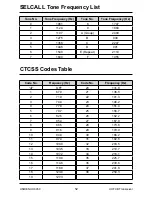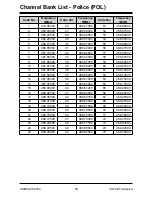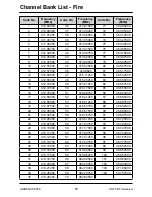Operation - Special Features
41
UNIDEN UH9050
UHF CB Transceiver
Store a Police or Fire frequency to a RX Channel
Select the Police or Fire (& Ambulance) channels group by press and hold
[POLICE]
,
and then select a desired frequency by pressing
/
channel selector.
Or during SCAN, when scan stops on a Police or Fire (& Ambulance) frequency which
you wish to store press
[HOLD]
to stay on that frequency.
1. Press and hold
[MENU]
. The selected Police and Fire (& Ambulance) frequency
programmed to the lowest available empty RX channel. The RX channel will appear
and alternating with the selected Police and Fire (& Ambulance) frequency.
Press
[PTT]
on the microphone to exit programming mode and if you do not wish to
edit any other setting.
2. Turn the Rotary
PWR/VOL
if you wish to select another RX channel.
3. Press the Rotary
PWR/VOL
. A long confirmation tone sounds to indicate
programming the selected channel.
The RX channel number flashes.
4. Press and hold
[MENU]
to save the setting and exit programming mode.