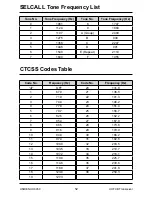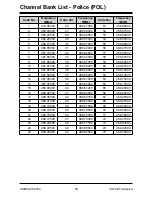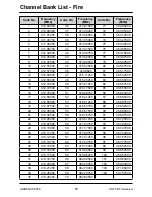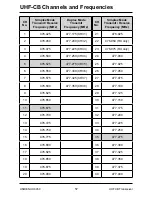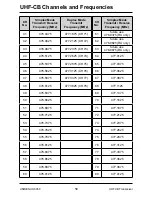50
UNIDEN UH9050
UHF CB Transceiver
Operation - Special Features
Lead-in Delay Programming
1. Power Off the
UH9050
.
2. Press and hold
[POWER]
and
[MENU]
. The SELCALL Settings Menu will display (no
tone will sound).
3. Press
[MENU]
repeatedly to select the Lead-in Delay setting - which is indicated on
the display as Ld.
4. Press
[SCAN]
to edit the setting. The current setting flashes.
5. Press
/
channel selector or turn the Rotary
PWR/VOL
at the base to select the
desired Lead-in delay period from 500ms, 1000ms, 2000ms, 3000ms or 4000ms.
6. Press
[SCAN]
to save the setting.
7. Press and hold
[MENU]
, to save and exit programming mode.
Lead-in Tone
The Lead-in Tone, when programmed, ‘rides’ on the Lead-in Delay.
Hence, when transmitting a Selcall ID, a continuous tone will be heard for the duration of
the Lead-in Delay. The main purpose of the Lead-in Tone is to increase the probability of
contact between your unit and another radio when TSQ Scanning.
1. Power Off the UH9050.
2. Press and hold
[POWER]
and
[MENU]
. The SELCALL Settings Menu will display (no
tone will sound).
3. Press
[MENU]
repeatedly to select the Lead-in Tone setting - which is indicated on the
display as Lt.
4. Press
[SCAN]
to edit the setting. The current setting flashes.
5. Press
/
channel selector or turn the Rotary
PWR/VOL
at the base to select the
desired Lead-in Tone.
NOTE
• If you want to remove the Lead-in Tone choose the space [ _ ] Bar.
6. Press
[SCAN]
to save the setting.
7. Press and hold
[MENU]
, to save and exit programming mode.