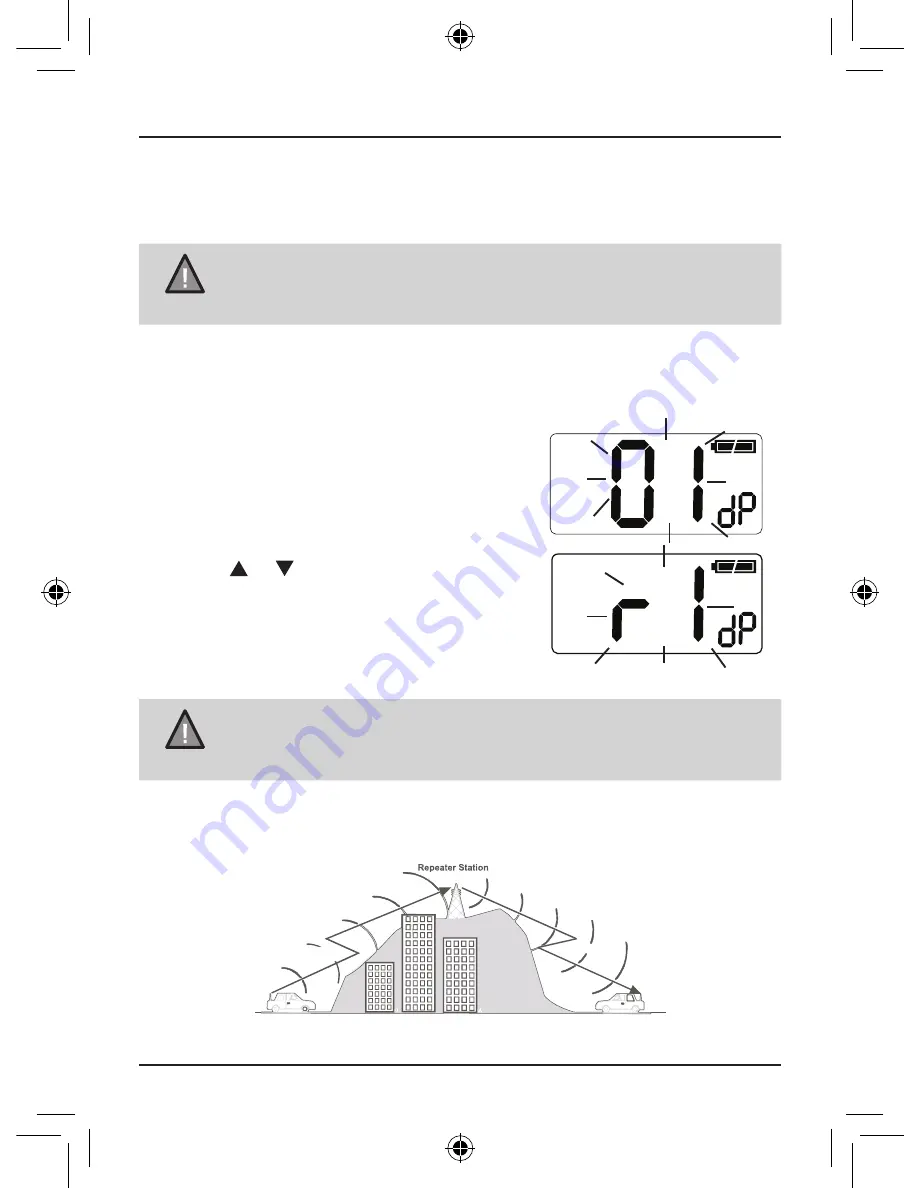
14
Operation
UNIDEN UH950S
Handheld UHF-CB Transceiver
To Operate In Duplex Mode (Repeaters)
The Duplex function enables you to access local repeater stations.
NOTE
You can only activate Duplex on CH01-CH08 and CH41-CH48.
UHF CB Repeaters are used to retransmit or relay your signal. Repeaters
will extend the range of your radio and overcome the shielding effect
caused by solid obstructions.
Eg. CH01 is being used in your area
for repeater use.
1. Press
[
MENU/MEM]
four times.
2. Press
or to change the selection.
r
appears for CH01-CH08 and
n
appears
for CH41-CH48 when duplex is selected.
3. Press & hold
[
MENU/MEM]
to save and exit.
NOTE
Contact your retailer for a list of repeaters available in your area.
Operation with the aid of a Repeater















































