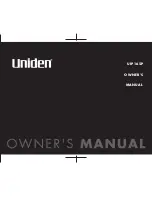[ 1 1 ] S E T T I N G U P Y O U R B R O A D B A N D P H O N E
w w w . u n i d e n . c o m
SETTING UP YOUR
B
R
OA
DB
A
ND P
H
ONE
2) Use another Ethernet cable to connect your PC to the RJ-45 port labeled
ETHERNET
(LAN)
.
3) OPTIONAL: If you have a second phone you want to use, connect it to the RJ-11 port
labeled
PHONE
.
CAUTION
Do not connect the UIP165P to
a regular telephone wall jack.
•You can also connect a
wireless access point
to the ETHERNET (LAN)
port, if desired.
•PHONE is not a
separate line. Any
phone connected to
PHONE will share VoIP
line with all the
UIP165P's cordless
handsets and base.
note
Summary of Contents for UIP165P
Page 1: ...UIP165P OWNER S MANUAL...
Page 73: ...7 2 w w w u n i d e n c o m Memo...