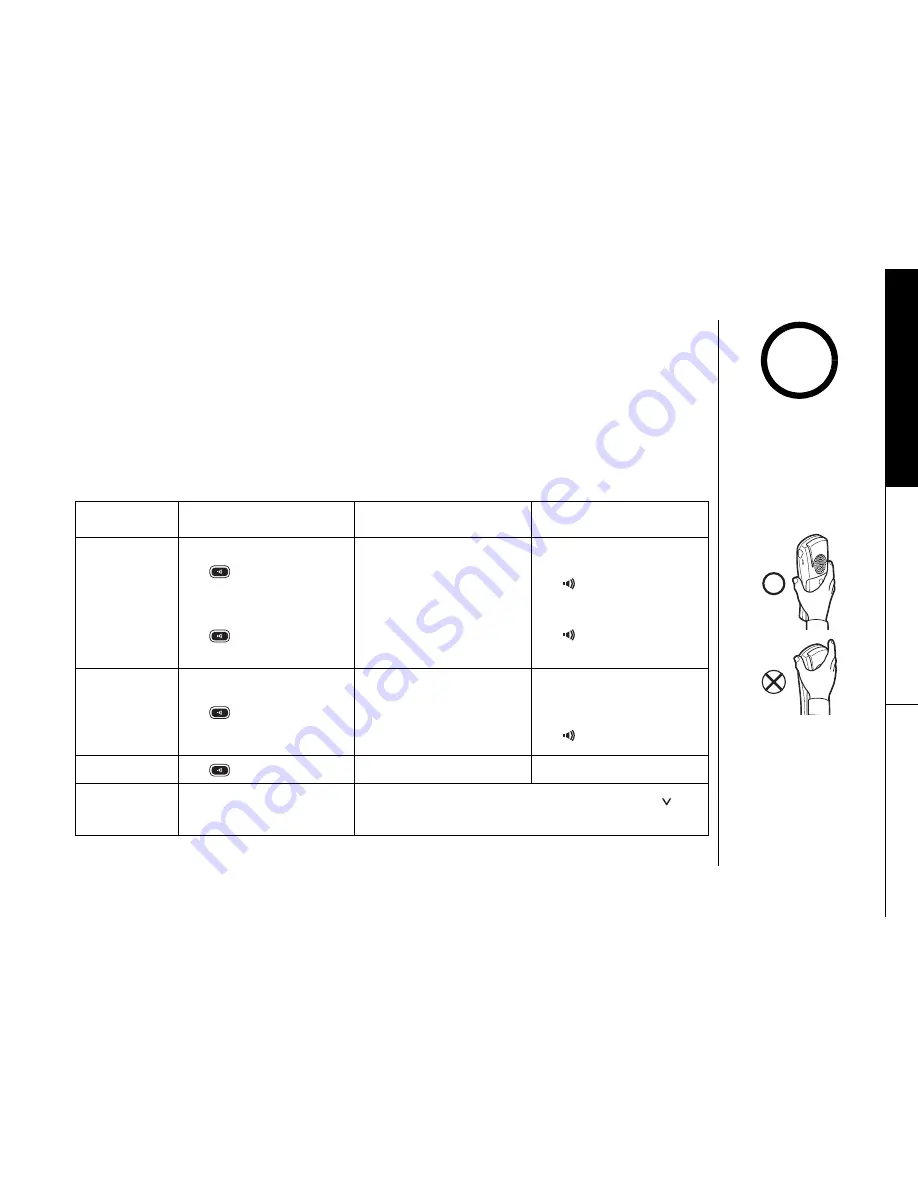
U S I N G Y O U R P H O N E [ 3 2 ]
w w w . u n i d e n . c o m
USING Y
OUR
P
H
ONE
Using Your Phone
Calling with Packet8 service
• To call anywhere in the world, dial: country code + area code + number. For example, the
country code for the U.S. and Canada is "1." To call anywhere within the US or Canada,
dial: 1 + area code + number
• Anyone can call you at your Packet8 phone number.
Making and Receiving Calls
From the base speaker phone
From the cordless handset
From the handset
speaker phone
Making a Call
Press .
Listen for the dial tone.
Dial the number.
Or
Dial the number and
press .
Remove the handset from the
charging cradle.
Dial the number.
Press
talk/flash
.
OR
Remove the handset from the
charging cradle.
Press
talk/flash
.
Listen for the dial tone.
Dial the number.
Remove the handset from the
charging cradle.
Dial the number.
Press .
OR
Remove the handset from the
charging cradle.
Press .
Listen for the dial tone.
Dial the number.
Receiving a call
Press .
Pick up the handset. (If Auto Talk is
on, the phone answers when you
remove the handset from the
charging cradle.)
Press
talk/flash
. (If Any key Answer is
on, you can also press any key in the
number keypad.)
Pick up the handset. (If Auto Talk is
on, the phone answers when you
remove the handset from the
charging cradle.)
Press .
Hanging up
Press .
Press
end
or return the handset to
the cradle.
Press
end
or return the handset to
the cradle.
To enter a pause
within the dialing
sequence
When you dial the number in
standby mode, press the
PAUSE
soft
key.
P
appears in the display, which
represents a pause.
When you dial the number in standby mode, press
redial/p/vol/
.
P
appears in the display, which represents a pause.
For maximum range:
•Keep the antenna free
of obstruction.
•When the handset is
not in use place it in
an upright position.
•Do not hold the
handset where you
would block the signal.
•Metal and reinforced
concrete may affect
cordless telephone
performance.
•For best performance
talk alternately with
the caller in a quiet
room. You can decrease
the speaker volume if
you or the other party
has difficulty hearing.
note
Correct
Incorrect
Summary of Contents for UIP165P
Page 1: ...UIP165P OWNER S MANUAL...
Page 73: ...7 2 w w w u n i d e n c o m Memo...
















































