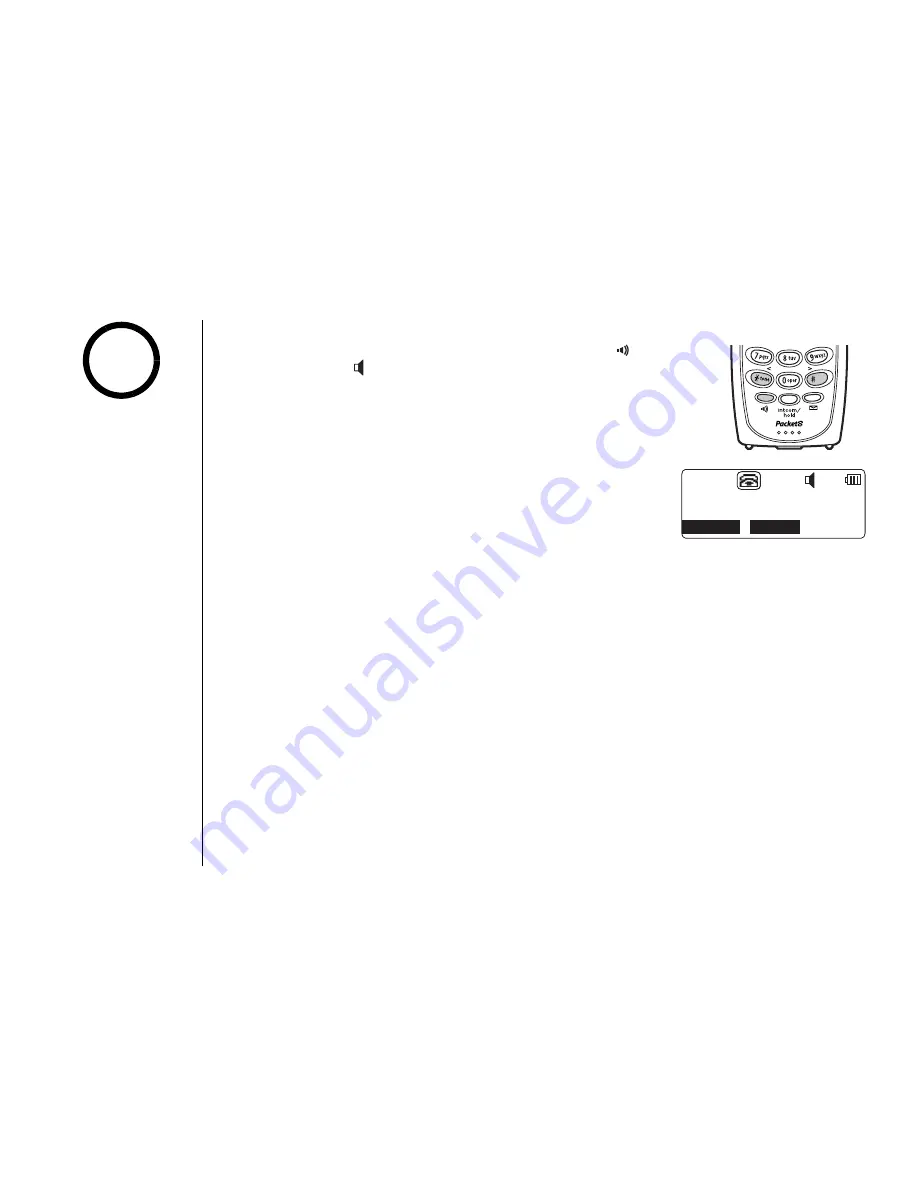
[ 3 3 ] U S I N G Y O U R P H O N E
w w w . u n i d e n . c o m
USI
NG Y
OUR
P
H
ONE
Switching to the Handset Speakerphone
To switch a call to the handset speakerphone, press during an
active call. The icon appears on the display screen while the
speakerphone is in use.
Call Waiting
If a call waiting tone sounds while you are on a call, press
talk/flash
on the
handset or
flash
on the base to accept the waiting call. There is a short pause, and
then you will hear the new caller. To return to the original caller, press
talk/flash
on the handset or
flash
on the base again.
6 C N M
/76'
/'07
•To set "AutoTalk" and
"Anykey Answer", see
page 27.
•For the location of the
handset and base
microphones, see
"Controls and
Functions" on page 5-
6. Position yourself as
near to the microphone
as possible.
•If the line is in use by
another handset(s),
"
L i ne In U s e
"
appears in the base's
display, and "
I nU s e
"
appears in the display
of all registered
handsets that are not
in use.
note
Summary of Contents for UIP165P
Page 1: ...UIP165P OWNER S MANUAL...
Page 73: ...7 2 w w w u n i d e n c o m Memo...
















































