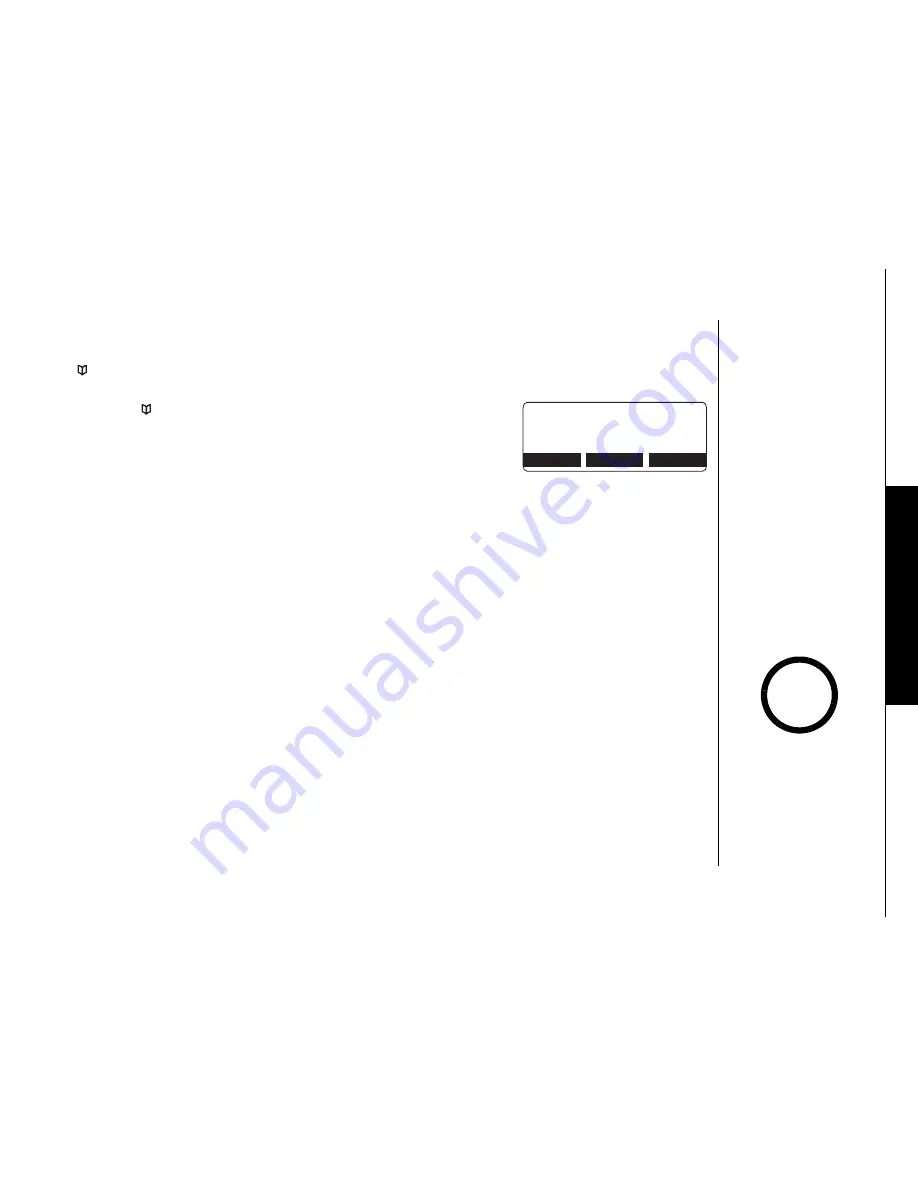
U S I N G T H E P H O N E B O O K A N D S P E E D D I A L [ 4 6 ]
w w w . u n i d e n . c o m
USI
N
G THE
P
H
ONEB
OOK AN
D
SP
E
E
D DI
AL
Viewing the Phonebook
Your phone sorts phonebook entries in alphabetical order by name. You can view the
(phonebook) even while the phone is in use.
1) Press
(phonebook).
If you open the phonebook during a call, only the
BACK
soft key will appear.
2) Press
volume up/down
or the number keypad to scroll through the phonebook
entries. Phonebook entries appear in alphabetical order (from first to last when
you press volume down from last to first when you press volume up).
You can also use the letters on the number keys to jump to any letter in the
alphabet. Press a number key (
2-9
and
0
) once for the first letter, twice for the
second letter, and so on. The first entry, that begins with the letter you entered
appears.
For example, to search for “Mother”, press
6
once. The phonebook opens on the
first entry that begins with “M”. Use
volume up/down
to scroll to the correct
phonebook entry.
3) To close the phonebook:
From Handset - press
end
(or the
BACK
soft key or
talk/flash
during a call).
From Base - press
exit
or the
BACK
soft key.
2 J Q P G D Q Q M
6 Q V C N
5 G C T E J = # < 㨲 㨱 ?
%12;
5614'
&'.'6'
PH
ONEBOOK
During a call, don't
press
end
on the
handset or the call will
be disconnected.
note
Summary of Contents for UIP165P
Page 1: ...UIP165P OWNER S MANUAL...
Page 73: ...7 2 w w w u n i d e n c o m Memo...
















































