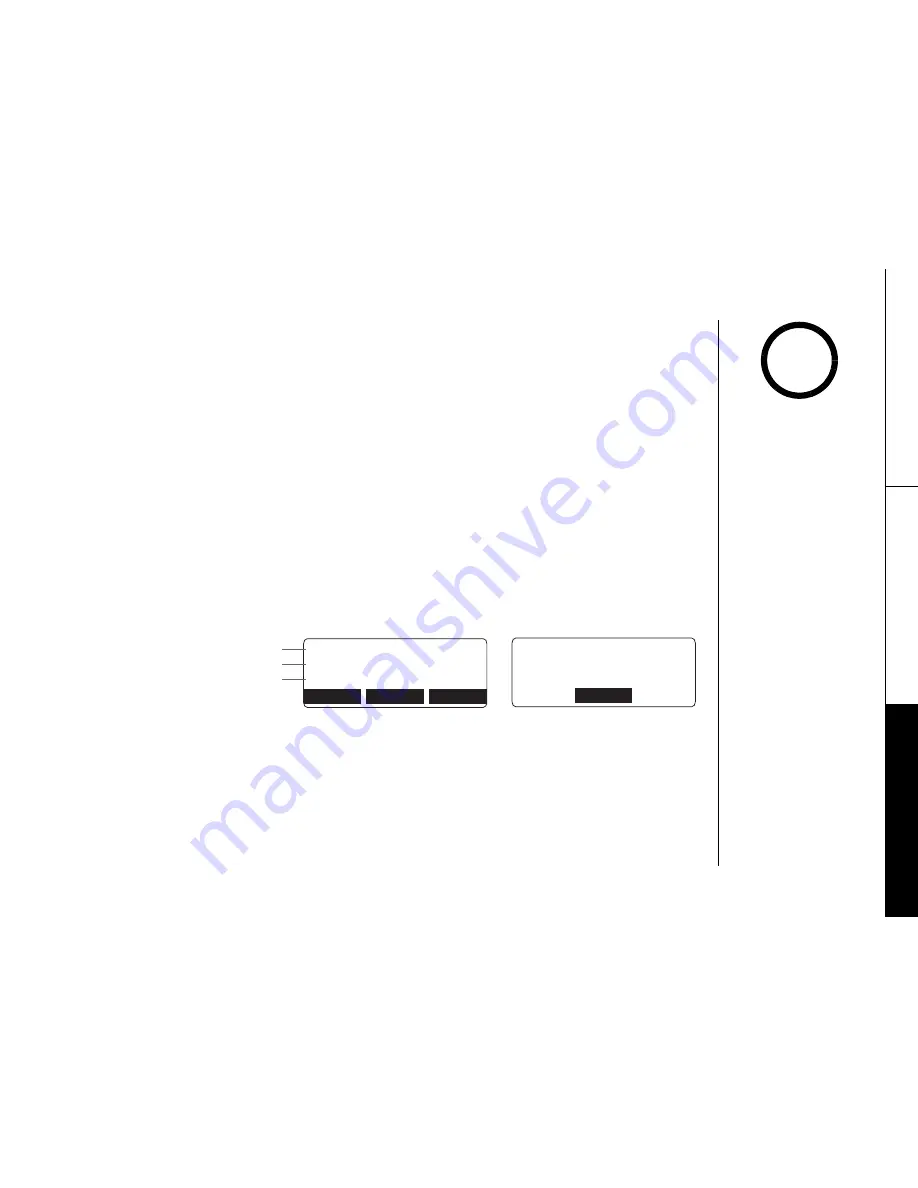
C A L L E R I D A N D C I D C W ( C A L L E R I D O N C A L L W A I T I N G ) [ 5 0 ]
w w w . u n i d e n . c o m
CA
LL
ER
ID
AN
D CI
DC
W
(C
AL
LE
R I
D
O
N
CA
L
L
W
A
IT
ING)
Caller ID and CIDCW (Caller ID on Call Waiting)
When the telephone rings, the Caller ID feature allows you to view the caller’s
name, phone number, date and time of call. With CIDCW (Caller ID on Call Waiting),
you will hear a call waiting tone while you are on a call, and the Caller ID data is
displayed. To accept the waiting call, press
talk/flash
on the handset or
flash
on
the base. Additionally, you can dial a number stored in the Caller ID list or save
data to your phonebook entries.
Important:
Caller ID messages and Phonebook entries share the same memory. Whatever
memory is not used for phonebook entries is available for Caller ID messages. If you
store all 100 phonebook entries in the handset or 50 entries in the base, your
phone will not be able to store Caller ID messages. When you have received enough
call to fill up the memory available for Caller ID messages, your phone will
automatically overwrite the oldest Caller ID message when the next Caller ID
message is received.
1) When the Caller ID message is received, the display shows the caller's phone
number along with the date and time. The incoming call information is stored in
the Caller ID record. If the Caller ID service includes the caller's name, the name
will appear in the display (up to 15 characters).
2 /
, C P G 5 O K V J
$#%-
&'.'6'
5614'
2
, C P G 5 O K V J
.+0'
'&+6
.+0'
The date and time received
Caller's name
Caller's phone number
•Base
•Handset
•Packet8 service comes
with Caller ID and Call
Waiting.
•If you answer a call
before the Caller ID
message is received
(for example, before
the second ring), the
Caller ID message will
not appear.
•When the call is
received via a telephone
company that does not
offer Caller ID service,
the caller’s phone
number and name does
not appear. (This
includes some
international calls.)
•When the call is via a
private branch exchange
(PBX), the caller's phone
number and name may
not appear.
note
Summary of Contents for UIP165P
Page 1: ...UIP165P OWNER S MANUAL...
Page 73: ...7 2 w w w u n i d e n c o m Memo...
















































