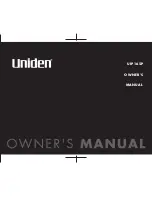[ 7 ] S E T T I N G U P Y O U R B R O A D B A N D P H O N E
w w w . u n i d e n . c o m
SETTING UP YOUR
B
R
OA
DB
A
ND P
H
ONE
Setting up your Broadband Phone
Safety Recommendations
To ensure general safety, follow these guidelines:
• Do not open or disassemble this product.
• Do not expose the product to moisture.
• Do not perform any action that creates a potential hazard to people or makes the
equipment unsafe.
• Ultimate disposal of this product should be handled according to all national laws and
regulations.
• Do not touch the wires on the cable ports or the wires of cables connected to a port as
hazardous voltage may be present on these wires when the equipment is powered on.
• The plug-socket combination must be accessible at all times because it serves as the power
disconnect.
• To avoid electric shock, do not connect the UIP165P to any RJ-11 telephone wall jacks.
Use caution when connecting cables. This could damage the UIP165P or the telephone
wiring in the building.
• Do not work on the system or connect or disconnect cables if lightning or thunder are
present in your area.
• Do not cover or block the air vents on the top or bottom surface of the UIP165P.
Overheating can cause permanent damage to the unit.
• Read the instructions completely before connecting the system to its power source.
GET
T
I
N
G
ST
AR
TED
Summary of Contents for UIP165P
Page 1: ...UIP165P OWNER S MANUAL...
Page 73: ...7 2 w w w u n i d e n c o m Memo...