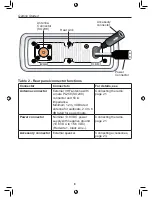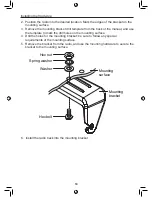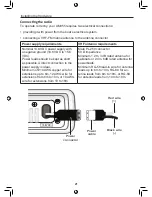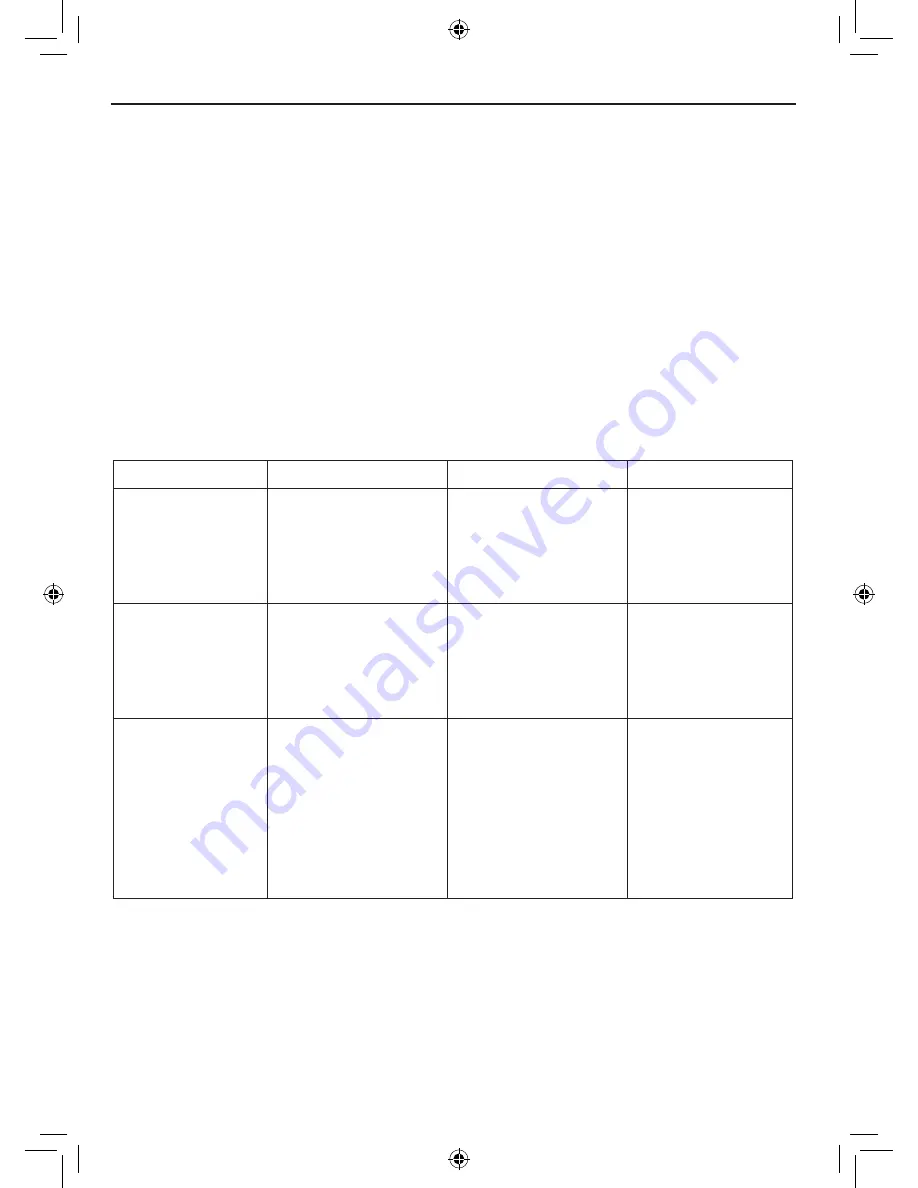
How It Works
10
Turning on the radio
Turn the
VOLUME-PWR
knob clockwise to turn on the radio.
When it powers on, the radio selects the last channel used.
How It Works
The UM355 has three basic modes of operation:
Operation mode
What it does:
Use it when:
To turn it on/off:
Normal mode
Monitors a single
marine radio
channel and lets
you talk on that
channel.
You want to talk to
another station on a
specific channel.
(default mode)
Scan mode
Monitors all the
channels you save
into memory.
You have a small
group of channels
you use most often
and want to check
them for traffic.
Press
SCAN-MEM
.
Weather mode
Monitors the select-
ed weather channel
You want to hear
the current or fore-
casted weather.
Press
WX/DUAL
Setting the UIC Channel Mode (USA/CAn/InT)
Press and hold
1W/25W/UIC
to toggle between the modes, US, INT and CAN.
Note :If the UIC mode is changed, MRN CH is set to select previous CH in each
mode. And Each of Scan mode, Triple/Dual Watch, EMG 16CH or 67CH mode and
WX mode are canceled at this time.
Summary of Contents for UM355
Page 28: ...28 Flush Mount Bracket Recommended size ...
Page 38: ...38 ...
Page 39: ...39 ...
Page 40: ... 2014 Uniden Australia Pty Limited Printed in Vietnam U01UT651ZZZ 0 ...