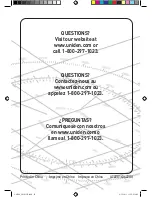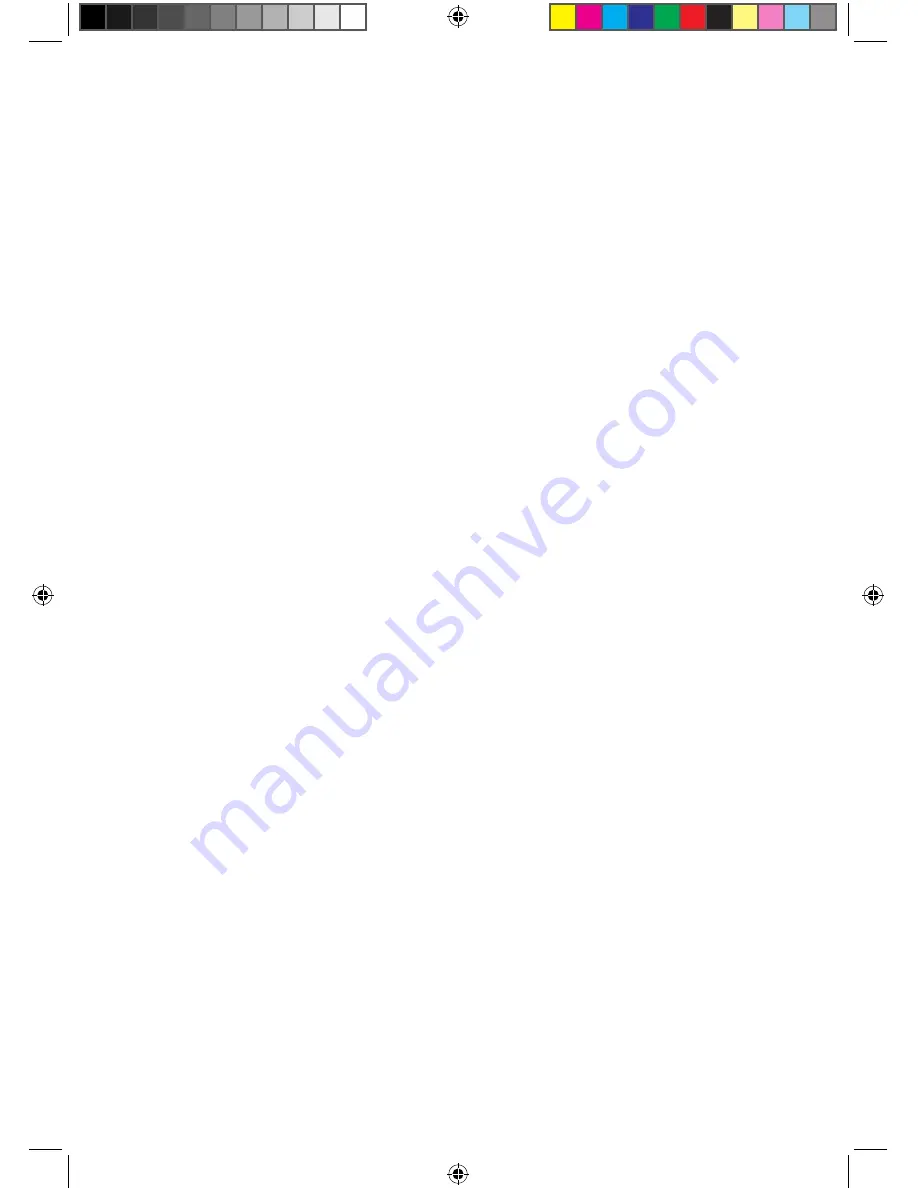Reviews:
No comments
Related manuals for UM380

STREAM SO-411
Brand: Sonoro Pages: 136

CLIMMA VEGA MK II
Brand: Veco Pages: 25

MSR2007
Brand: Jensen Pages: 34

MT-550
Brand: M-tech Pages: 64

GMR Fantom 18
Brand: Garmin Pages: 10

Serial Bus
Brand: Faria Pages: 20

TCD-330 SM
Brand: TANDBERG Pages: 36

MDX/ORION
Brand: Ericsson GE Pages: 24

LBI-38701
Brand: Ericsson Pages: 23

CR85
Brand: Lenoxx Pages: 4

RNPDABB13E
Brand: Radionette Pages: 100

WORKTUBE
Brand: PERFECTPRO Pages: 63

UBOX 100
Brand: PERFECTPRO Pages: 64

DAB+MATE
Brand: PERFECTPRO Pages: 117

DAB+BOX2
Brand: PERFECTPRO Pages: 153

GROUP RIDE RADIO
Brand: Garmin Pages: 7

KLR33688B
Brand: Venturer Pages: 12

OSR 110
Brand: OK. Pages: 14