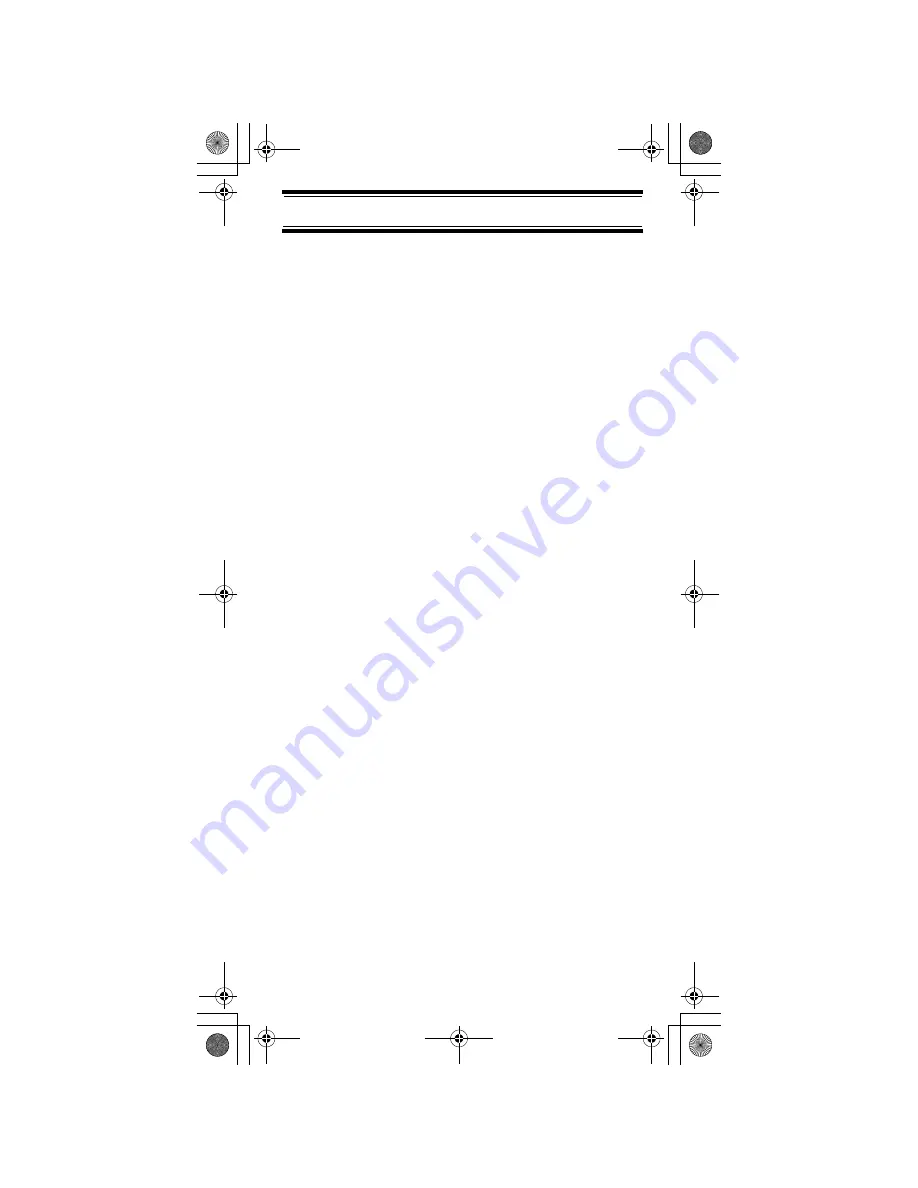
5
Contents
Adjusting the Key Beep................................................................... 39
Locking/Unlocking the Keypad........................................................ 39
Turning Power Save On or Off........................................................ 39
Priority Scan.................................................................................... 39
Using the Backlight ......................................................................... 40
Initializing the Scanner’s Memory ................................................... 40
Using the PC Control and Cloning Options..................................... 41
Connecting Your Scanner to a Personal Computer .................... 41
Cloning the Scanner.................................................................... 42
Using the Menu ................................................................................. 43
Programming Radio Systems.......................................................... 45
Quickly Programming Racing Systems........................................... 45
Manually Programming Racing Systems ........................................ 48
Editing the Car ............................................................................ 48
Entering/Editing a Car Number ................................................... 49
Editing a Driver............................................................................ 49
Setting a Car’s Quick Key ........................................................... 50
Editing a Car’s Channel .............................................................. 50
Deleting a Car ............................................................................. 50
Setting Lockout On A Car ........................................................... 51
Programming Conventional Systems.............................................. 51
Entering/Editing Conventional Channel Groups.......................... 52
Entering/Editing Conventional Channels..................................... 52
Programming/Editing Optional Settings......................................... 54
System-Level Settings .................................................................... 54
Editing the System Name............................................................ 54
Editing the System Quick Key (Conventional Systems Only) ..... 54
Setting Group Lockout ................................................................ 55
Setting the System Hold Time..................................................... 55
Setting the Channel Delay Time ................................................. 56
Setting Data Skip ........................................................................ 56
Deleting Systems ........................................................................ 57
Copying Systems ........................................................................ 57
Group-Level Settings ...................................................................... 57
Entering/Editing the Group Name ............................................... 57
Setting the Group Quick Key....................................................... 58
Setting Group Lockout ................................................................ 58
Deleting Groups .......................................................................... 59
Channel-Level Settings................................................................... 59
Editing the Channel Name (Conventional Systems Only)........... 59
Setting Channel Priority .............................................................. 60
Setting Channel Alert .................................................................. 61
Setting CTCSS/DCS ................................................................... 61
Setting Channel Modulation ........................................................ 62
Setting Channel Attenuation ....................................................... 63
Setting the Frequency Step......................................................... 63
Setting Channel Lockout ............................................................. 64
Deleting Channels....................................................................... 64
Copying/Pasting Channels.......................................................... 65
SC230 Paper OM 062206.fm Page 5 Friday, July 21, 2006 7:39 PM






































