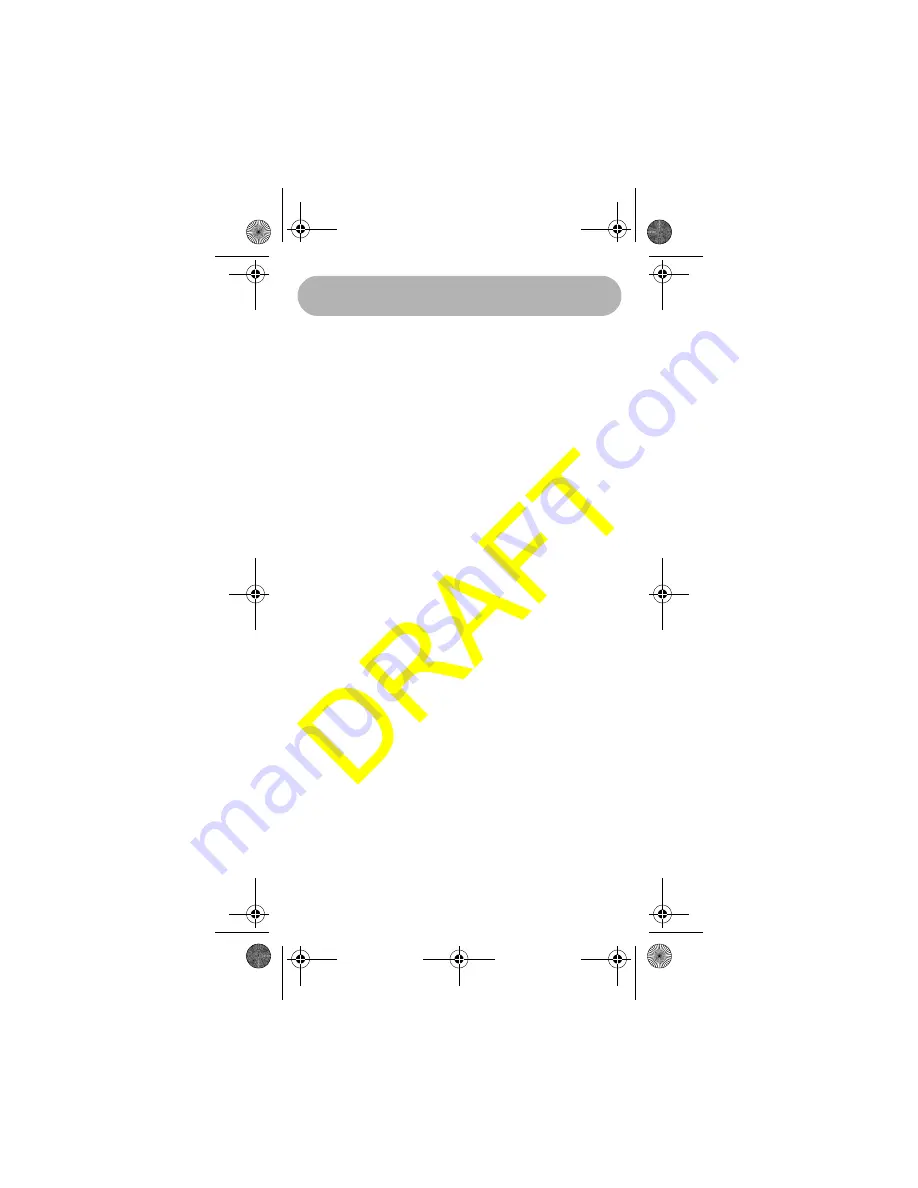
Operation
31
wants to enter then press the SELECT key. If a
FIPS code has not yet been entered to the location,
the number 0 will be flashing in the first location. If a
FIPS code has already been programmed into the
location, the first digit of that code will be blinking.
To increase the number, press the UP arrow key.
Press the DOWN arrow key to decrease. Below are
the screens and commands to program a FIPS
code.
Press the SELECT key. The first zero will be blink-
ing and the user will Press the UP arrow key to
show a 5. The user will then press the SELECT key
to move to the next blinking zero.
This process will be repeated for all 6 digits of the
FIPS code. When the final digit is programmed,
pressing the DOWN or UP arrow key will move to
the next location. This process can be used to input
up to all 30 FIPS codes. To exit the FIPS code pro-
gramming screen, the user will press the MENU
key. Upon pressing the Menu key, the user will
come back to the following screen.
Note : There will be a minimum of 20 FIPS memory
locations.
Using Auto Channel Switch
This item in the Setup menu will allow the user turn
on or off the automatic channel change during a
DSC call. This is necessary when the user is using
the radio, and because of safety reasons, does not
want the radio to switch channels.
Pressing the SELECT key will accept this setting
and return the radio to the Setup menu.
WHAMx4 Paper OMNEW.fm Page 31 Thursday, January 27, 2005 2:34 PM
Summary of Contents for WHAMx4
Page 45: ...Three Year Limited Warranty 45 WHAMx4 Paper OMNEW fm Page 45 Thursday January 27 2005 2 34 PM...
Page 46: ...Three Year Limited Warranty 46 WHAMx4 Paper OMNEW fm Page 46 Thursday January 27 2005 2 34 PM...
Page 47: ...Three Year Limited Warranty 47 WHAMx4 Paper OMNEW fm Page 47 Thursday January 27 2005 2 34 PM...
















































