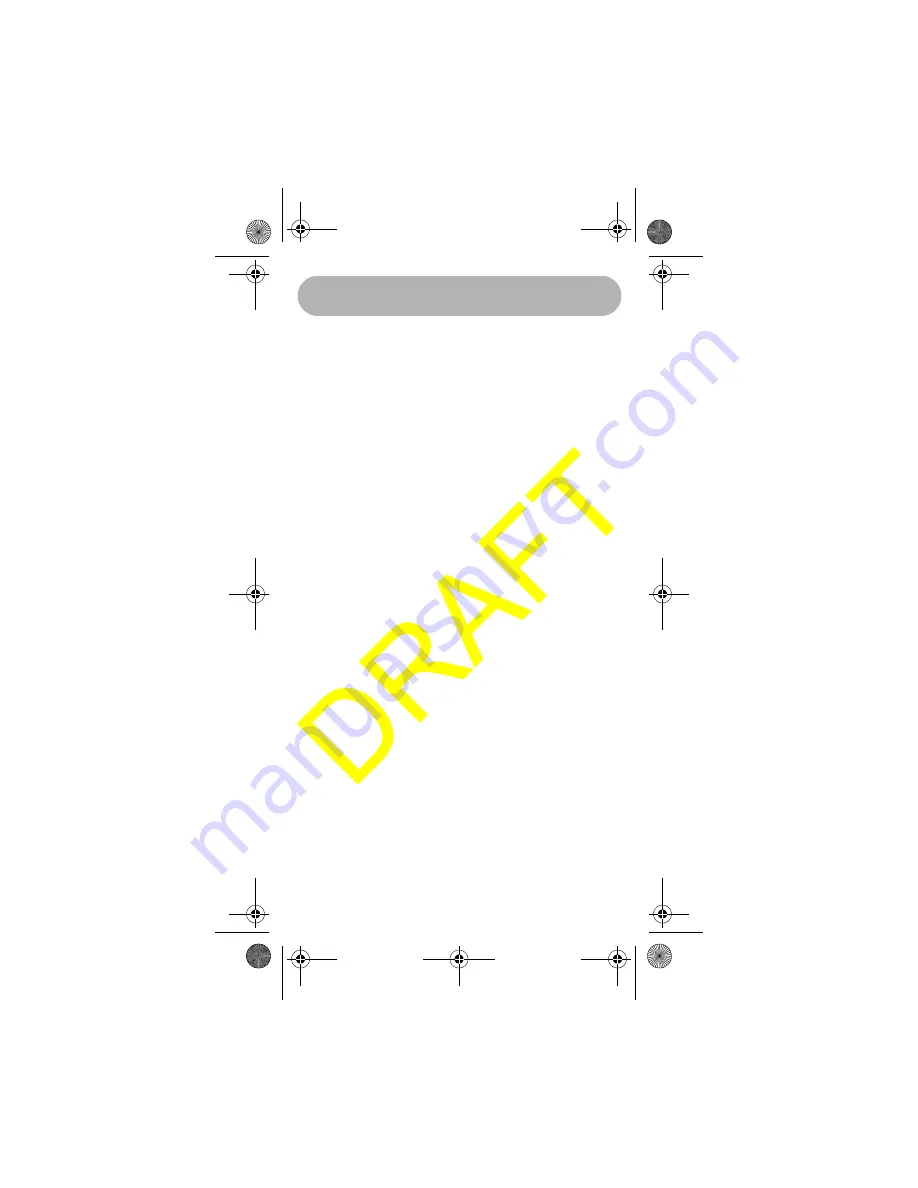
Operation
32
Using Position Reply
This item in the Setup menu will allow the user turn
on or off the automatic Position Reply when another
DSC radio asks for the users position. This is neces-
sary when the user does not want other radios know
his position. From the SETUP Menu, press the
DOWN or UP arrow keys until the following screen
is displayed.
Using a Group MMSI
This feature allows the user to setup an MMSI num-
ber so that they can make a single call to a group of
boats. Below are the operational screens for pro-
gramming the group MMSI number.
Press the SELECT key to show the MMSI program-
ming screen.
The first zero will be flashing. The user will use the
UP or DOWN arrow keys to increase or decrease
the zero to a number such as 6. Pressing the UP
arrow key will increase the number; pressing the
DOWN arrow key will make the number decrease.
Once the correct number is displayed, the user will
press the SELECT key to confirm and the next zero
will blink. This process will be repeated until all 9
digits are confirmed. (See Below)
After the final digit is selected, pressing the SELECT
key will confirm the MMSI entry and the Display will
show the following screen. If the user presses the
MENU key while in the MMSI entry screen, the radio
will exit the MENU mode without retaining the MMSI
number.
WHAMx4 Paper OMNEW.fm Page 32 Thursday, January 27, 2005 2:34 PM
Summary of Contents for WHAMx4
Page 45: ...Three Year Limited Warranty 45 WHAMx4 Paper OMNEW fm Page 45 Thursday January 27 2005 2 34 PM...
Page 46: ...Three Year Limited Warranty 46 WHAMx4 Paper OMNEW fm Page 46 Thursday January 27 2005 2 34 PM...
Page 47: ...Three Year Limited Warranty 47 WHAMx4 Paper OMNEW fm Page 47 Thursday January 27 2005 2 34 PM...















































