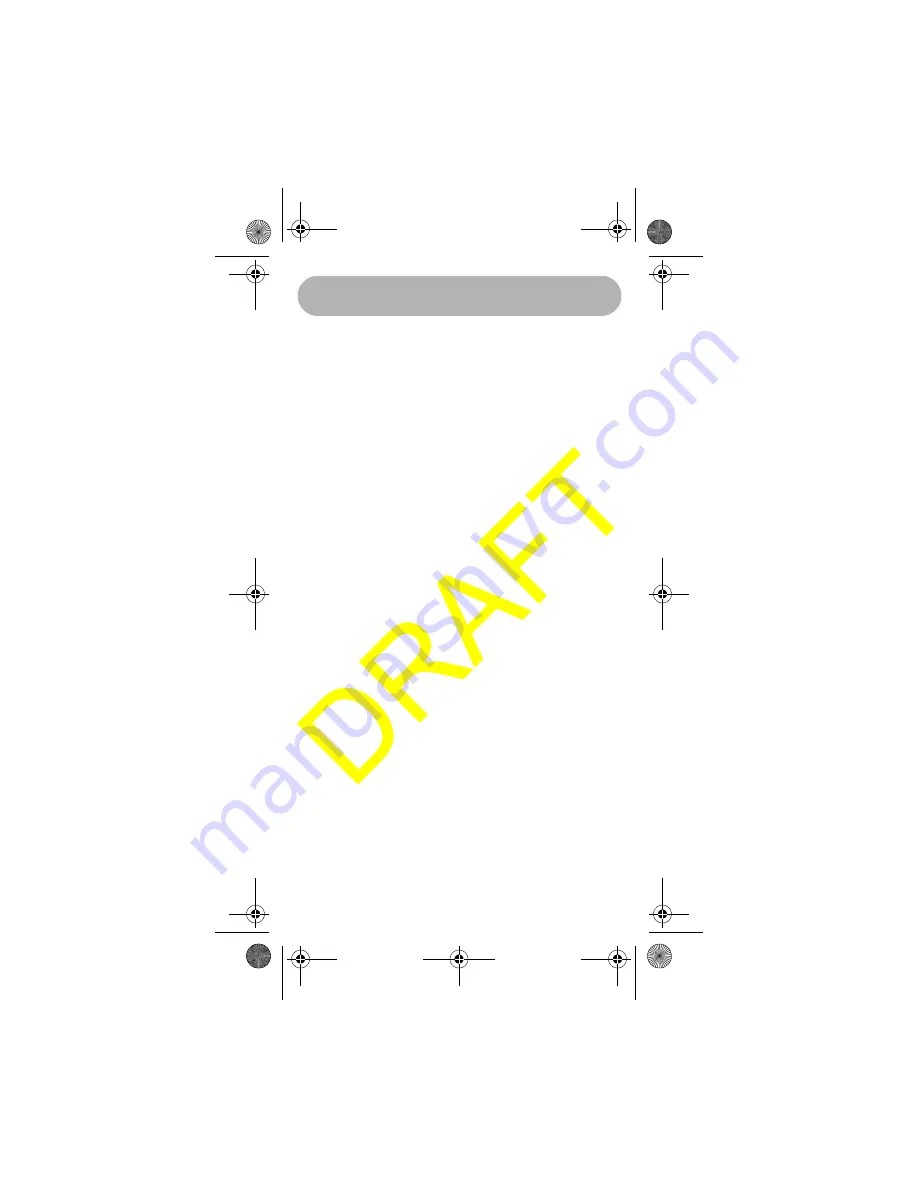
Operation
35
DSC Alarm Level
This menu option enable the user to select the type
of alarm that will be used when receiving a DSC
alert or call. The idea is that normally the alert or
ring is a fixed level. This option will allow the user to
choose a fixed type of alarm or a slowly increasing
alarm. The slowly increasing alarm would allow the
user to “any key” shut off the alarm before the alarm
level gets loud.
Pressing the Select key will activate the next
screen.
By using the UP or DOWN arrows, the user can dis-
play the alarm choice and then press the Select key.
If the Menu key is pressed, then no change in alarm
type will be entered. Pressing the Select key will
save the alarm choice and return to the System
menu.
Adjusting the WX Alarm Level
This menu option will enable the user to select the
type of alarm sound they will hear when there is an
Emergency/Weather alert. From the System menu,
Select the WX Alarm Level option.
By pressing the Select key, the following options are
available.
By using the UP or DOWN arrows, the user can dis-
play the alarm choice and then press the Select key.
If the Menu key is pressed, then no change in alarm
type will be entered. Pressing the Select key will
save the alarm choice and return to the System
menu.
WHAMx4 Paper OMNEW.fm Page 35 Thursday, January 27, 2005 2:34 PM
Summary of Contents for WHAMx4
Page 45: ...Three Year Limited Warranty 45 WHAMx4 Paper OMNEW fm Page 45 Thursday January 27 2005 2 34 PM...
Page 46: ...Three Year Limited Warranty 46 WHAMx4 Paper OMNEW fm Page 46 Thursday January 27 2005 2 34 PM...
Page 47: ...Three Year Limited Warranty 47 WHAMx4 Paper OMNEW fm Page 47 Thursday January 27 2005 2 34 PM...














































