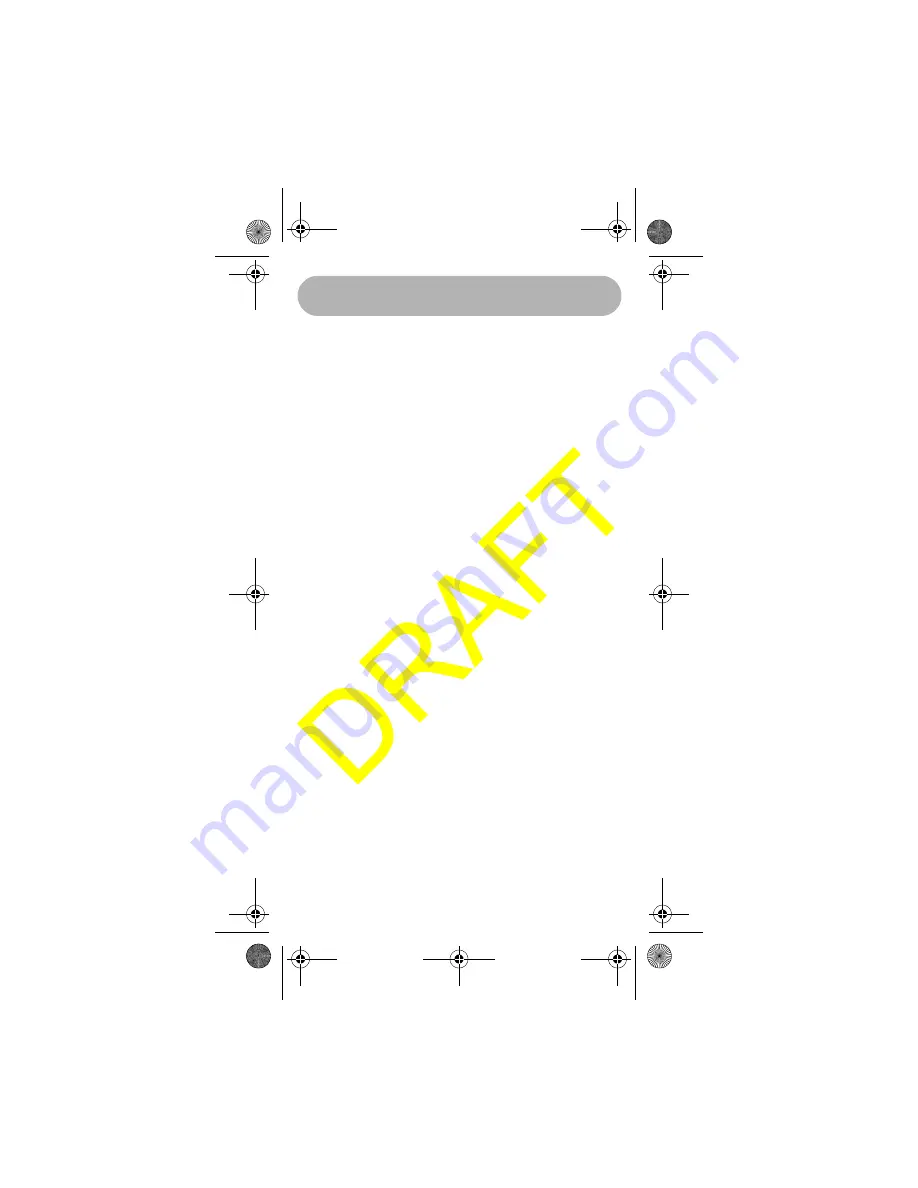
Operation
36
Using Self Test
This menu item will activate, through the WHAMx4,
a self test of the main radio. The main radio con-
stantly monitors these items, but there are time
when a user may want to run a diagnostic on the
main radio. This test will include the current
WHAMx4 link signal condition, by reading the RSSI
level. The self test will include the following items.
These items will be displayed one-by-one until all
items have been displayed. Any items that have
problems detected will continue to scroll after the
test is complete. To cancel showing the failed items,
either press the menu or select keys to return to the
System menu.
Antenna Condition (OK, Open, Shorted)
GPS Condition (OK, No Data Flow, Not Connected)
WHAM (OK, Poor Signal)
Battery (OK, Too Low, Too High)
Adjusting the VOX Sensitivity Level
This menu option will allow the user to adjust the
VOX sensitivity level for the environment they are
using the optional headset.
From the System menu, use the UP and DOWN
arrow keys to activate the next screen.
Press the Select key to activate the next screen.
Press the UP and Down arrow keys to choose the
VOX sensitivity level (Of, 1, 2, 3) and press the
Select key to save or the Menu key to exit. Either
way the System menu is Selected.
WHAMx4 Paper OMNEW.fm Page 36 Thursday, January 27, 2005 2:34 PM
Summary of Contents for WHAMx4
Page 45: ...Three Year Limited Warranty 45 WHAMx4 Paper OMNEW fm Page 45 Thursday January 27 2005 2 34 PM...
Page 46: ...Three Year Limited Warranty 46 WHAMx4 Paper OMNEW fm Page 46 Thursday January 27 2005 2 34 PM...
Page 47: ...Three Year Limited Warranty 47 WHAMx4 Paper OMNEW fm Page 47 Thursday January 27 2005 2 34 PM...













































