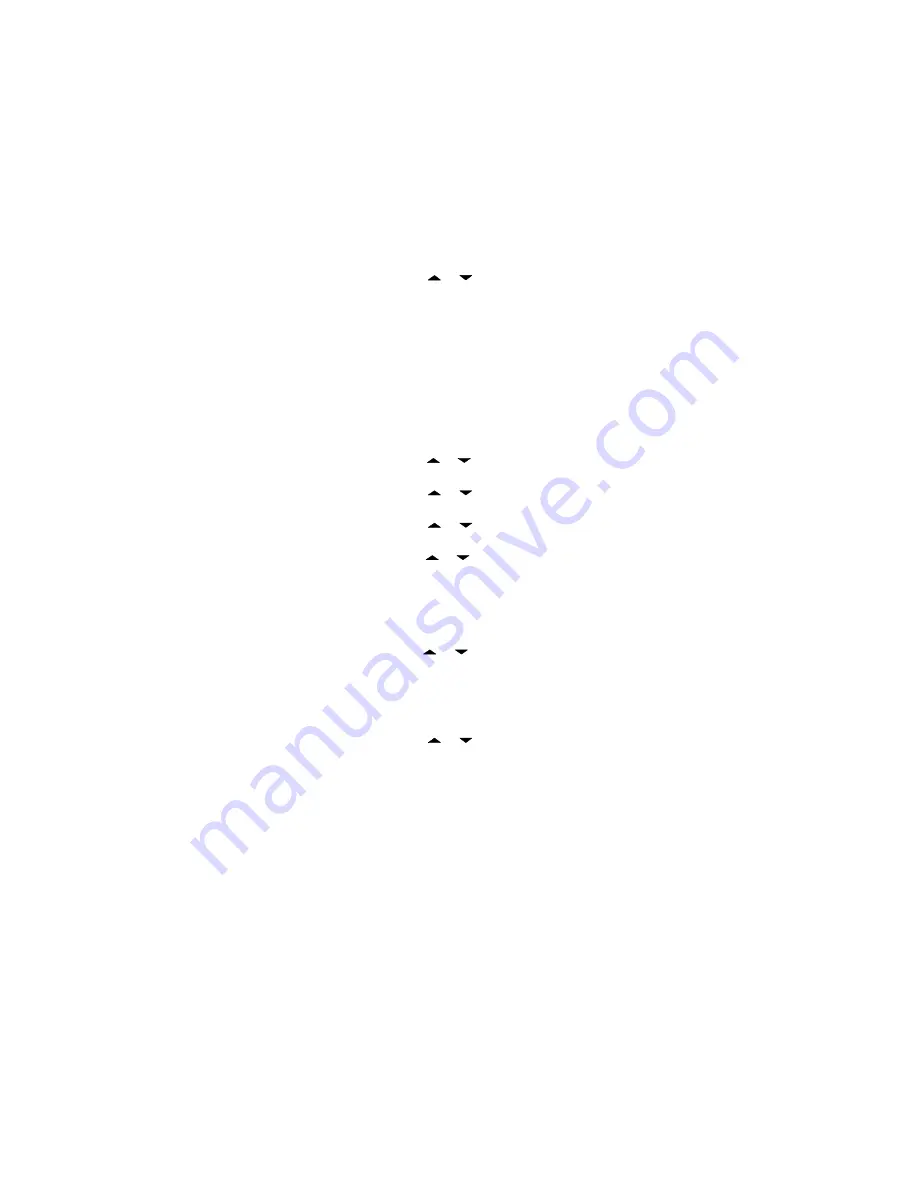
Using Setup Options
21
5.
Repeatedly press
or
until
On
appears (to turn
on Daylight Saving Time) or
OF
appears (to turn off
Daylight Saving Time) , then press
SELECT/SCRAM
.
Programming a FIPS Code
This option lets you add a FIPS code to the radio that will
in turn activate the radio’s Specific Area Message
Encoding (SAME) weather alert system. You can program
up to 30 FIPS codes.
To enter a new FIPS code:
1.
Briefly press
MENU
.
MAIN MENU
appears. Then
press
SELECT/SCRAM
.
2.
Repeatedly press
or
until
SETUP
appears, then
press
SELECT/SCRAM
.
3.
Repeatedly press
or
until
FIPS
appears, then
press
SELECT/SCRAM
.
4.
Repeatedly press
or
until
NEW
appears, then
press
SELECT/SCRAM
.
5.
Repeatedly press
or
to select the first number of
the FIPS code, then press
SELECT/SCRAM
to register it.
6.
Repeat Step 5 for each number in the FIPS code.
After you enter the last number,
YES
appears.
7.
Press
SELECT/SCRAM
to confirm the FIPS code you
entered. Otherwise, to cancel the FIPS code entry,
repeatedly
press
or
until
NO
appears then
press
SELECT/SCRAM
.
8.
Repeat Steps 4-7 to enter another FIPS code.
To change an existing FIPS code:
1.
Repeat Steps 1-3 in this section.
2.
Repeatedly press
or
until the FIPS code you
want to change appears, then press
SELECT/SCRAM
again.
EDIT
appears. Press
SELECT/SCRAM
. The first
number of the FIPS code flashes.
3.
Repeat Steps 5-7 in this section to change the FIPS code.
Using Auto Channel Switch
This option lets you turn automatic channel change on or
off during a DSC call. You might want to do this to prevent
the radio from automatically changing channels in an
emergency situation.
















































