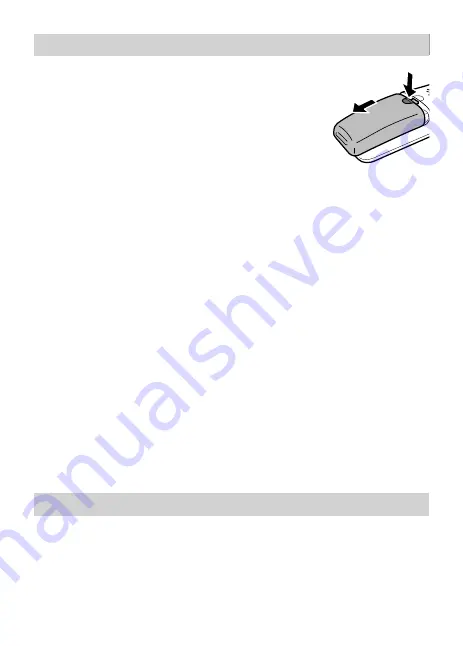
4
This handset is designed for use with Uniden’s XDECT 8115 and XDECT
8155 bases.
Compatible Bases
REGISTERING TO A BASE
INSTALLING YOUR HANDSET
The accessory handset won’t work until you register it to a
compatible Uniden cordless phone!
1. Unpack the handset, battery pack, and battery
cover. If you need to remove the cover, press in
on the notch and slide the cover down and off.
2. Line up the battery connector with the jack inside
the handset; the connector only fits one way.
3. Push the connector in until it clicks into place; tug
gently on the wires to make sure the battery is
securely connected.
4. Replace the battery cover and slide it into place.
5. Use the AC adaptor to connect the power jack on the charger to a
regular indoor (240V AC) power outlet.
6. Place the handset in the charger with the display facing forward. If the
display doesn’t light up, reseat the handset or connect the charger to
a different outlet.
Charge the Battery
#
Charge the handset completely (about 15 hours) before using it.
Installing the Beltclip
Line up the holes on each side of the handset.
To attach the belt clip;
Insert into the holes on each side of the handset.
Press down until it clicks.
To remove the belt clip;
Pull either side of the belt clip to release the
tabs from the holes.
Your handset may be used with the Uniden HS915 headset. To use this
feature, insert the headset plug into the headset jack. Your handset is
ready for hands-free conversations. Headsets can be purchased online,
see the website details on the front cover.
Headset Installation


























