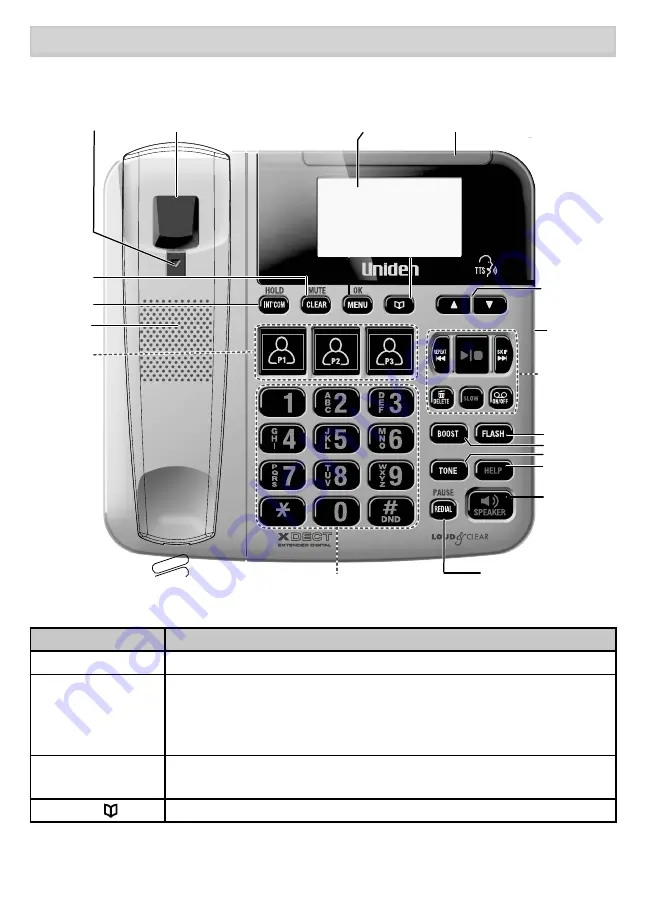
10
GETTING TO KNOW YOUR PHONE
Parts of the Base
Front View
Key Icon
What it does
INT’COM/HOLD
• In standby: page all handsets so you can find a lost one.
CLEAR/MUTE
• During a call: mute the microphone.
• While the phone is ringing: ignore this call (mute the ringer).
• While entering text: delete the last character, or press and
hold to delete all the characters.
MENU/OK
• In standby: open the menu.
• In a menu list: select the highlighted submenu.
PHONEBOOK
Press to display the phonebook menu options.
REDIAL/PAUSE
BOOST
SPEAKER
FLASH
TONE
HELP
Answering
system controls
- REPEAT
- PLAY/STOP
- SKIP
- DELETE
- SLOW
- ON/OFF
Visual ringer
switch
(on side)
UP/DOWN
MENU/OK
PHONEBOOK
CLEAR/
MUTE
INTERCOM/
HOLD
PICTURE
KEYS
Twelve-key
dial pad
Handset clip
Hook switch
LCD Display
Visual ringer
Speaker











































