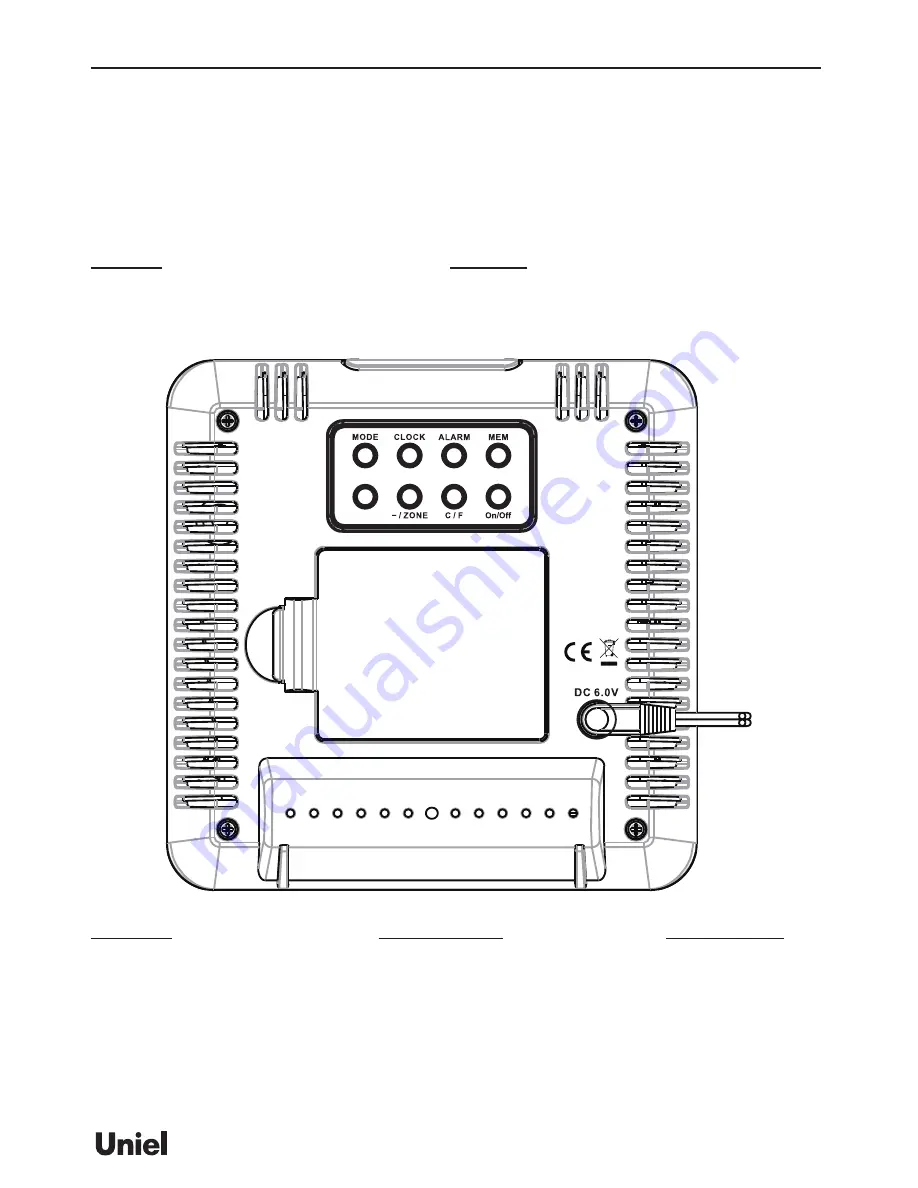
------------------------------------------------------------------------------------------------------------------------------------------------------------------------------------------------------------------------------------------------------------------------------------------------------------------------------------------------------------------------------------------------------------------------------------
RU 10
------------------------------------------------------------------------------------------------------------------------------------------------------------------------------------------------------------------------------------------------------------------------------------------------------------------------------------------------------------------------------------------------------------------------------------
RU 11
UTV 64
STARTINg
• Installation
Plug the AC/DC adaptor to any household AC outlet, and then plug the DC 6.0V into adaptor socket o
the left side of the unit for basic operation and continuous backlight.
Important: Please make sure your household voltage matched with the voltage supported by the adapter,
or it will damage your clock and adapter.
After powering on the main unit, the weather icons will flash. Press [+] or [-] to select local weather
condition as initial se tting. Press [CLOCK] to confirm and exit. (Refer “WEATHER FORECAST” section
for details).
• Name and Functions of Buttons:
Top Keys
Functions
Next (>)
Change display mode from left to right
TIME -> INDOOR -> OUTDOOR -> AUTO
SNOOZE/LIGHT
Trigger snooze alarm & extend backlight
Light
Search
Back Keys
Press Functions
Hold 3 seconds
Mode TIME mode: Toggle between time, alarm time, calendar, year & weekday
INDOOR mode:
Toggle between indoor temperature - humidity, dew point & heat index
OUTDOOR mode:
Toggle between outdoor temperature - humidity, dew point & heat index
AUTO mode: Disable or enable auto-scrolling display mode
CLOCK
Set Clock, Calendar & Weather
ALARM
Enable/disable alarm
Alarm time setting
MEM
Read max/min temperatures & humidity Clear memory record
ZONE/ -
Toggle home time & zone time
Zone time setting
1 step backward in setting
Fast backward


































