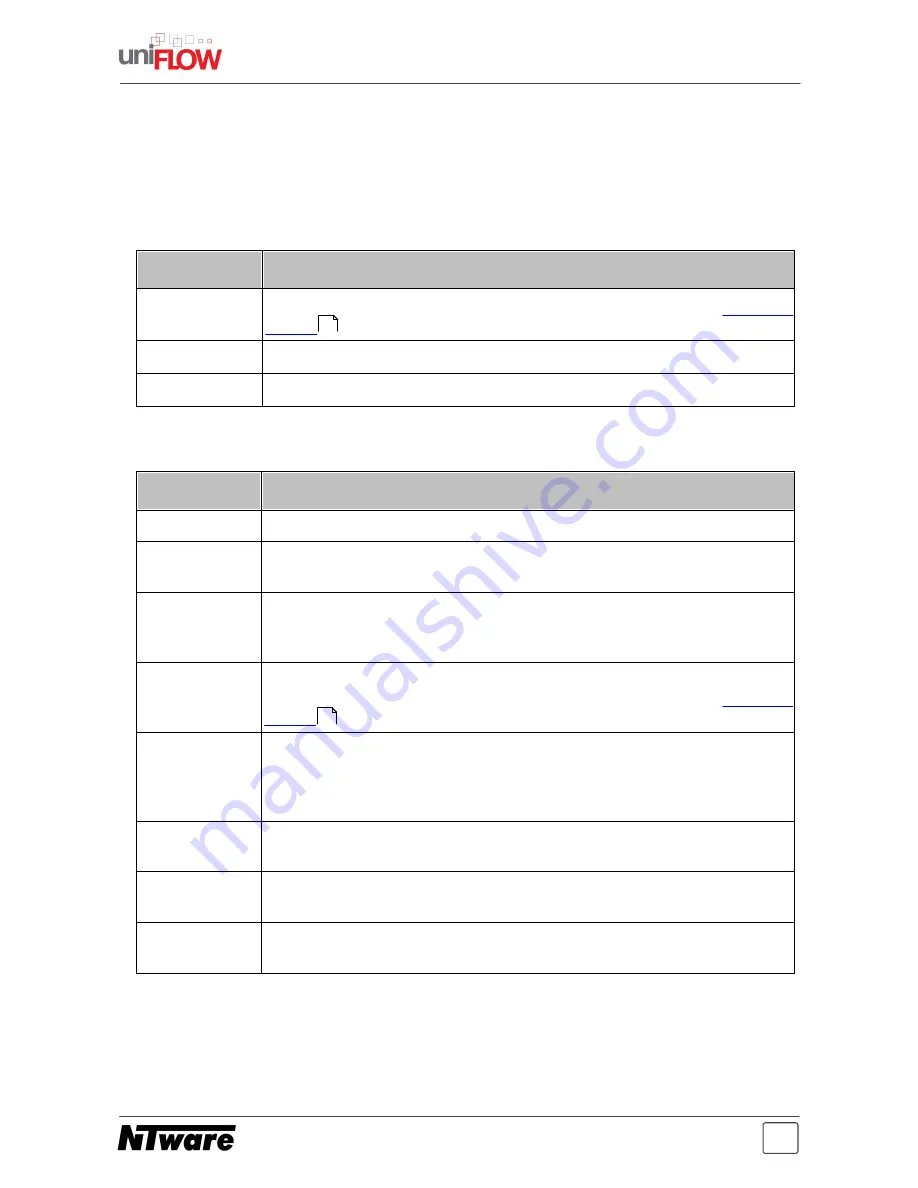
9
microMIND V2 - Installation Guide
2.6
LED Status
The microMIND V2 is equipped with two status LEDs. The tables below show the status
information given by the respective LED.
Power LED:
Status/Color
Status description
Off
No power supplied or boot loader phase (see also chapter
Firmware
update
).
Green
Device is powered with Power over Ethernet (PoE).
Orange
Device is powered with an external power supply.
Status LED:
Status/Color
Status description
Off
The microMIND V2 did not boot. It is most likely defective.
Green
A MiCard (V2) card reader is connected and has been identified. The
microMIND V2 is ready to receive data from the MiCard (V2).
Green flashing
No USB card reader is connected. This status will only be displayed if
the microMIND V2 is connected to the network and to a uniFLOW
Server.
Green flashing
(fast)
If a new firmware has been loaded successfully during the boot loader
phase, the green LED is flashing fast (see also chapter
Firmware
update
).
Orange
A card has been detected by the MiCard (V2) reader and the uniFLOW
server has been informed about it. This status is shown for approx. 2
seconds. Afterwards the LED turns green again. It also lights up in
orange during the boot loader phase.
Orange flashing
A not supported USB card reader has been connected. Note that only
MiCard (V2) readers are supported by the microMIND V2.
Red
The microMIND V2 has an IP address but is not connected to a
uniFLOW Server nor to an RPS, thus it is inoperable.
Red Flashing
The microMIND V2 has no IP address and is trying to acquire an IP
address, thus it is inoperable.
16
16







































