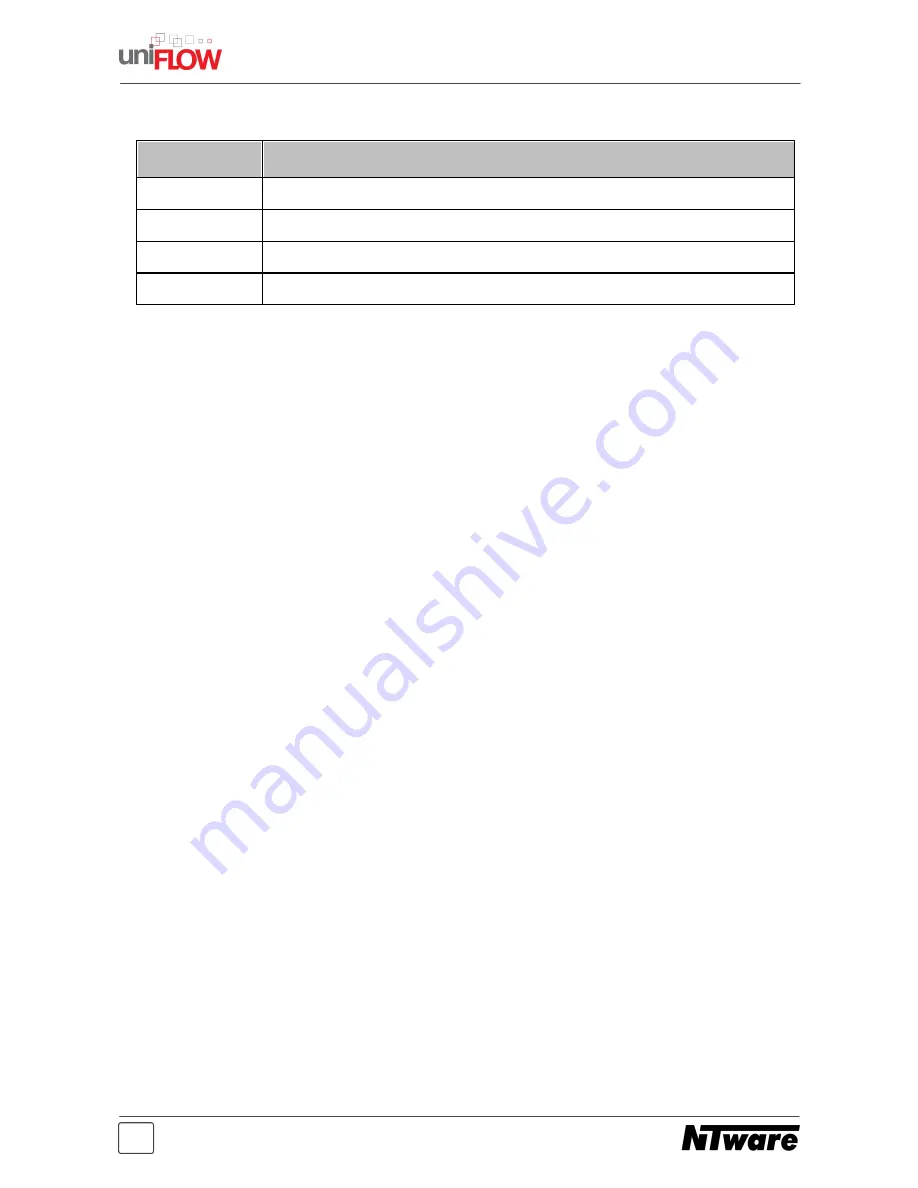
10
microMIND V2 - Installation Guide
RJ45 LEDs:
LEDs
Status description
Green
A link to a network is established.
Green flashing
Link established and data is transmitting.
Yellow ON
Network speed is 100 Mbit/s
Yellow OFF
Network speed is 10 Mbit/s
2.7
Configuration
The microMIND V2 works without any additional configuration if your network has a DHCP
server configured to provide an IP address for the microMIND V2. However, some
“advanced” options are available which are explained below.
2.7.1
Configurable parameters
IP Address
The IP configuration of the microMIND V2 is performed directly via uniFLOW.
To configure a microMIND V2 IP address, open the uniFLOW Server Configuration,
choose the main menu
Connections / Agents/Terminals
/
MIND & microMIND
and
select the
List view
page.
In this screen you can see the status information of the attached MINDs / microMINDs /
microMIND V2. The column
Type
shows you if it is a MIND (MindNet Device) or a
microMIND V2.







































