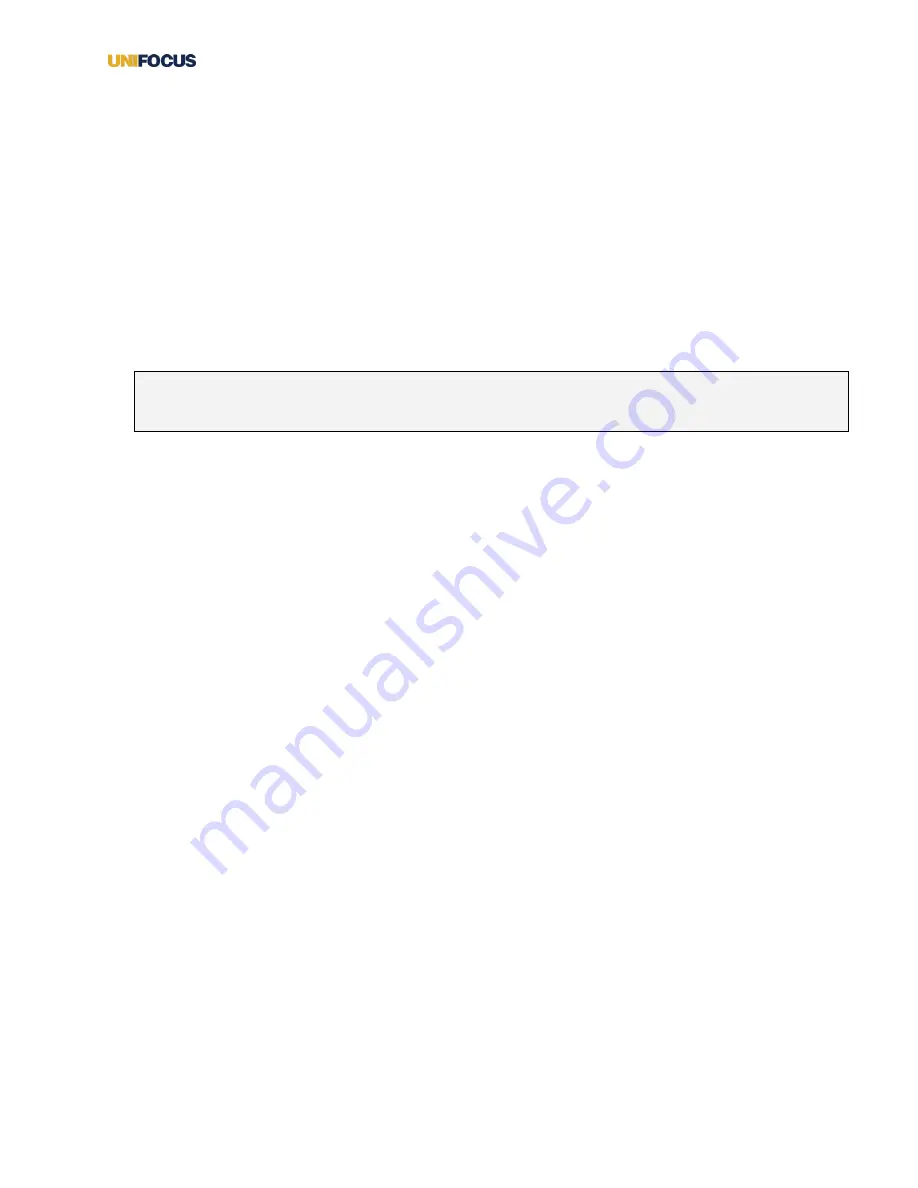
UniFocus Time Clock Manager Guide| 11
Magnetic card reader and manual entry of PIN
If your Time Clock login setup requires that you:
A.
Use a magnetic card reader to read your employee ID or badge number .
B.
Use the touch screen keypad to manually enter your PIN.
Complete the following steps to log in:
1.
Slide your employee ID or badge through magnetic card reader.
2.
Enter your PIN using the touch screen keypad.
3.
Press the green arrow to continue.
The Welcome screen appears.
Note:
See the
UniFocus Time Clock Employee Guide
for information about the Welcome screen and the
various actions you can perform in the Time Clock.









































