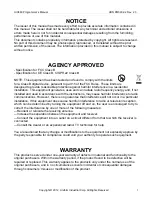UIC680 Programmer’s Manual
UDN PM090-C2 Rev. 2.3
Section 4: Operation
After power up the device, the first right vertical LED is turned on with one beep sound
indicating that the reader is ready to operate.
As factory default setting, UIC680 is set to Self-Arm mode enabled. Under this mode, the
reader will read and transmit payment card
data automatically. User needs to disable this
mode in order to send contactless card operation commands.
4.1 Reader Default Setting
Item Description
EEPROM Default Value
UART1 setting (Txd1/Rxd1)
9600-8-N-1
Data pass through mode
Disable
UART2 setting (Txd1/Rxd2)
38400-8-N-1 (optional)
USB Interface
USB HID Keyboard
Buzzer Enable
Protocol format
Protocol 0 (USI0)
Contactless Self-Arm mode
Enable
Contactless smart card manual type
(only available in host poll mode)
Type A
Optional functions for the variant versions
Google application
Mifare First
Administration command protect
Enable
Data Encryption
Enable
Crypto Algorithm
TDES
DUKPT Key Management Mode
Auto rollover 1
Pre-load encryption key
(Customer specific or UIC default)
Pre-load Google Wallet merchant keys
Yes (per merchant request)
1
Payment card – the card with MasterCard PayPass, VISA payWave, ExpressPay, or Discover Zip application.
2
Please contact UIC support team for more detail information.
4-1