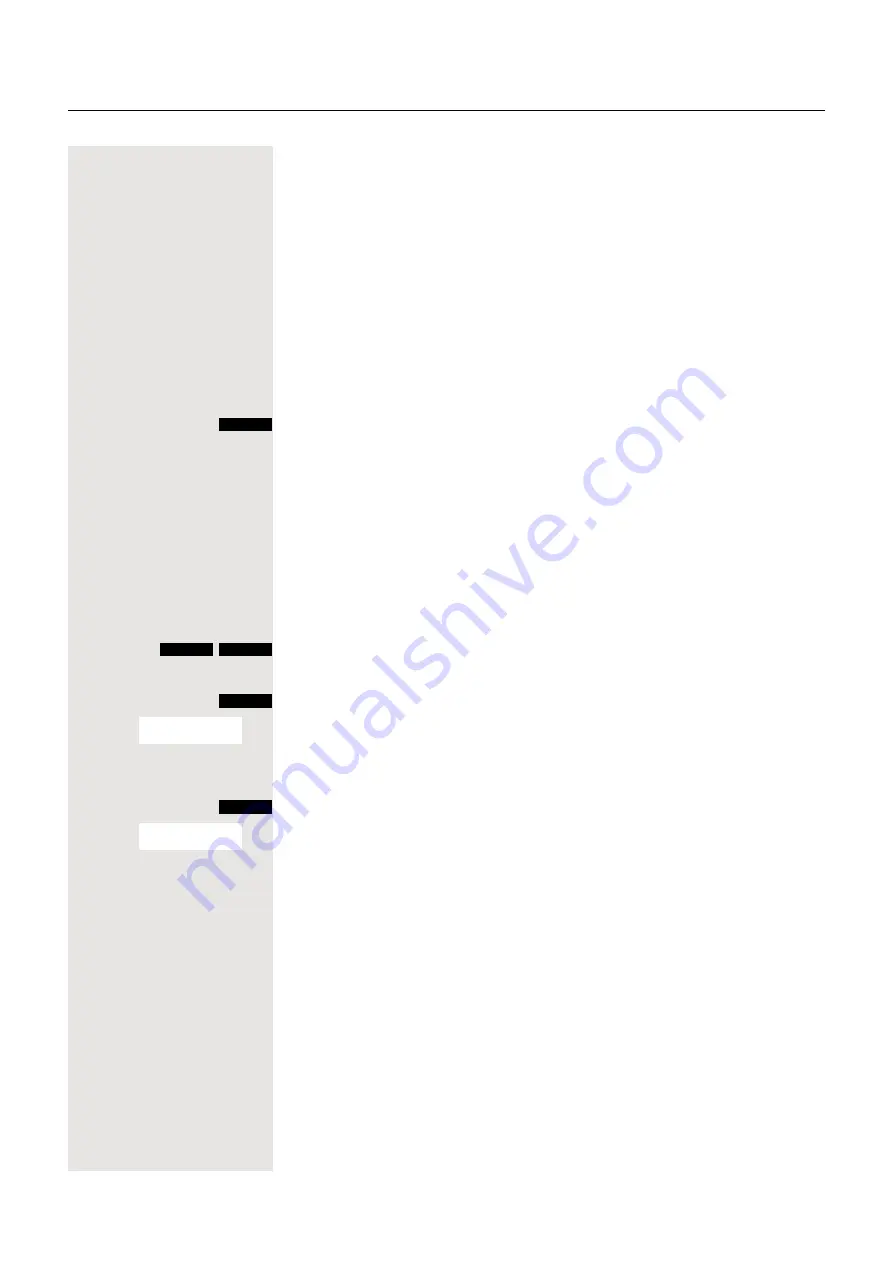
Making calls – enhanced functions
51
Dialing an entry with the speed dialing digit
You can call up an entry, to which you assigned a speed-dial number by pressing
the speed-dial number, and dial the assigned number
o
Press and hold down the required speed-dial number. The assigned number is
dialed.
Viewing an entry
s
Open the phonebook.
s
t
or
o
Browse to the required entry or enter the first letter of the entry.
If necessary, press a key several times in succession to enter the required letter.
Press the display key. The entry’s data is displayed.
[
Confirm to return to the list.
Changing an entry
s
Open the phonebook.
s
t
or
o
Browse to the required entry or enter the first letter of the entry.
If necessary, press a key several times in succession to enter the required letter.
either:
Press the display keys one after the other. The entry’s data is displayed.
or:
Press the display key.
s
t
[
Select the menu item and confirm. The entry’s data is displayed.
then:
o
Enter changes.
Press the display key.
s
t
[
Save the entry.
a
Press the on-hook key several times to end the operation.
Show
Show
Edit
Options
Edit Entry
Options
Save Entry
















































