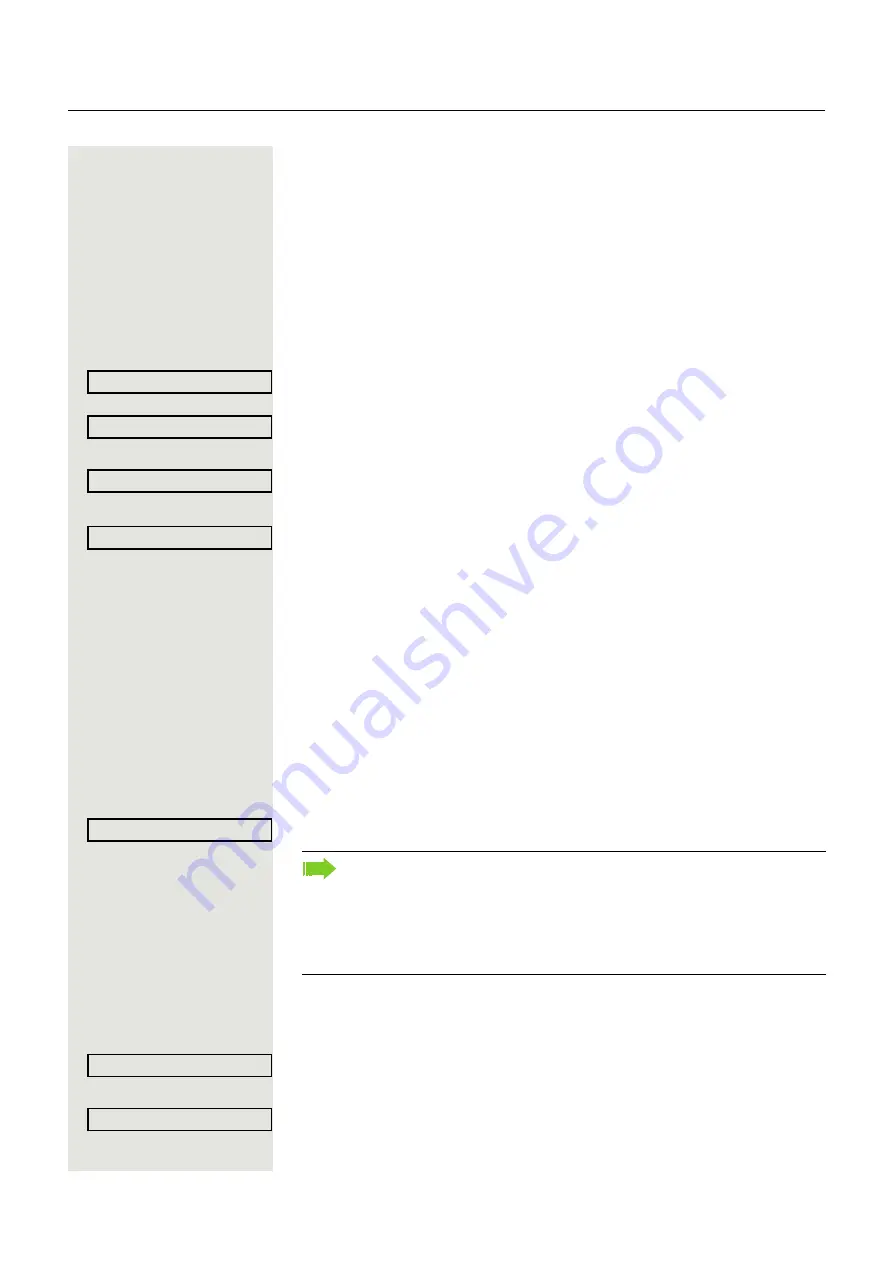
28
Enhanced phone functions
Enhanced phone functions
Answering calls
Accepting a specific call for your colleague
You hear another telephone ring.
N
Press the key shown.
Select and confirm the option shown.
Select and confirm the option shown
1
.
if nec.
Select and confirm until the name/number of the required subscriber is dis-
played.
Confirm the option shown.
or
j
If you know the number of the telephone that is ringing, enter it directly.
Using the speakerphone
A colleague addresses you directly over the speaker with a speaker call. You
hear a tone before the announcement. The other party’s name or station number
appears on the screen.
You can conduct the call with the handset or in speakerphone mode.
^
Lift the handset and answer the call.
or
Press the "OK" key to confirm your selection and answer the call.
Enabling and disabling handsfree answerback
:
Open the idle menu
Select and confirm the option shown.
or
Select and confirm the option shown.
More features?
*59=Pickup - directed?
1. ”Differing display view in a HiPath 4000 environment”
Next?
Accept call?
Mute off?
If handsfree answerback is enabled (see below), you do not need to switch
on the microphone - you can answer directly. You can answer immediately
in speakerphone mode.
If handsfree answerback is disabled (default setting), follow the procedure
described above.
Placing a speaker call to a colleague
HF answerback on?
HF answerback off?
















































