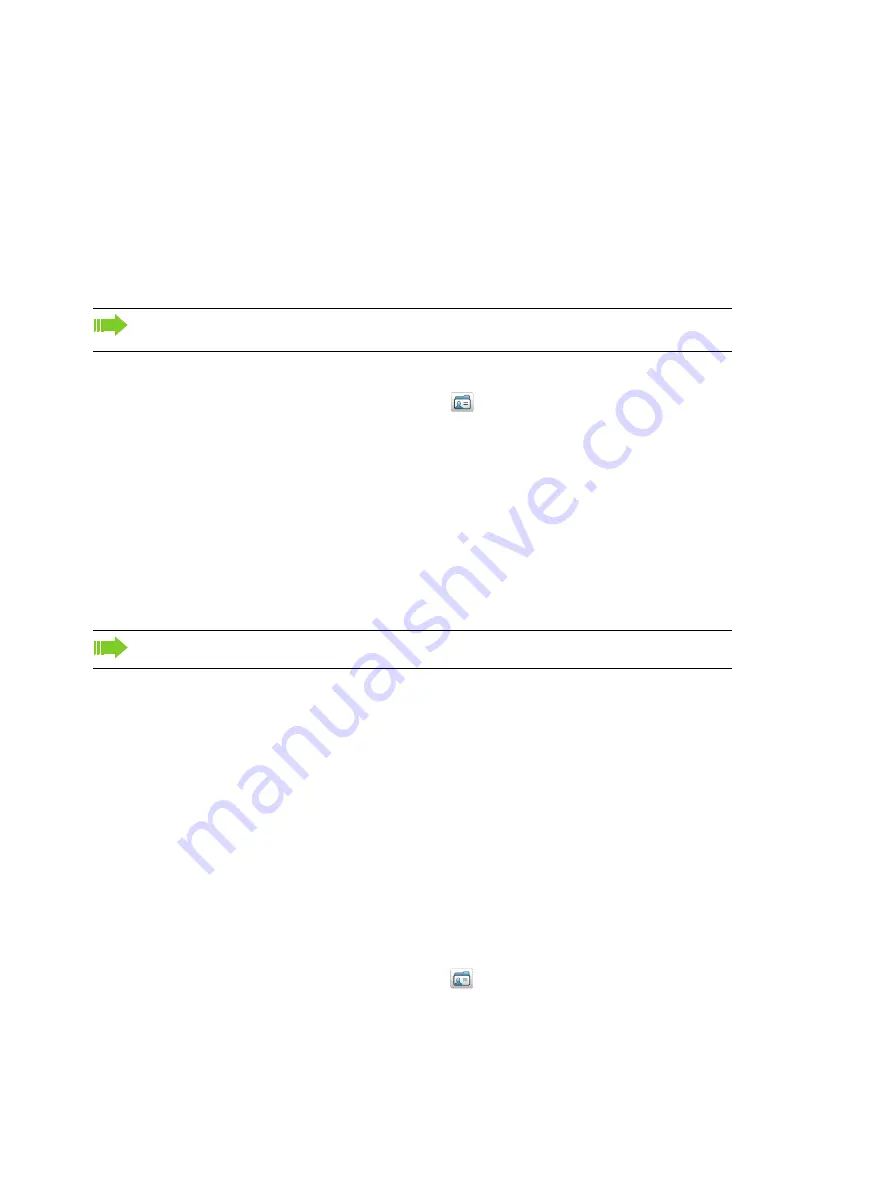
c10_WL3.fm
Menu Operation
Contacts
A31003-M2000-U107-1-7619, 1/2017
WL3 and WL3 Plus WLAN Handset, User Manual
75
8. Enter new name/number, and/or select new ring signal.
9. Press “OK”.
10. Press “Save”.
10.2.4 Delete Contact
1. Press “Menu”.
2. Select “Contacts”
in the menu.
3. Select “Delete contact”.
4. Select contact.
5. Press “Delete”.
6. Press “Yes” to confirm.
10.2.5 Central Phonebook
In the central phonebook, it is possible to search by name or number. One or
more search results can be displayed.
When the search result is displayed, it is possible to view contact information, add
the number to new contact, and to send a message by pressing “More”. You can
also call the number by pressing “Call”.
When the search result is displayed, it is possible to view contact information and
add the number to new contact by pressing “More”. You can also call the number
by pressing “Call”.
10.2.5.1 Search by Name
1. Press “Menu”.
2. Select “Contacts”
in the menu.
3. Select “Central phonebook”.
4. Select “Search by name”.
NOTE: It is not possible to delete a company phonebook contact. The contacts are indicated
by a “Locked entry” icon in front of the name.
NOTE: This function is system dependent.
















































