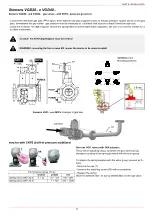PART III: OPERATION
31
ADJUSTING AIR AND GAS FLOW RATES
Gas Filter
The gas filters remove the dust particles that are present in the gas, and prevent the elements at risk (e.g.: burners, counters and regu-
lators) from becoming rapidly blocked. The filter is normally installed upstream from all the control and on-off devices.
Gas operation
Check that the control box is not in the lockout position; in case unlock it by pressing the relevant key (for further information on the
LMV.., see the related manual).
Check that the pressure switches/thermostats series enables the burner operation.
Check that the gas pressure is sufficient (signalled by an error code on the AZL.. display).
Burners fitted with gas proving system:
the gas proving system test begins; when the test is performed the proving system LED
turns on. At the end of the test, the burner staring cycle begins: in case of leakage in a valve, the gas proving system stops the bur-
ner and the lamp
B1
turns on.
At the beginning of the start-up cycle, the actuator drives the air damper to the maximum opening position, then the fan motor
starts up: the pre-purge phase begins. During the pre-purge phase, the air damper complete opening is signalled by the light
B2
on
(see front panel).
At the end of the pre-purge, the air damper is driven to the ignition position, the ignition transformer is energised (signalled by the
light
B4
on the front panel) then, few seconds later, the EV1 and EV2 gas valves are energised (light G1 and G2 on the front
panel).
Few seconds after the gas valves opening, the ignition transformer is de-energised and light
B4
turns to off.
The burner operates in the low flame stage; few seconds later the two-stages operation begins and the burner output increases or
decreases, driven by the external thermostats (progressive burners) or by the modulator (fully-modulating burners).
.
AIR FLOW AND FUEL ADJUSTMENT
(First) Start-up preliminary operations - gas supply
Recommended actions to be carried out in sequence:
1
Check the burner and all its components are installed correctly
2
Check that all electrical and mechanical parts are connected correctly
3
Check that there is water or other vector fluids in the generator
4
Check that the ventilation gates/dampers in the plant are open and the stack is free
5
Connect the gauges used to adjust and check pressures on the incoming line and on the head, air and fuel side.
6
Open the thermostatic series and the safety chain
7
Turn the main switch on the panel front with the "ON/OFF" selector to position "ON".
8
Check the phase and neutral position is correct
9
Open the manual shut-off valves slowly, in order to prevent any water hammers that might seriously damage valves and pressure
regulator
10 Check the sense of rotation of the electrical motors
11 Bleed the line, getting rid of all the air in the pipe as far as the main gas valve
12 Ensure the pressure entering the main valves is not excessive due to damage to or wrong adjustment of the line pressure regulator
13 Ensure the gas supply minimum pressure is at least equal to the pressure required by the pressure curves - burnt gas flow
WARNING! During commissioning operations, do not let the burner operate with insufficient air flow (danger of
formation of carbon monoxide); if this should happen, make the fuel decrease slowly until the normal combustion
values are achieved.
WARNING! the combustion air excess must be adjusted according to the values in the following chart.
Recommended combustion parameters
Fuel
Recommended (%) CO
2
Recommended (%) O
2
Natural gas
9,0 ÷ 10
3,0 ÷ 4,8
DANGER! Venting the air from the piping must take place in safe conditions, avoiding dangerous concentrations
of fuel in the rooms. You must therefore ventilate the rooms and wait long enough for the gases to dissipate out-
side before switching on.
To ensure the proper operation of the flow sensors, the fuel/air pipes must be free of liquid residues such as oil
or water. Also, make sure that the silencer is installed on the air intake.
Summary of Contents for HTLX92R
Page 57: ...Siemens LMV5x Service Manual M12920CC rev 2 1 08 2017...
Page 64: ...8...
Page 68: ...12 2 2 LMV5x program structure...
Page 95: ...39...
Page 102: ......
Page 103: ......
Page 104: ...Note Specifications and data subject to change Errors and omissions excepted...
Page 106: ...Annex1 Example for motor cable...
Page 107: ......
Page 108: ...Annex 2 Example for sensor cable...
Page 109: ......
Page 110: ......
Page 114: ......