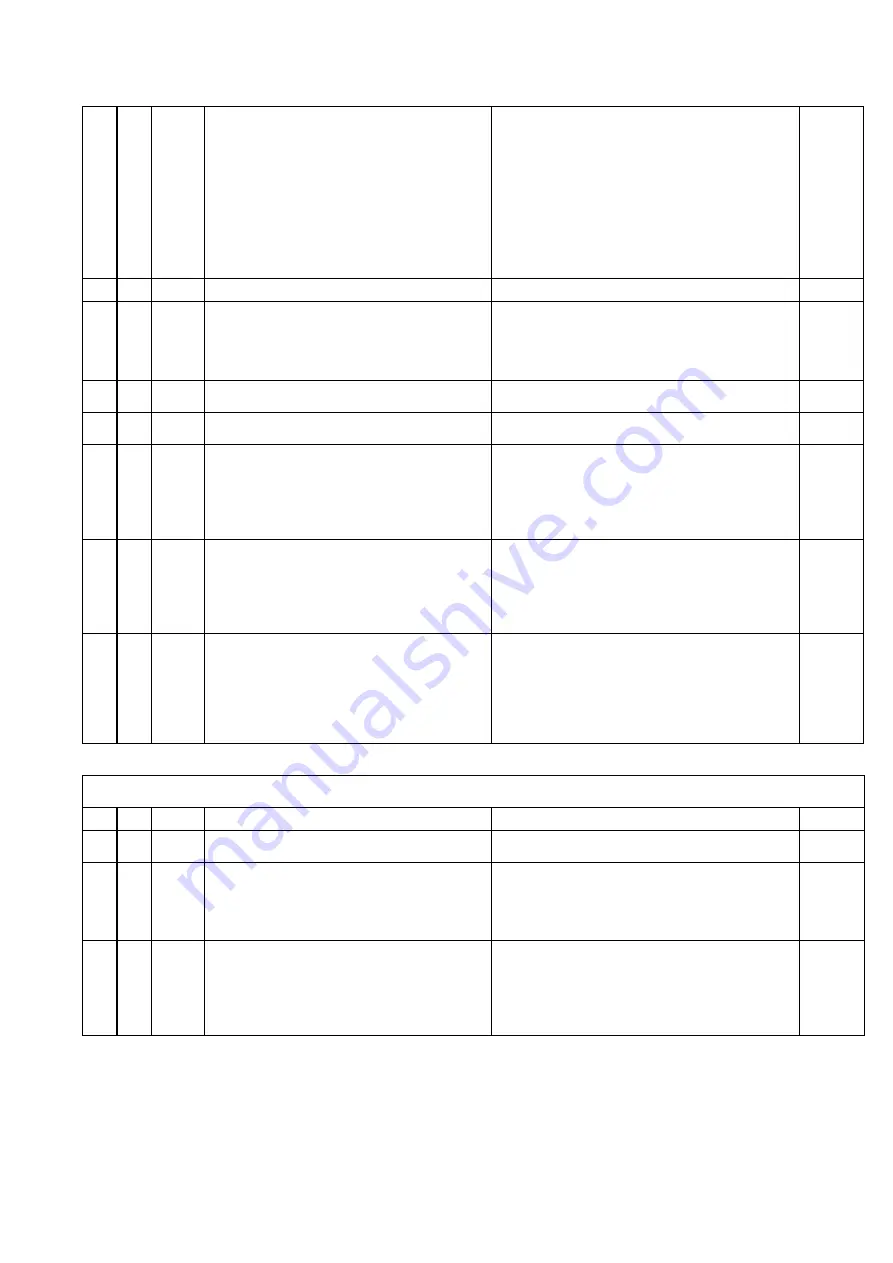
M12927CA
AAc = Alarm reset
ASi = Alarm acknowledge
chSP = Sequential set point selection
St.by = Stand by mode. The first press puts the
instrument in stand by
mode while a second one puts the instrument in
Auto mode.
Str.t = Timer run/hold/reset
P.run = Program run
P.rES = Program reset
P.r.H.r = Program run/hold/reset
C
122 diSP Display management
Spo = Operative set point
SPo
C
123 di.cL
Display colour
0 = The display colour is used to show the actual
deviation (PV - SP)
1 = Display red (fix)
2 = Display green (fix)
3 = Display orange (fix)
2
125
diS.t
Display Timeout
-- oFF (display always ON)
-- 0.1... 99.59 (mm.ss)
oFF
C
126 fiLd
Filter on the displayed value
-- oFF (filter disabled)
-- From 0.0 (oFF) to 20.0 (E.U.)
oFF
C
128 dSPu Instrument status at power ON
AS.Pr = Starts in the same way it was prior to the
power down
Auto = Starts in Auto mode
oP.0 = Starts in manual mode with a power
output equal to zero
St.bY = Starts in stand-by mode
Auto
C
129 oPr.E Operative modes enabling
ALL = All modes will be selectable by the next
parameter
Au.oP = Auto and manual (OPLO) mode only will
be selectable by the next parameter
Au.Sb = Auto and Stand-by modes only will be
selectable by the next parameter
ALL
C
130 oPEr Operative mode selection
If oPr.E = ALL: - Auto = Auto mode
- oPLo = Manual mode
- St.bY = Stand by mode
If oPr.E = Au.oP: - Auto = Auto mode
- oPLo = Manual mode
If oPr.E = Au.Sb: - Auto = Auto mode
- St.bY = Stand by mode
Auto
SEr Group - Serial link parameter
Liv N° Param
Description
Values
Default
C
131 Add Instrument address
-- oFF
-- 1... 254
1
C
132 bAud baud rate
1200 = 1200 baud
2400 = 2400 baud
9600 = 9600 baud
19.2 = 19200 baud
38.4 = 38400 baud
9600
C
133 trSP
Selection of the value to be retransmitted
(Master)
nonE = Retransmission not used (the instrument
is a slave)
rSP = The instrument becomes a Master and
retransmits the operative set point
PErc = The instrument become a Master and it
retransmits the power output
nonE
13
Summary of Contents for TN90
Page 2: ......
Page 21: ...CIB UNIGAS M039259CA 21 Fig 9 Hydraulic diagram 3ID0014 Two or more burners configuration...
Page 34: ...CIB UNIGAS M039259CA 34...
Page 54: ......
Page 63: ......
Page 64: ......
Page 65: ...RWF50 2x RWF50 3x User manual M12922CB Rel 1 0 07 2012...
Page 80: ...16 Note Specifications and data subject to change Errors and omissions excepted...
Page 81: ...KM3 Modulator USER MANUAL M12927CA Rel 1 0 10 2020...
Page 82: ...M12927CA MOUNTING 2...
Page 106: ......
Page 107: ......
Page 108: ......
Page 109: ......
Page 110: ......
Page 111: ......
Page 112: ......
















































