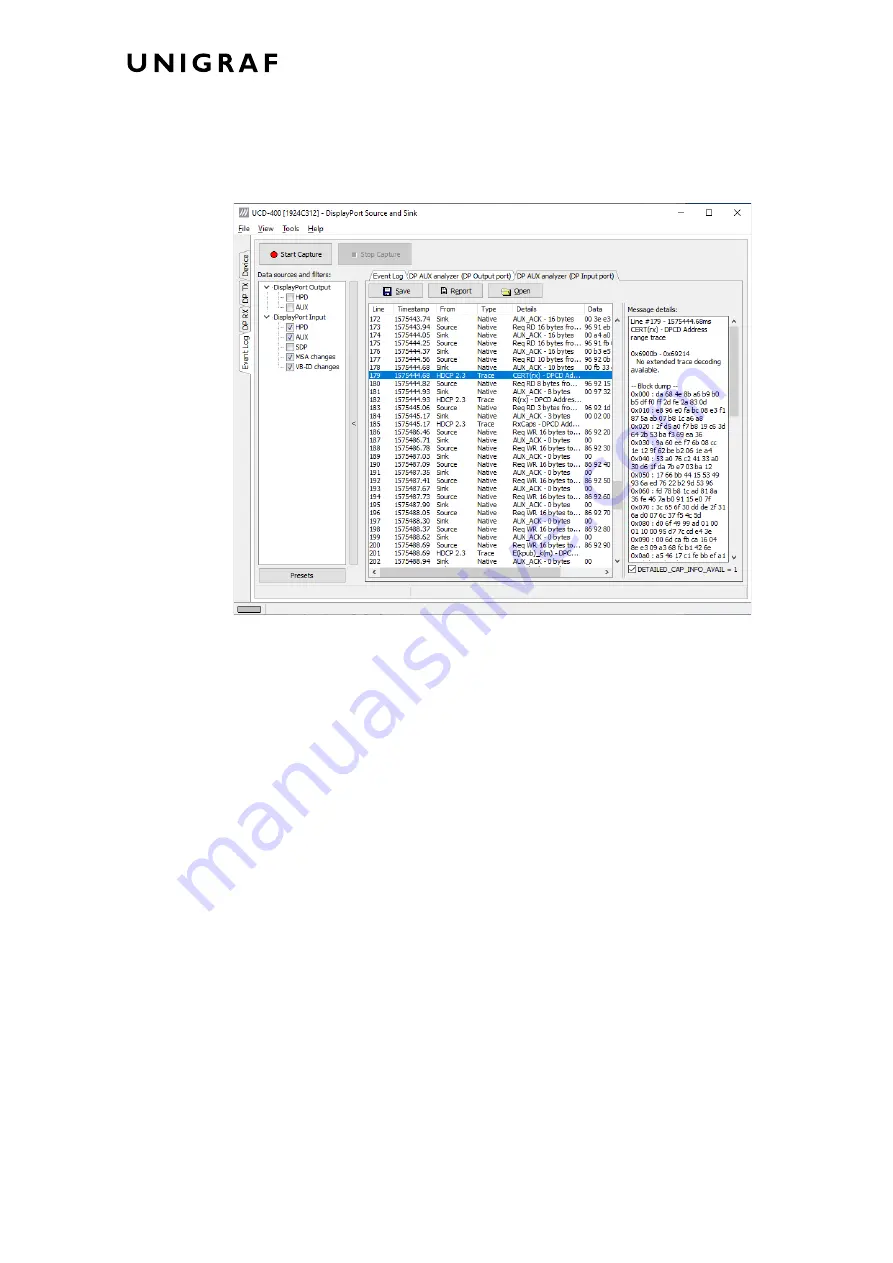
Event Log
60.
DP AUX Analyzer
DP AUX Analyzer
functionality is enabled in UCD-400 and UCD-411 by default.
The AUX Analyzer tabs collect AUX Channel Transactions from the Event Log in the
Transaction list.
The user can parse the content of each transaction by clicking the
corresponding
transaction line
. The parsed content is in the
Message Details
panel on the
right.
Please refer to chapter
Customizing the Main Window
below for details on how to modify
the content and look of the
Transaction
list
.
Lines
The data is organized in lines, each numbered starting from 1 and marked with a
timestamp. There are four kinds of lines:
1.
Information lines
Identified by the text “INFO” in their Type column, they provide some useful
information like the time acquisition has started and stopped or the logical state of
the inputs, etc.
2.
Transaction lines
Identified by the text “Native” or “I2C” in their Type column, they report an AUX
channel data transfer, either a data Request or a data Reply.
3.
Event lines
Identified by the text “Event” in their Type column, they signal the state change in
one or more of the monitored inputs.
4.
Sideband Channel Messages
The Isochronous Transport Service uses the sideband communications over
sideband channel (AUX CH and HPD) for the management of topology/virtual
channel connection/Main Link and performs Main Link symbol mapping.
















































