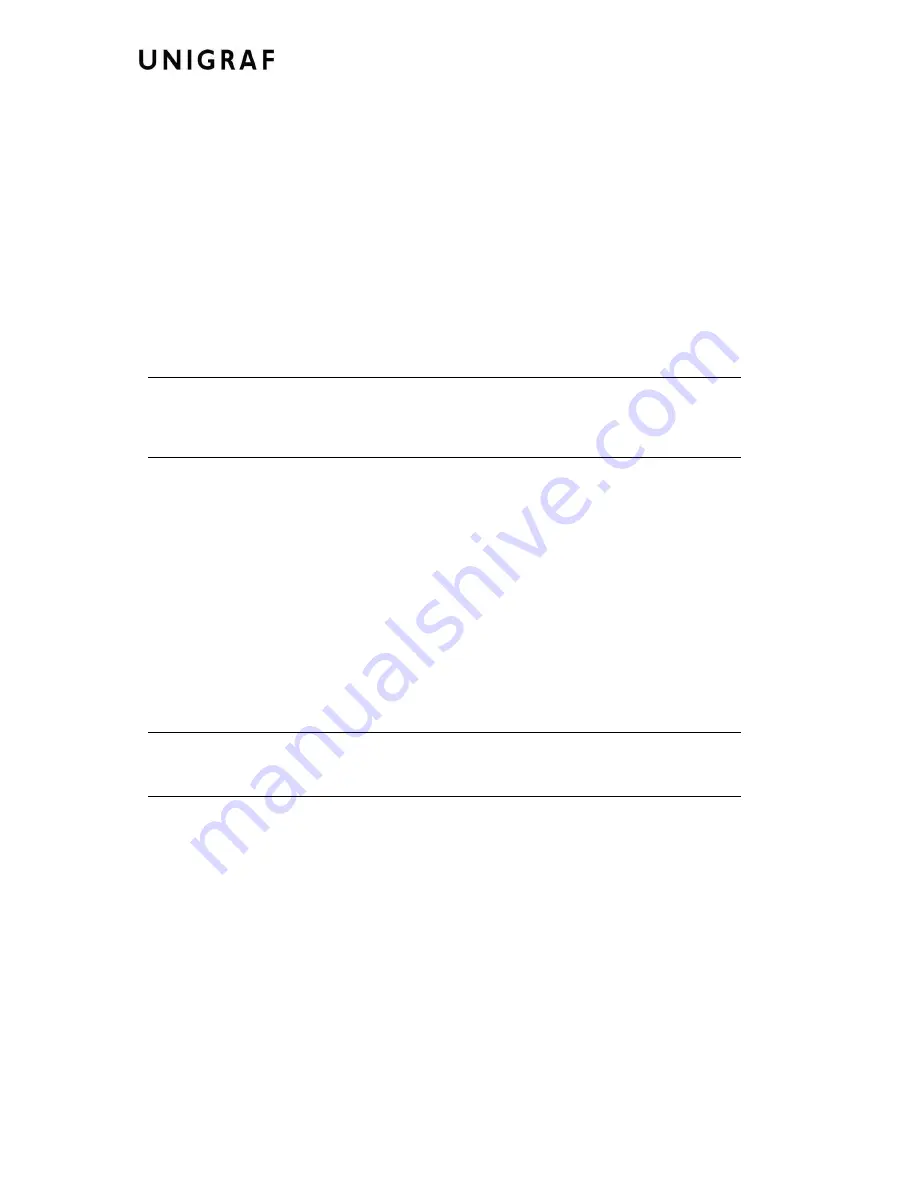
Usage
21.
Performance
The achieved capture rate depends on several performance factors of the capturing PC
and the frame grabber. Some remarks have been mentioned above when reviewing the
applications. Some general rules apply to all SW.
PCI Bus
Each PCI bus type has its characteristic data transfer performance. The performance
achieved with a PCI Express bus card is better than the one with a PCI bus. A 66 MHz
PCI bus card will provide better performance than a 33 MHz card. A 4 lane PCI Express
bus card will have an improved data transfer performance over a single lane bus card.
Note:
Please use a PCI Rev 2.2 (66 MHz) slot for
UFG-05 32
or
UFG-05 Dual64
,
PCI-X (66 MHz) for
UFG-05 Dual64
, PCI Express 1.0 for
UFG-05 1E
and PCI
Express 2.0 for
UFG-05 4S
.
You can use either a 3.3 V or a 5 V slot
The PCI bus performance is typically the limiting factor when previewing captured
video. This is especially true when using a modern display card connected with a 16
lane PCI Express bus.
Calculating the Requested Bandwidth
You can calculate the data bandwidth needed to capture certain resolution image with
the requested frame rate.
The bandwidth can be calculated using the formula:
W = ResX * ResY * FPS * 4 Bytes,
where
W
is the bandwidth,
ResX
is the captured horizontal resolution,
ResY
captured
vertical resolution,
FPS
the captured frame rate (frame per second). For example a 1920
x 1080 signal with 20 fps needs a bandwidth of 1920*1080*20*4 = 158.2 MBytes/s.
Note:
Please note that if you are using the hardware scaling and frame rate reduction with
UFG-05, you should calculate the bandwidth with the selected
Override Resolution
and
Override FPS
values instead of the resolution and frame rate of the input video.
Estimating the Bandwidth
You can estimate the current maximum bandwidth of a PC capturing setup by altering
the capture parameters and at the same time monitoring the achieved capture
performance.
Start with your requested resolution and a low frame rate. Step by step increase the
frame rate. At a certain point the achieved frame rate will drop down to only half of the
requested frame rate. This point is the current capture bandwidth of the system for that
resolution. The following graph illustrates the situation.






































