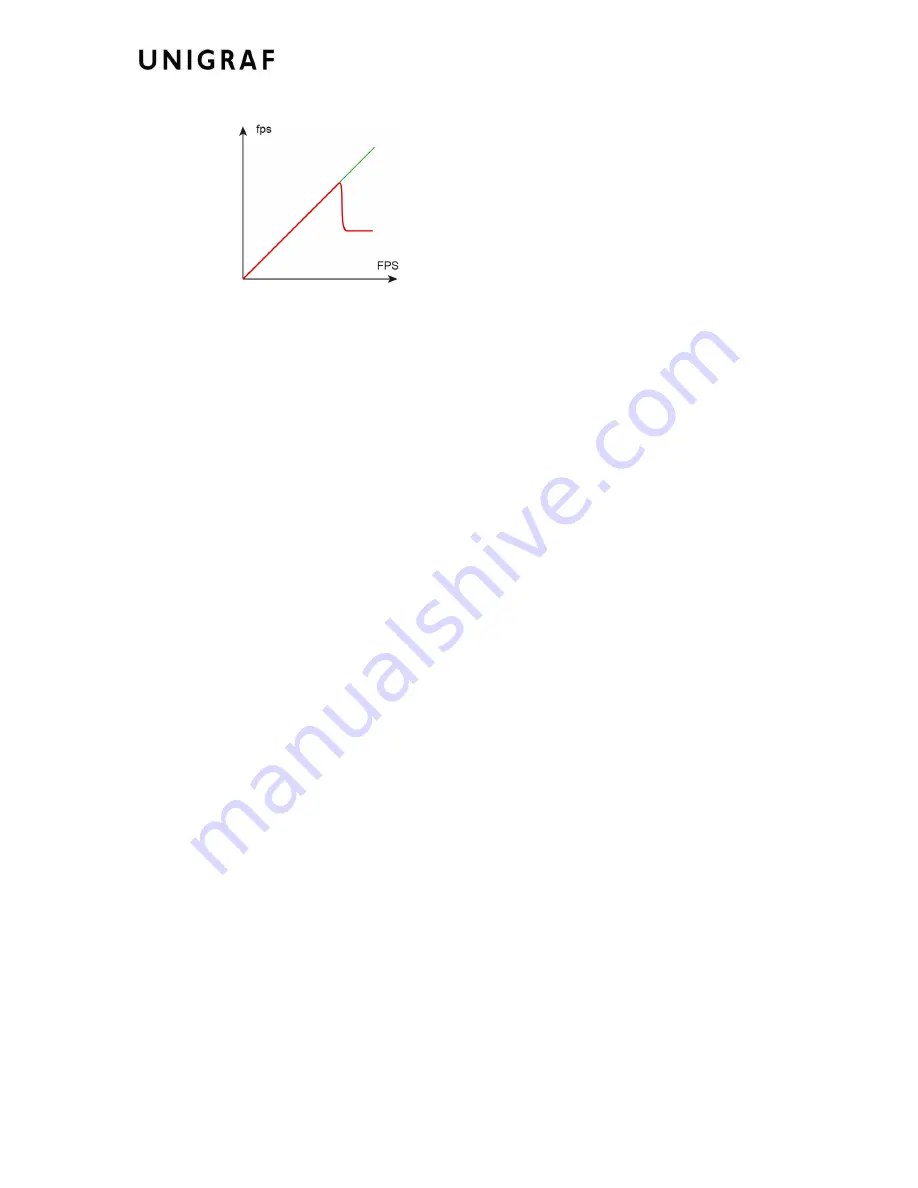
Usage
22.
The graph above shows the relation of the
Requested Frame Rate
(FPS) and the
Achieved Frame Rate
(fps). On a certain FPS level the achieved fps drops to half of the
requested FPS and stays there. The FPS value jus below this point provides the
optimum performance for the PC capturing setup.
The reason why the achieved fps drops to the half of the requested FPS is based on the
way how the PCI bus data transfer occurs.
During streaming, the application requests a new frame based on the R
equested Frame
Rate FPS
. The pace is calculated from the PC real-time clock.
Everything goes well provided that the whole frame data has been transferred from the
frame grabber to the PC before the next request occurs.
However if the R
equested Rate
FPS
is too high, the bus is not ready and the transfer of
the following frame is cancelled. A new frame is transferred only on the following
request.
At this point the user sees the A
chieved Frame Rate fps
halved.
Frame Locking
The achieved frame rate is not only dependent on the card to PC bus transfer speed. It is
also dependent on the CPU performance, the memory bandwidth and the hard disk data
rate specially when capturing non-compressed video.
Please prefer the Frame Locked operation. In this operation mode the hardware provides
frames to the application only with a constant rate fixed to the input frame frequency.
This enables that the performance variations caused by e.g. software compression will
not affect the
Achieved Frame Rate fps
. The result will be a smoother video stream
compared to a situation when the
fps
constantly changes.
Other Limitations
Please note that the data bandwidth of an ATA disk is only 40 MBytes/s. Please
consider using SATA drives instead.
The CPU performance is a typical bottleneck when creating a compressed video stream.
If Windows Media Encoder captures fewer frames than requested, please check the
CPU utilization. If it is very high, you should reduce the requested frame rate. Memory
bandwidth may also affect CPU utilization.





































