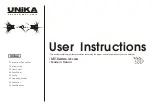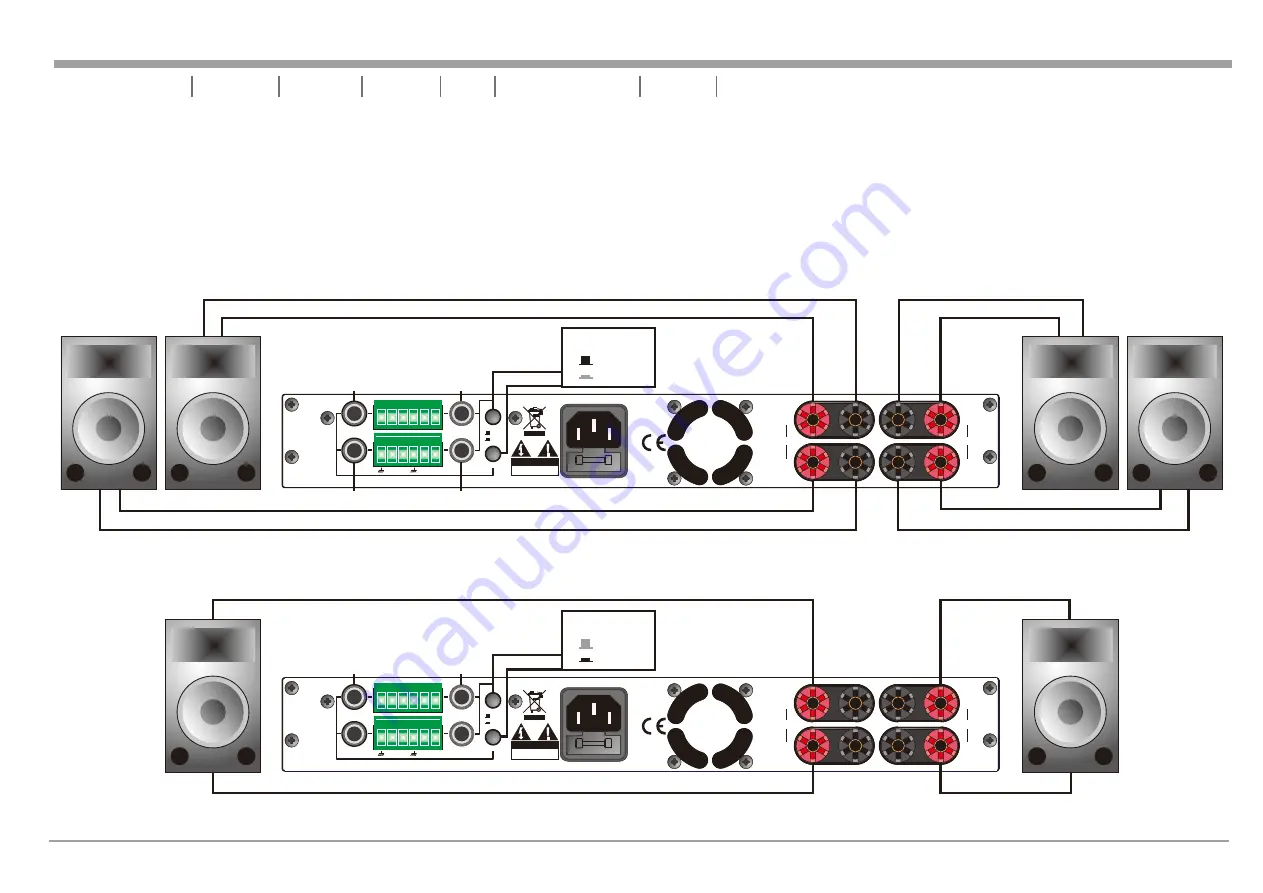
page 7
OPERATING MODES
STEREO OPERATION :
Connect your inputs into channel one and channel two, also channels three and four of the amplifier. Connect your speakers to the outputs
on the rear of the amplifier. Be sure that your front gain controls are turned down to their lowest level (fully counterclockwise). Turn your amplifier on. Turn your input source
level up. Use your front gain controls to regulate the output volume. Be sure not to raise the volume to the clip level, however an intermittent clip signal is acceptable.
MONO BRIDGE OPERATION :
Be sure your amplifier and all other audio equipment are powered down. Press the Bridge button. Connect input signals to channel
one and three. Connect your speaker across the red output binding post on the rear of your amplifier. Turn your equipment on (your amplifier should always be the last
item you turn on). Apply an input source signal to your amplifier. Use the channel one and channel three gain control to regulate your amplifier output.
Important Precautions Introduction
Front Panel Rear Panel Set Up
Protection Specifications
Operating Modes
UNiKA
MT-600Q
CH 2
CH 4
CH 1/2
STEREO
BRIDGE
CH 1
CH 3
CH 2
CH 4
BRIDGE
+
_
BRIDGE
+
_
USE ONLY WITH 250V FUSE
_
_
_
_
+
+
+
+
CH 1
CH 3/4
CH 3
BALANCED INPUTS
Ring=(-)
Tip=(+)
Sleeve=Gnd
_
_
+
+
4 Ohms
Minimum
Stereo
Mode
8 Ohms
Minimum
Bridge
Mode
120VAC
60Hz
1200VA
FUSE
T250V
10A L
CAUTION: REPLACE WITH SAME TYPE FUSE AND RATING
ATTENTION: RISQUE DE CHOC ELECTRIQUE - NE PAS OUVRIR
WARNING:
TO REDUCE THE RISK OF FIRE OR ELECTRIC SHOCK DO NOT EXPOSE TO RAIN OR MOISTURE
CAUTION
RISK OF ELECTRIC SHOCK
DO NOT OPEN
Designed and
developed
in the USA
Manufactured
in Taiwan
Figure
9
Typical Stereo Output Connections
MT-600Q
REAR PANEL
CH-1 Input
CH-2 Input
STEREO
AMP MODE
BRIDGE
STEREO FULL RANGE SPEAKERS
SPEAKER IMPEDANCE MINIMUM 4 OHM
STEREO FULL RANGE SPEAKERS
SPEAKER IMPEDANCE MINIMUM 4 OHM
CH-3 Input
CH-4 Input
Figure
10
Typical Mono Bridge Set-Up
CH 2
CH 4
CH 1/2
STEREO
BRIDGE
CH 1
CH 3
CH 2
CH 4
BRIDGE
+
_
BRIDGE
+
_
USE ONLY WITH 250V FUSE
_
_
_
_
+
+
+
+
CH 1
CH 3/4
CH 3
BALANCED INPUTS
Ring=(-)
Tip=(+)
Sleeve=Gnd
_
_
+
+
4 Ohms
Minimum
Stereo
Mode
8 Ohms
Minimum
Bridge
Mode
120VAC
60Hz
1200VA
FUSE
T250V
10A L
CAUTION: REPLACE WITH SAME TYPE FUSE AND RATING
ATTENTION: RISQUE DE CHOC ELECTRIQUE - NE PAS OUVRIR
WARNING:
TO REDUCE THE RISK OF FIRE OR ELECTRIC SHOCK DO NOT EXPOSE TO RAIN OR MOISTURE
CAUTION
RISK OF ELECTRIC SHOCK
DO NOT OPEN
Designed and
developed
in the USA
Manufactured
in Taiwan
MT-600Q
REAR
PANEL
CH-1
Input Only
CH-3
Input Only
MONO SUBWOOFER SPEAKER
SPEAKER IMPEDANCE MINIMUM 8 OHM
MONO SUBWOOFER SPEAKER
SPEAKER IMPEDANCE MINIMUM 8 OHM
Negative (-) Lead
Positive (+) Lead
Negative (-) Lead
Positive (+) Lead
Negative (-) Lead
Positive (+) Lead
Negative (-) Lead
Positive (+) Lead
Negative (-) Lead
Positive (+) Lead
Negative (-) Lead
Positive (+) Lead
STEREO
AMP MODE
BRIDGE