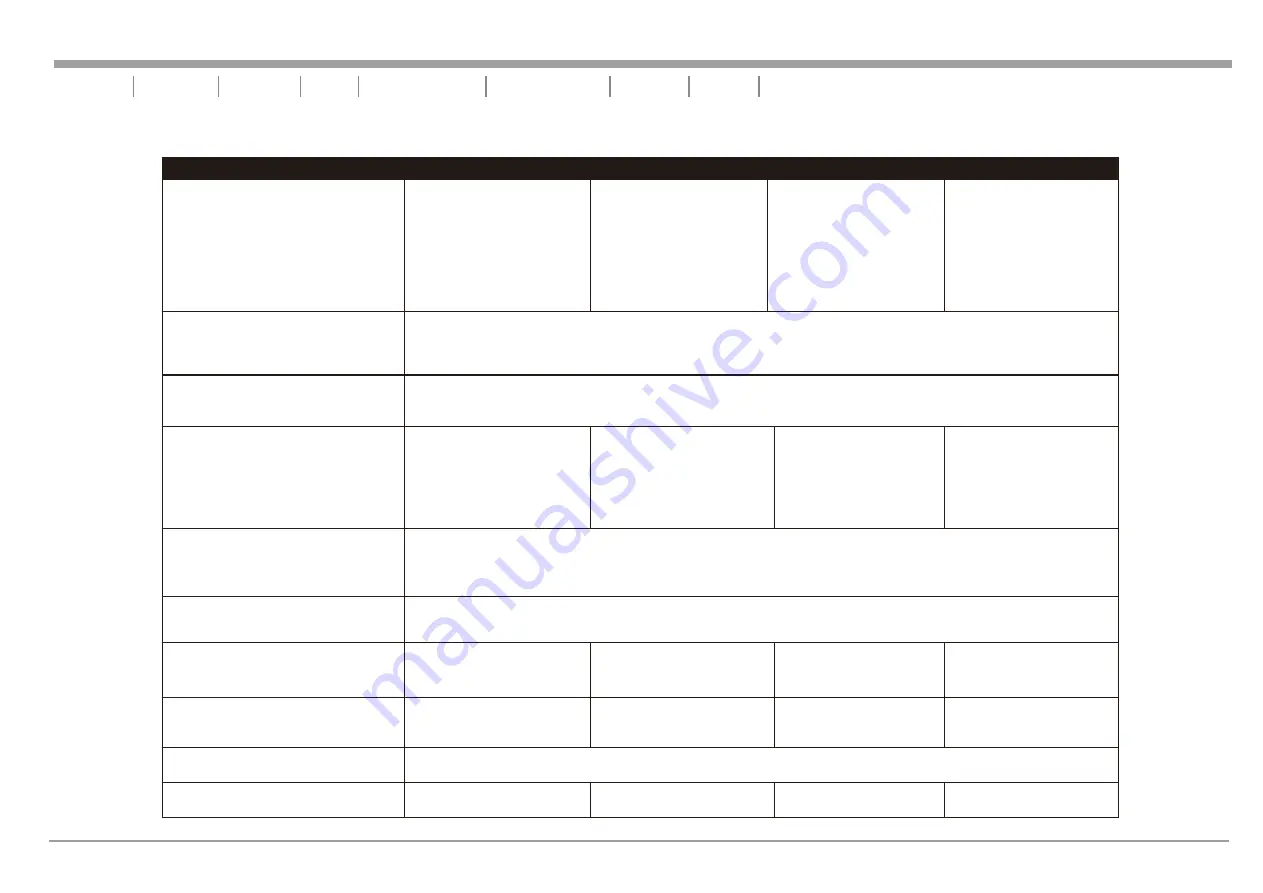
Introduction Front Panel Rear Panel Set Up Speakon Assembly Operating Modes Protection Features
Specifications
page 16
MX-SERIES AMPLIFIER SPECIFICATIONS
UNiKA
MX-3500/MX-4500/MX-5500/MX-6500
Totel Harmonoic Distortion:
20Hz~20kHz,@rated
output power, 8 ohms
Input Sensitivity and Impedance:
@rated output power, 8ohms
Dimensions & Weight
Hight
Width
Depth
Weight
Frequency Response
10Hz - 40KHz
20Hz - 20KHz
Hum&Noise:
Below rated output, 8 ohms
Power Consumption:
@rated output power, 8ohms
Power Consumption:
@rated output power, 4ohms
Cooling System:
Output Power:
2 ohm,1 KHz 1% THD
4 ohm,1 KHz 1% THD
8 ohm,1 KHz 1% THD
(Bridge Mode, mono)
4 ohm,1 KHz 1% THD
8 ohm,1 KHz 1% THD
2400W RMS Stereo.
2000W RMS Stereo.
1200W RMS Stereo.
4800W RMS
4000W RMS
5.25"(13.3cm)
19"(48.3cm)
18.3"(46.5cm)
68.6lbs.(31.25kgs)
28.23A@230V AC
47.25A@230V AC
1900W RMS Stereo.
1300W RMS Stereo.
800W RMS Stereo.
3000W RMS
2100W RMS
5.25"(13.3cm)
19"(48.3cm)
18.3"(46.5cm)
64.2 lbs.(29.2kgs)
17.77A@230V AC
34.5A@230V AC
1400W RMS Stereo.
1010W RMS Stereo.
600W RMS Stereo.
2500W RMS
1650W RMS
5.25"(13.3cm)
19"(48.3cm)
16.1"(41cm)
53.2 lbs.(24.2kgs)
13.59A@230V AC
24.88A@230V AC
960W RMS Stereo.
690W RMS Stereo.
440W RMS Stereo.
1930W RMS
1450W RMS
3.5"(8.8cm)
19"(48.3cm)
16.1"(41cm)
39.6 lbs.(18kgs)
11.29A@230V AC
20.9A@230V AC
Less than 0.02%
selectable (0.775V,1V and 1.44V)
100dB, unweighted
+/- 1db, 1W RMS, 8ohms
+/- 0.2db, @rated output, 8 ohms
Dual 2-Speed Fans and Heatsinks
MODEL NO.
MX-3500
MX-4500
MX-5500
MX-6500
Rack Space:
3U
3U
3U
2U


































