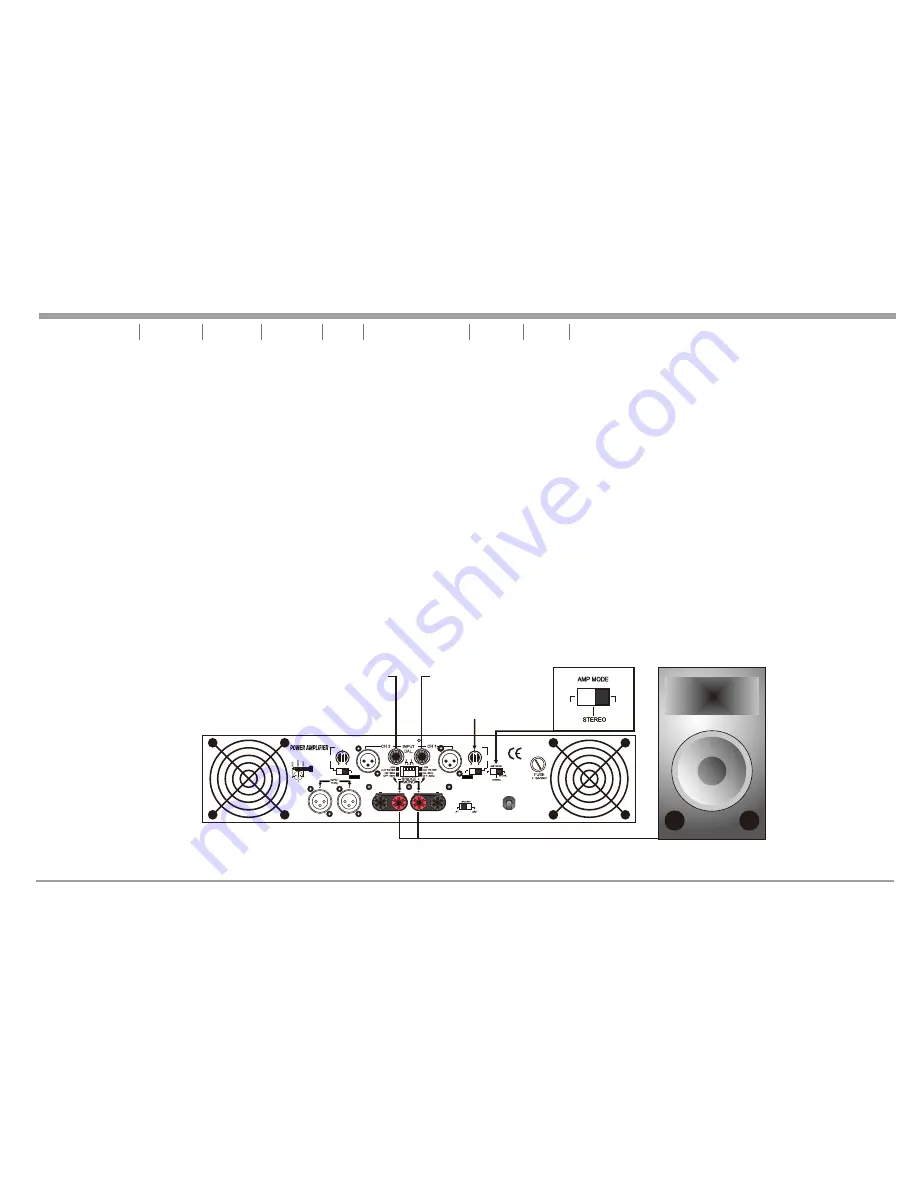
SUBWOOFER MODE (NA-8600 only) :
This mode sends low frequencies to your speakers without the use of an external cross-over. The subwoofer operation
can be operated in stereo, parallel, or bridge modes. Change the different operating modes by flipping the mode switch on the rear of the unit to your desired operating
mode. Also, set the subwoofer mode switch to the SUBWOOFER position. Use the frequency selector to adjust the subwoofer output frequency from 20Hz to 200Hz. The
different subwoofer modes are listed as follows:
BRIDGE SUBWOOFER -
This operation allows you to get the most possible power out of your amplifier for the sole purpose of running a high powered subwoofer
loudspeaker in mono. To avoid amplifier overheating, never run the amplifier below 4 ohms in this mode. In this mode you may use the frequency adjustment on the rear
of the amplifier, to control the frequency output level. Frequencies may be adjusted from 20Hz to 200Hz. Page 10 / Figure 16 details a typical Bridge Subwoofer set-up.
STEREO SUBWOOFER -
This operation is similar to the Bridge Subwoofer operation but in stereo. This operation allows you to run several subwoofers down to a
minimum of 2 ohms. To avoid amplifier overheating, never run the amplifier below 2 ohms in this mode. Set up this mode as you would a standard Stereo set-up. Be sure
both channels are set to “SUBWOOFER.” In this mode you may use the frequency adjustment on the rear of the amplifier, to control the bass frequency output level.
Frequencies may be adjusted from 20Hz to 200Hz. Page 11 / Figure 17 details a typical Stereo Subwoofer set-up.
PARALLEL SUBWOOFER -
This operation is similar to the Stereo Subwoofer operation but in Parallel. When running subwoofers, it is usually recommended to run
them in mono mode to achieve a cleaner tighter low end. This operation allows you to run several subwoofers down to a minimum of 2 ohms. To avoid amplifier
overheating, never run the amplifier below 2 ohms in this mode. Set up this mode as you would a standard Stereo set-up. Be sure both channels are set to
“SUBWOOFER” and the mode switch is set to “Parallel.” In this mode you may use the frequency adjustment on the rear of the amplifier, to control the bass frequency
output level. Frequencies may be adjusted from 20Hz to 200Hz.
ONE CHANNEL NORMAL / ONE CHANNEL SUBWOOFER (BI-AMP) -
You may also use your amplifier to bi-amp your system. You may use one side of the amplifier
to power a subwoofer and the other side to power a full range speaker. Follow the set-up guides listed above to mix and match your operations.
page 10
Use the two red terminal from the Binding Post to
power a subwoofer speaker in mono-bridge mode.
Bridge Subwoofer Mode Speaker Set-Up
Figure 16
Do Not Use
CH-2 Input
CH-1 Input
Set to
Subwoofer
Negative (-) Lead
Positive (+) Lead
BRIDGE
PARALLEL
PARALLEL
NA-8600 REAR PANEL
Important Precautions Introduction
Front Panel Rear Panels Set Up
Protection Features Specifications
Operating Modes
UNiKA
NA-3600/NA-5600/NA-8600
CAUTION
MINIMUM LOAD IMPEDANCE
2 OHM PER CHANNEL
4 OHM BRIDGE
AC IN
-120V 60Hz
FREQUENCY
CH-2
CH-1
PARALLEL
DIP
ON
1 2 3 4
20Hz
200Hz
FREQUENCY
200Hz
20Hz
NORMAL
NORMAL
CH-1
CH-2
SUB
WOOFER
SUB
WOOFER


































