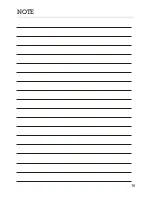3
Precautions Introduction
Rear Panel Operation and Performance
Front Panel
Front Panel Control
Figure
1
POWER
2
2
1
3
4 5
6
6
7
1
1. Carry/protection handle
-
Both handles can be used to carry the amplifier, they also
act as protection for the front panel.
2.
Input level attenuators -
These controls are used to alter the signal level entering the
amplifier. They are calibrated in dB to help set up active loudspeaker systems or cut
down unwanted noise from the input signal.
3. Over temperature protect indicator -
This indicator lights if the amplifier tries to
operate above its maximum operating temperature (90oC). The indicator first comes
on as a warning to either turn down the input level or check the cooling arrangements
after which point the amplifier will mute the input signal. When the cooling fans have
returned the output heat sinks to the normal operating temperature the input signal is
unmuted.
4. VHF protect indicator -
This indicator lights when constant signals, above 12 kHz at
full power, are present at the output terminals. When this happens the input signal is
muted and the process cycles until the VHF signal is no longer present.
5. Clip/limit indicator -
This indicator tells when the amplifier output is clipping or
limiting. The two different states can be told apart:
When the clip limiter is engaged it flickers briefly.
When the clip limiter is not engaged it lights for a longer period.
6.
Fan grill filter -
A foam filter is located behind the front panel to prevent dust entering
the amplifier.
7. Power switch -
This is used to start the amplifier.
AMPLIFIER
TD
-
14000
TD-14000
UNiKA
P R O F E S S I O N A L A U D I O
Summary of Contents for TD-14000
Page 17: ...16 NOTE...