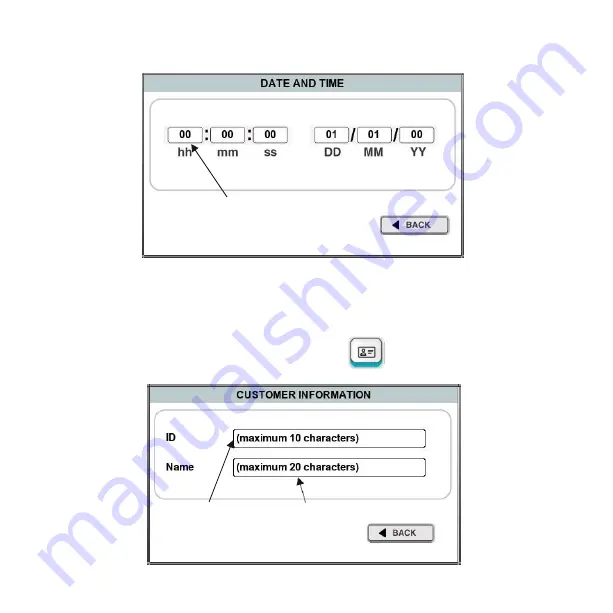
41
Click on the corresponding
button to change field
The date and time window is as shown below:
9.3
Customer Information Settings:
Along with the parameters the meter also stores customer
information in the file in
which the customer can write the test
specific
data like customer ID and name. This can
also be set in the setting window by pressing the
button after which the following
window appears:
Customer ID Customer
button
Name button
Summary of Contents for ISO-5
Page 1: ...Operating Manual ISO 5 5 kV Digital Insulation Tester ISO 10 10 kV Digital Insulation Tester...
Page 2: ...2...
Page 63: ...60...
Page 64: ...61...
















































