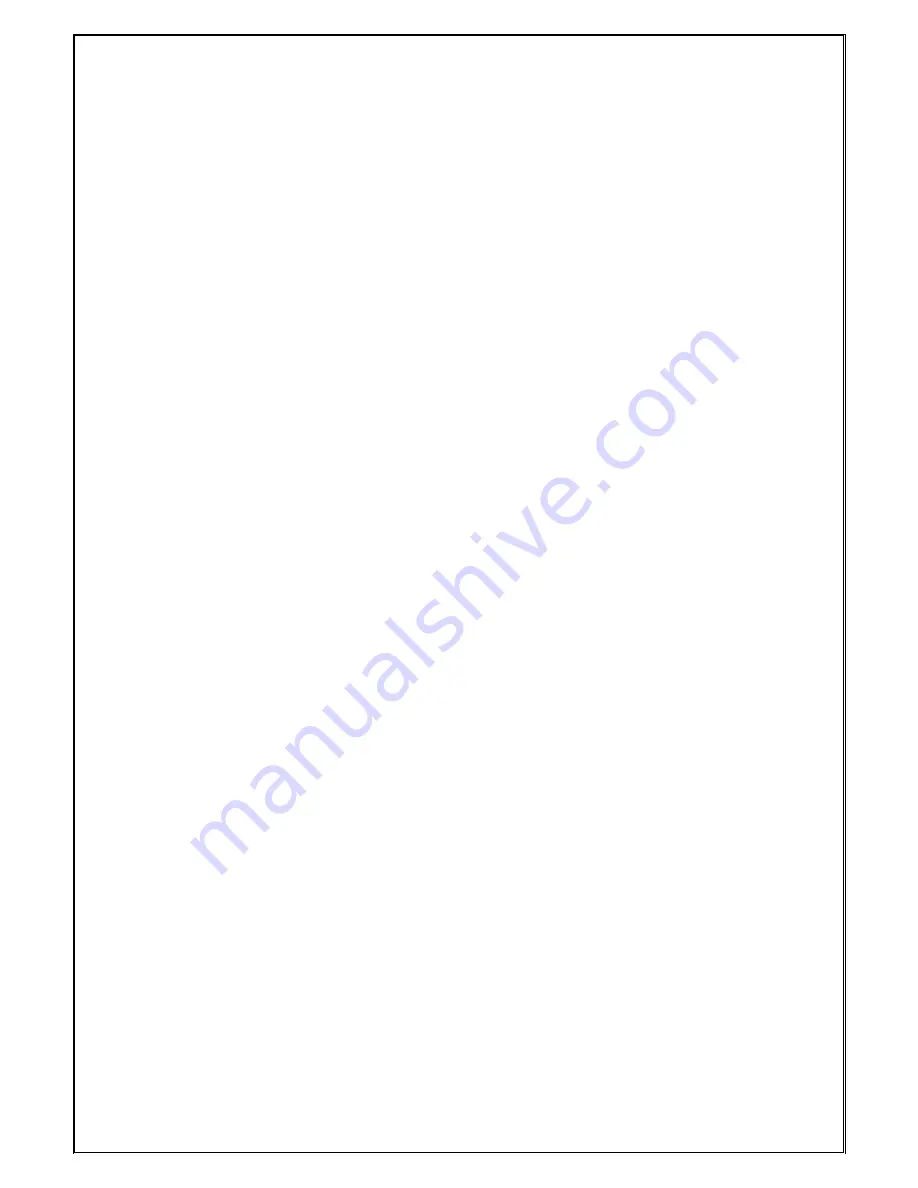
8.
Registering and Using RFID keys
LL92PR and LL92PRN are adopted industry first key-in mechanism for
waking up the lock from power saving mode (sleep mode). The key is
secured in the lock and cannot be take out when the door is open. Key is
can be taken out after close the door
A.
Register an Owner key
-
First used RF card became an Owner key.
①
Install LL94AR into the locker.
②
Insert 3 AA alkaline batteries.
③
First inserted key become an Owner key. Insert GK91PR RF key for
registering it as an Owner key. Beeps 3 times and blinking green LED if
the Owner key registration is done.
-
1 Owner key can be registered for a LL92PR. Owner key registers or
delete Master keys and Cleaner keys. But cannot operate the lock.
B.
Register Master key(s)
①
Insert Owner key (No need to use Owner key at the first time) and take
out. LED blinks during registration mode for 8 seconds
②
Insert another GK91PR to register it as a Master key . Beep 3 times and
green LED blinks if the registration is done.
③
Insert another GK91PR for up to 20 in sequence or insert same key twice
to end the registration.
Example: Insert A key (4 seconds) – insert B key – insert C key –
insert C key again
Result: Three (A, B and C) Master keys has been registered.
-
Master key can open the lock. But cannot lock.
C.
Register & using User key(s)
①
Insert any Master GK91PR key
②
Insert an extra GK91PR key (LED blinks during registration mode for 8
seconds). Beep 3 times and green LED blinks if the registration is done.
③
Touch another GK91PR key for up to 20 in sequence or insert same key
twice to end the registration.
Example: Insert any Master key – insert A key – insert B key – insert
C key – insert C key again
Result: three (A, B and C) User keys has been registered.
-
The User key can lock or unlock LL92PR.
D.
Change or delete User key (while lost user key)
i.
Insert any Master key for deleting all registered User keys.
ii.
Register new User keys.





























