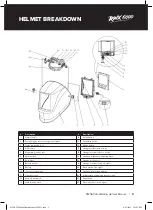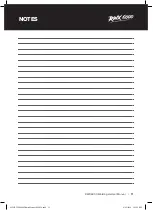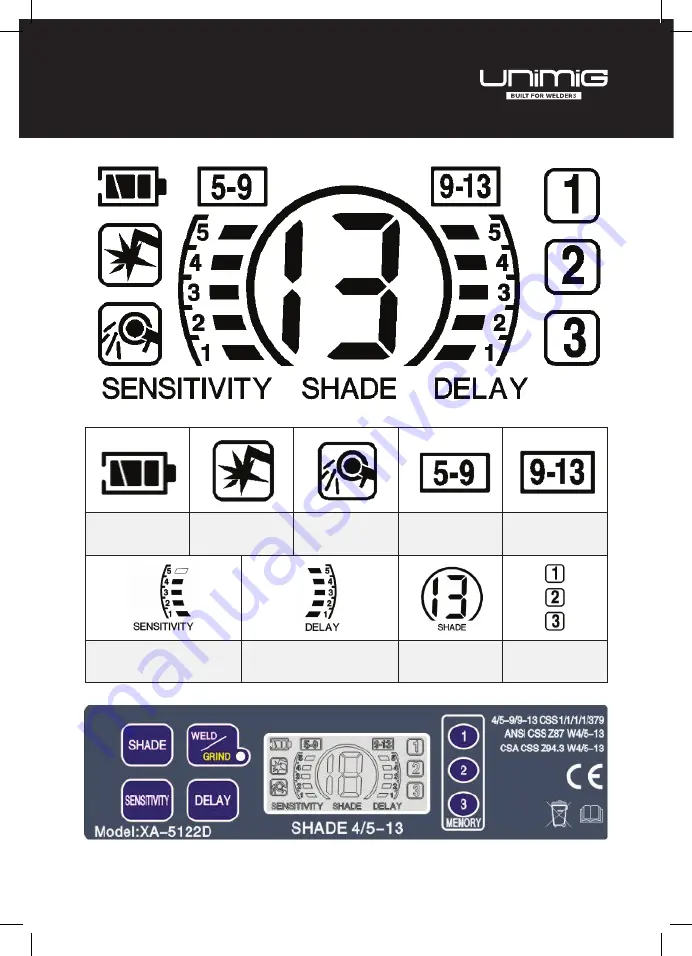
1. Battery Status
2. Welding Indication
3. Grinding Indication
4. Shade Range 5-9
5. Shade Range 9-13
6. Sensitivity indication:
1 (low) to 5(high)
7. Delay indication:
1 (short 0.1s) to 5 (long 0.9s)
8. Shade reading
9. Memory selection
FILTER DISPLAY ICONS
Note: Buttons on the left of the screen need to be pressed twice to start any settings. Otherwise they will not operate.
6
| RWX6000 Welding Helmet Manual
0356 RWX6000 Helmet Manual MAY19.indd 6
8/05/2019 3:53:53 PM