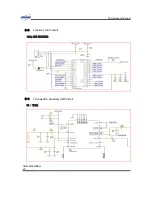Maintenance Manual
UDM-240ZH/ZBH
11
4
HOW TO USE
4-1
Power ON/OFF
Press the “power” button for more than 2 seconds then the UDM-240ZH is turned ON.
The device will not be turned on while charging.
Power can be on after 3 seconds if the device is separated from the cradle.
When the device is on, if you place it into the charging cradle, it is possible to use
on and on.
4-2
HOW TO CHARGE
The built-in Li-ion battery is safe and reliable to guarantee high-performance.
Batteries MUST be fully charged before use.
Charging cradle Terminal Charging
Battery charging time
Low battery voltage will shorten the talk range and will make the performance of radio
worse.
When Battery Charging is needed;
- After using the battery 4 ~5 hours the performance is seemed to be reduced.
Summary of Contents for UDM-240ZH
Page 1: ...UDM 240ZBH ZH Service Manual...
Page 10: ...Maintenance Manual UDM 240ZH ZBH 10 OFF Power OFF...
Page 15: ...Maintenance Manual UDM 240ZH ZBH 15 5 7 INSTALLATION FOR PC PROGRAM AND SETUP...
Page 16: ...Maintenance Manual UDM 240ZH ZBH 16...
Page 17: ...Maintenance Manual UDM 240ZH ZBH 17...
Page 18: ...Maintenance Manual UDM 240ZH ZBH 18...
Page 19: ...Maintenance Manual UDM 240ZH ZBH 19...
Page 20: ...Maintenance Manual UDM 240ZH ZBH 20...
Page 21: ...Maintenance Manual UDM 240ZH ZBH 21...
Page 23: ...Maintenance Manual UDM 240ZH ZBH 23 6 DESCRIPTION FOR CIRCUIT...
Page 26: ...Maintenance Manual UDM 240ZH ZBH 26 6 5 Power supply circuit 6 6 FND display Circuit...
Page 27: ...Maintenance Manual UDM 240ZH ZBH 27 6 7 FND display Circuit 6 8 Battery charger circuit...
Page 28: ...Maintenance Manual UDM 240ZH ZBH 28 6 9 Audio AmP 6 10 Ear Phone circuit...
Page 29: ...Maintenance Manual UDM 240ZH ZBH 29 7 PCB MAP 7 1 TOP...
Page 30: ...Maintenance Manual UDM 240ZH ZBH 30 7 2 BOTTOM...
Page 31: ...Maintenance Manual UDM 240ZH ZBH 31 7 3 Circuit Diagram...