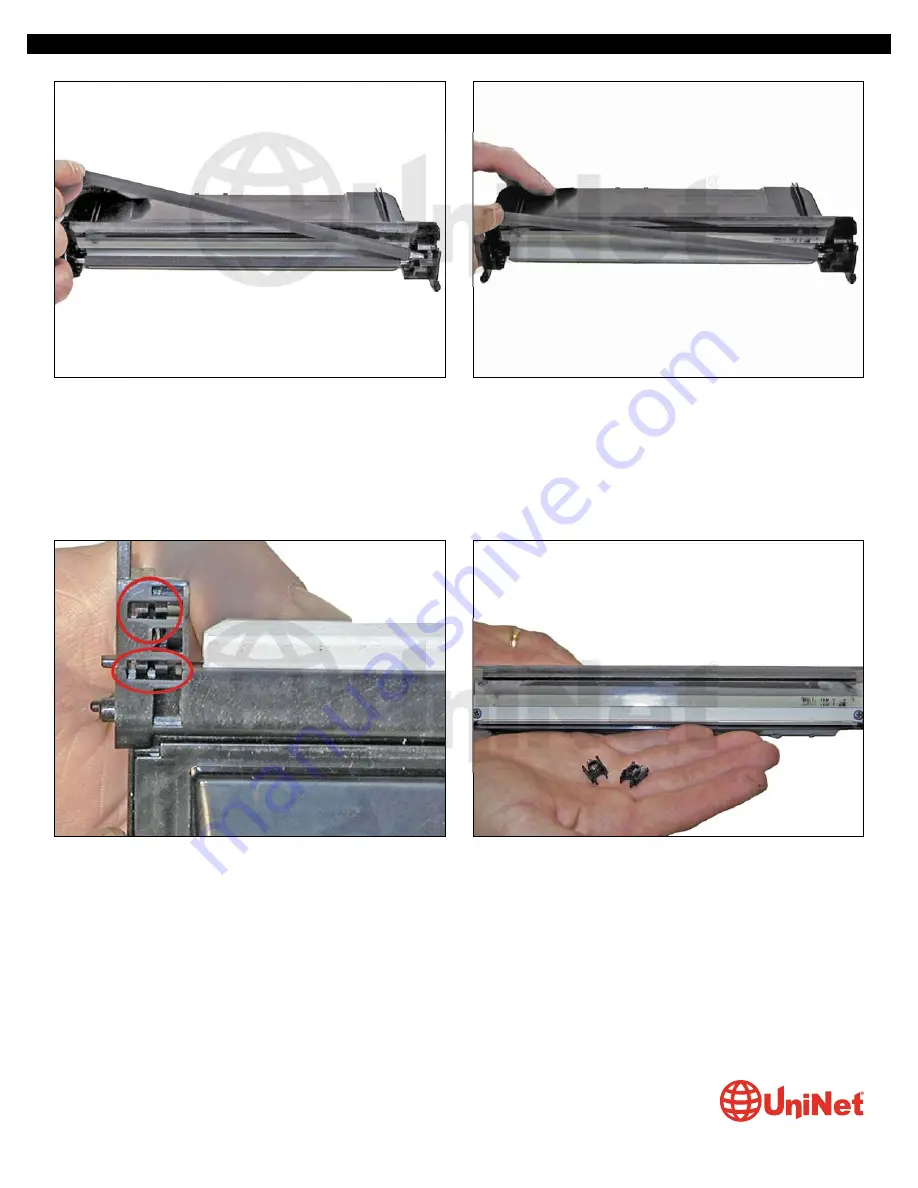
8. Remove the PCR from the assembly.
9. Remove the PCR cleaning roller. Clean the PCR with your
normal PCR cleaner.
WARNING
: Do not clean the OEM PCR with alcohol, as this will
remove the conductive coating from the roller. If the PCR is an
aftermarket, follow the cleaning methods recommended by
the manufacturer. If the PCR is an OEM, we recommend it be
cleaned with your standard PCR cleaner.
10. Remove both the PCR holders by pressing in on the tabs at the bottom of the holder.
These holders need to be removed to allow access to the wiper blade.
XEROX WORKCENTRE 3210
•
3220 TONER CARTRIDGE REMANUFACTURING INSTRUCTIONS
© 2011 UniNet Imaging Inc. All trademark names and artwork are property of their respective owners. Product brand names mentioned are intended to show compatibility only.
UniNet Imaging does not warrant downloaded information. Unauthorized sale, reproduction or distribution of this article is prohibited. For additional support, please contact techsupport@uninetimaging.com
www.
uninet
imaging.com
































