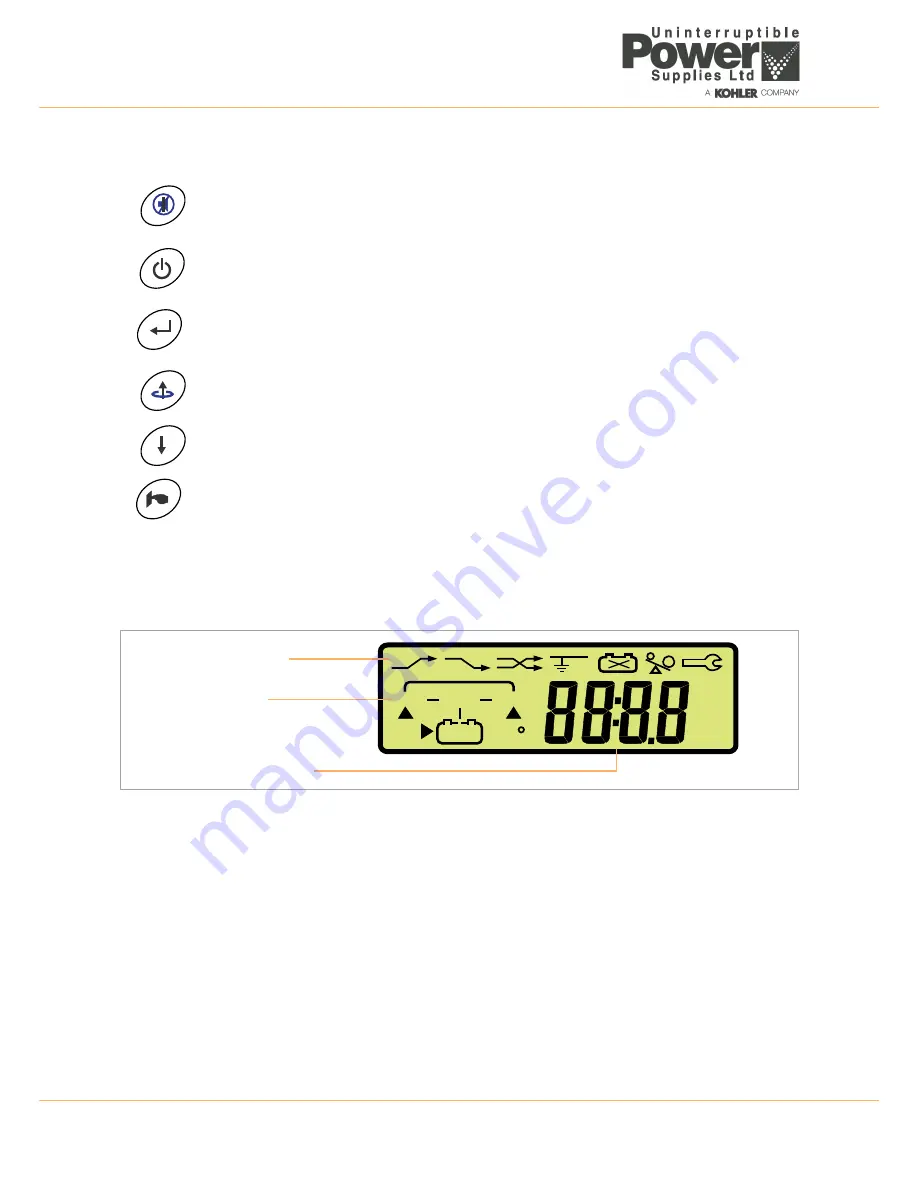
2: General Description
12
UPS725-02-02 PowerWave 1000 (4.5 - 10 kVA) User Manual UK Dated 13/03/15
2.4.2 Operator keypad
2.4.3 LCD Display
The LCD has three functional areas that can be broadly described as Warning Symbols, Mimic Diagram and a four digit
Alpha-numeric Display. Each of these areas are described individually below.
Figure 2.5 LCD Display
Four digit alpha-numeric display
The four digit alpha-numeric display provides a metering facility which can be selected to show the input voltage/
frequency, output voltage/frequency/load together with battery voltage and the internal enclosure temperature. Details of
the meter facilities are shown on page 40.
A variety of operating status and fault codes are also shown on the display, as described throughout this manual.
ON Button
This button is used to turn
ON
the UPS, silence the audible alarm, and activate certain other functions when used in
conjunction with other buttons (as described later in this chapter). To turn
ON
the UPS, the button must be held down
for approximately five seconds, until two audible beeps are heard.
OFF Button
To turn
OFF
the UPS, this button must be held down for approximately five seconds, until two audible beeps are
heard.
ENTER Button
The
ENTER
button is used to select a parameter from the UPS configuration setup menus.
UP (BACK) Button
This button is used to navigate
UP
through the UPS menus.
DOWN (NEXT) Button
During normal operation, this button is used to scroll through the metered parameters shown on the LCD display. It is
also used two navigate forward through the UPS configuration setup menus.
FUNCTION Button
This button is used to access the UPS configurations setup menus.
O
N
O
FF
En
te
r
Fu
nc
tio
n
LINE
UPS
LOAD
V
A
%
Hz
C
LOW
?
Warning Symbols
Mimic Diagram
Alpha-numeric display
















































