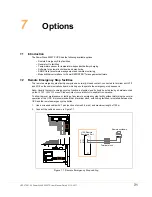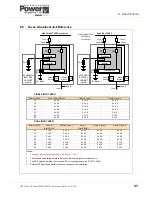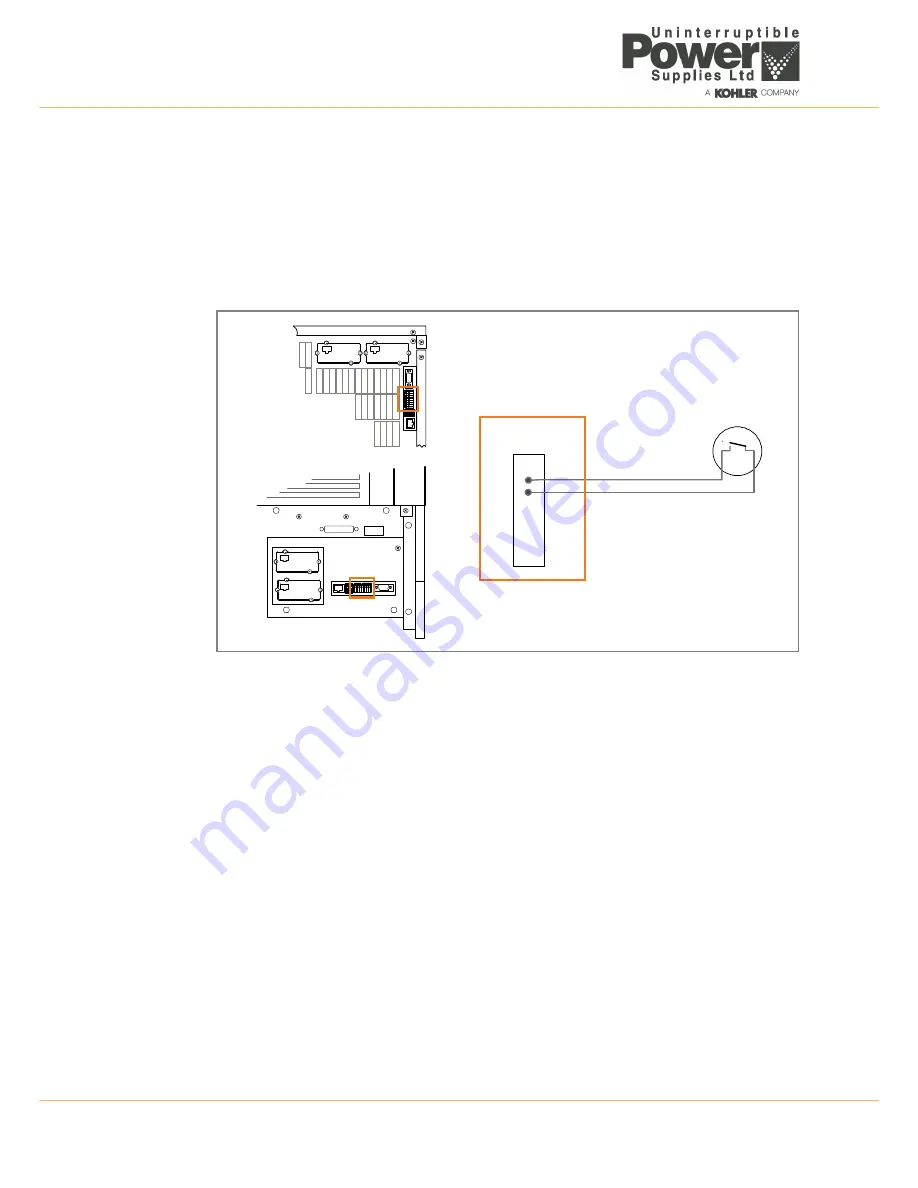
7: Options
7-2
UPS470-01-00 PowerWAVE 5000TP User Manual Dated 31-10-2011
7.3
Generator ON facilities
The generator ON facility must use a normally-open contact which closes to indicate that a generator is
running and supplying the UPS input power.
When used, this facility inhibits the operation of the battery charger and/or static bypass while the UPS is
being supplied from a standby generator. See “Set-up User menu screen” in section 4.3.7.
1.
Use a screened cable with 1 pair (section of wires 0.6 mm
2
) and maximum length of 100 m.
2.
Connect the cable as shown in Figure 7.2.
Figure 7.2 Generator ON Connection
X1
X1/1
X1/2
Generator Alarm Panel
UPS Generator
Port
Summary of Contents for PowerWAVE 5000TP
Page 1: ...PowerWAVE 5000 TP User Manual Pioneering solutions for total power protection ...
Page 2: ......
Page 8: ...IV UPS470 01 00 PowerWAVE 5000TP User Manual Dated 31 10 2011 ...
Page 10: ...1 Safety 1 2 UPS470 01 00 PowerWAVE 5000TP User Manual Dated 31 10 2011 ...
Page 66: ...7 Options 7 8 UPS470 01 00 PowerWAVE 5000TP User Manual Dated 31 10 2011 ...
Page 72: ...8 Specifications 8 6 UPS470 01 00 PowerWAVE 5000TP User Manual Dated 31 10 2011 ...