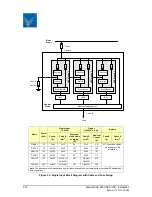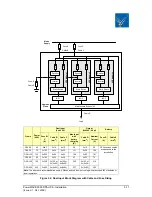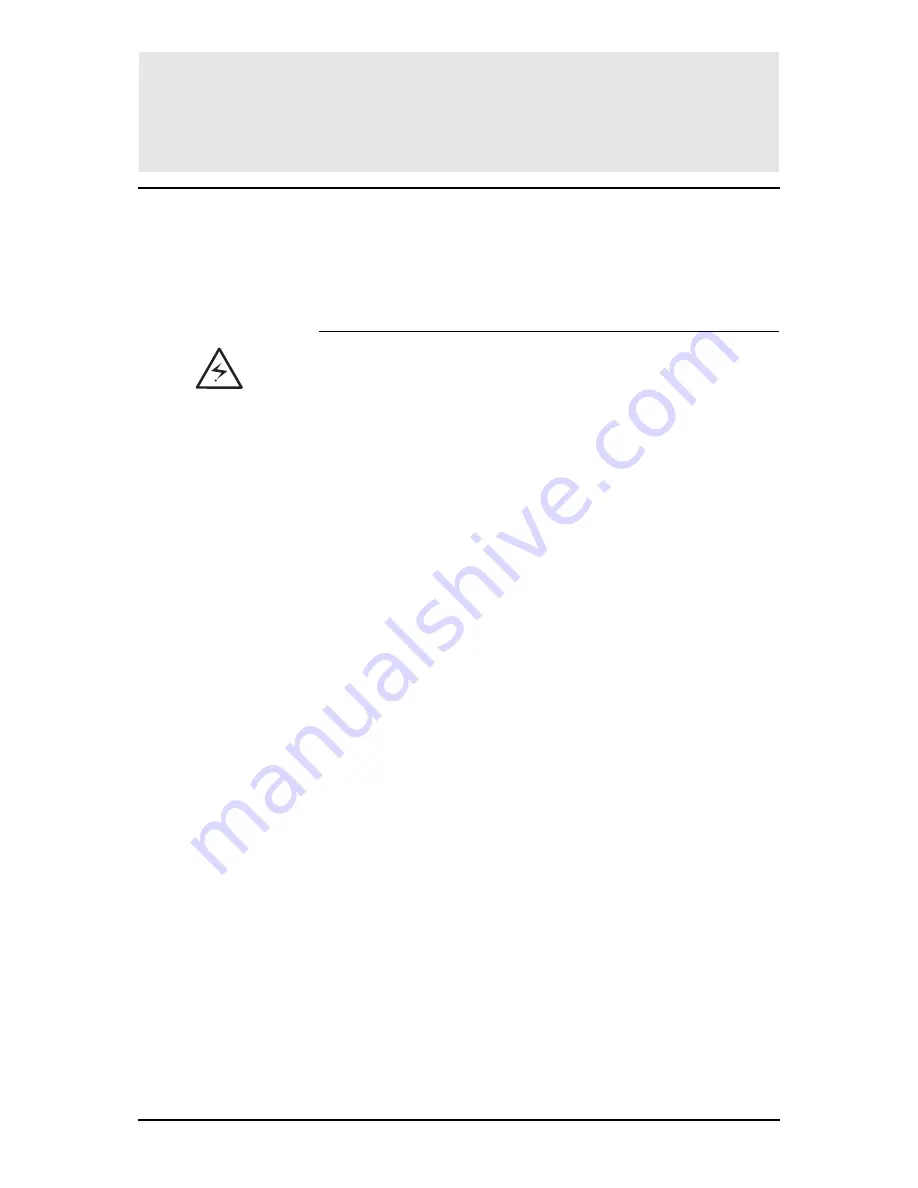
PowerWAVE 9000 DPA UPS - Installation
3-1
(Issue 2.1 Oct. 2009)
3
Installation
3.1 Introduction
This chapter contains all the necessary information for the correct
unpacking, positioning, cabling and installation of the PowerWAVE 9000
DPA UPS.
ALL THE OPERATIONS IN THIS SECTION MUST BE PERFORMED BY
AUTHORISED ELECTRICIANS OR BY QUALIFIED PERSONNEL.
UNINTERRUPTIBLE POWER SUPPLIES LTD. WILL TAKE NO
RESPONSIBILITY FOR ANY LOSS, PERSONAL OR MATERIAL
DAMAGE CAUSED BY INCORRECT CABLING, OPERATIONS OR
ACTIVITIES WHICH ARE NOT CARRIED OUT AS PER THE
INSTRUCTIONS CONTAINED IN THIS MANUAL.
3.1.1 Receipt of the UPS
The packing container of the UPS protects it from mechanical and
environmental damage. To increase its protection the PowerWAVE 9000
DPA UPS is wrapped with a plastic sheet.
Upon receiving the UPS, carefully examine the packaging and the UPS for
any sign of physical damage.
Ensure that the received UPS corresponds to the description indicated in
the delivery note.
3.1.2 Nameplate
The technical specifications of the PowerWAVE 9000 DPA UPS are
provided on the attached nameplate.
3.2 Unpacking
When unpacking the UPS observe the “FRAGILE” and “ARROW”
indications on the packaging.
Perform the following steps to unpack the UPS:
•
Cut the wrappers and remove the packaging by pulling it upwards.
•
Remove the plastic cover from the UPS.
•
Remove the UPS from the pallet.
•
Retain the packaging materials for future shipment of the UPS.
•
Examine the UPS for any sign of damage. Notify your supplier
immediately if damage is apparent.