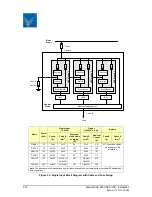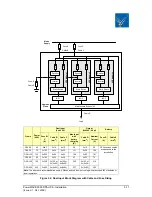PowerWAVE 9000 DPA UPS - Installation
3-5
(Issue 2.1 Oct. 2009)
Connect the earthing wire from the LV-Distribution Board to the terminal
“PE”.
Under the connection terminal of the UPS there is a cable fixing rail to
ensure that the cables have been fastened properly.
3.6.4 Connection of the Mains Supply
To ensure protection of personnel during the installation of the UPS make
sure that the connections are performed under the following conditions:
•
No mains voltage is present.
•
Loads are shut down and disconnected.
•
The UPS is shut down and voltage-free.
•
Remove the terminal cover of the UPS.
Before connecting the input power cables make sure that:
•
UPS is fitted in its correct position.
•
Maintenance Bypass IA1 is in position OFF.
•
Parallel Isolators IA2 are in position OFF.
Connect the input power cable coming from the LV-Distribution Board to
the terminals of the UPS as shown in Figure 3.3 and Figure 3.4, ensure the
phase rotation is correct.
NOTE: Neutral input wire must always be connected!
The PowerWAVE 9000 DPA is provided with facilities for both
single feed (one common input cable for rectifier and bypass)
and dual feed (separate input cable for rectifier and bypass).