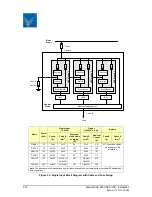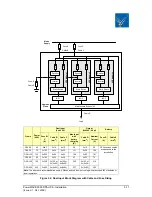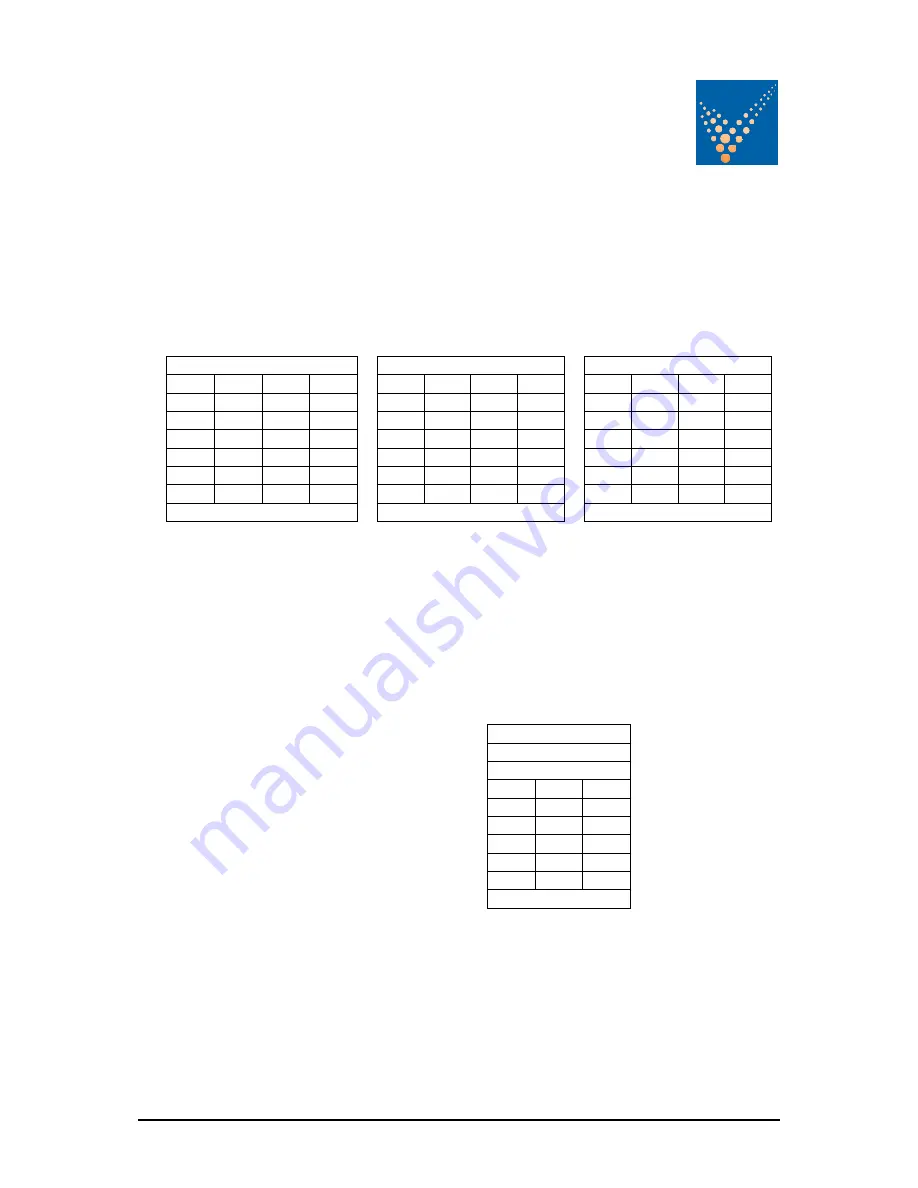
PowerWAVE 9000 DPA UPS - Installation
3-19
(Issue 2.1 Oct. 2009)
3.7.3 DPA-50
In a DPA-50 FRAME there is space for up to 280 x 9Ah internal batteries.
Figure 3.13 shows the different Battery and System configurations.
Batteries may be used as separate batches for each UPS-module or as a
common battery for all three UPS-Modules.
Figure 3.13: DPA-50 Battery Configurations
3.7.4 DPA-150
In a DPA-150 FRAME there is space for up to 240 x 9Ah internal batteries.
Figure 3.13 shows the different Battery and System configurations.
Batteries may be used as separate batches for each UPS-module or as a
common battery for all three UPS-Modules.
Figure 3.14: DPA-150 Battery Configurations
A
B
C
D
A
B
C
D
A
B
C
D
UPS Module
UPS Module
UPS Module
7
10x7Ah
10x7Ah
6
10x7Ah
2x5x7Ah
10x7Ah
5
10x7Ah
10x7Ah
10x7Ah
10x7Ah
10x7Ah
10x7Ah
10x7Ah
10x7Ah
4
10x7Ah
2x5x7Ah
10x7Ah
10x7Ah
10x7Ah
10x7Ah
10x7Ah
10x7Ah
10x7Ah
10x7Ah
10x7Ah
3 2x5x7Ah
2x5x7Ah
2x5x7Ah
2x5x7Ah
2x5x7Ah 2x5x7Ah 2x5x7Ah 2x5x7Ah
10x7Ah
10x7Ah
10x7Ah
2
10x7Ah
10x7Ah
10x7Ah
10x7Ah
10x7Ah
10x7Ah
10x7Ah
10x7Ah
10x7Ah
10x7Ah
10x7Ah
1
10x7Ah
10x7Ah
10x7Ah
10x7Ah
10x7Ah
10x7Ah
10x7Ah
10x7Ah
10x7Ah
10x7Ah
10x7Ah
(5x50)x7Ah (4x50)x7Ah
(3x40)x7Ah
A
B
C
UPS Module 3
UPS Module 2
UPS Module 1
6
10x7Ah
10x7Ah
10x7Ah
5
10x7Ah
10x7Ah
10x7Ah
4
10x7Ah
10x7Ah
10x7Ah
3
10x7Ah
10x7Ah
10x7Ah
2
10x7Ah
10x7Ah
10x7Ah
1
10x7Ah
10x7Ah
10x7Ah
3x(2x40)x7Ah