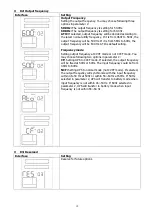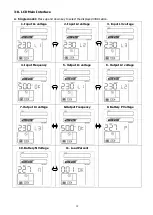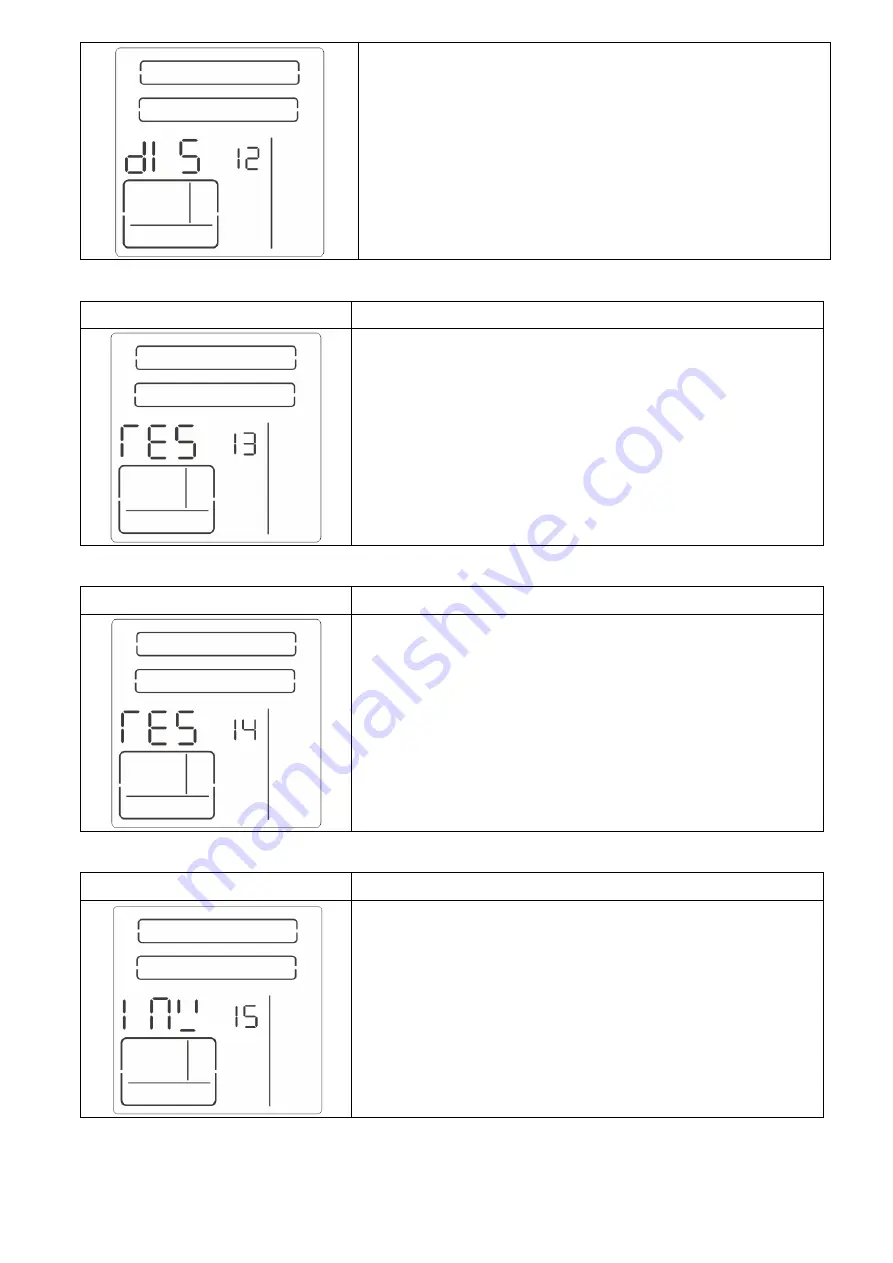
22
Here, you must mute the alarm and make the UPS go back to
normal mode manually. The operation is: Firstly, enter this menu
and press the “Enter” key to make the “CHE” flash. Secondly, press
the “Enter” key again to activate the neutral detection (check). If
neutral is detected, the alarm will be muted and the UPS will go
back to normal mode. If neutral is not detected, the UPS will
continue alarming and stay on the latest status until the neutral is
detected well at next manual checking operation.
CHE is default setting.
13: Reserved
Interface
Setting
Reserve for future options.
14: Reserved
Interface
Setting
Reserve for future options.
15: Inverter A voltage adjustment
Interface
Setting
Parameter 2: “InV” indicates inverter A voltage adjustment.