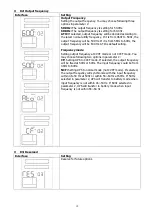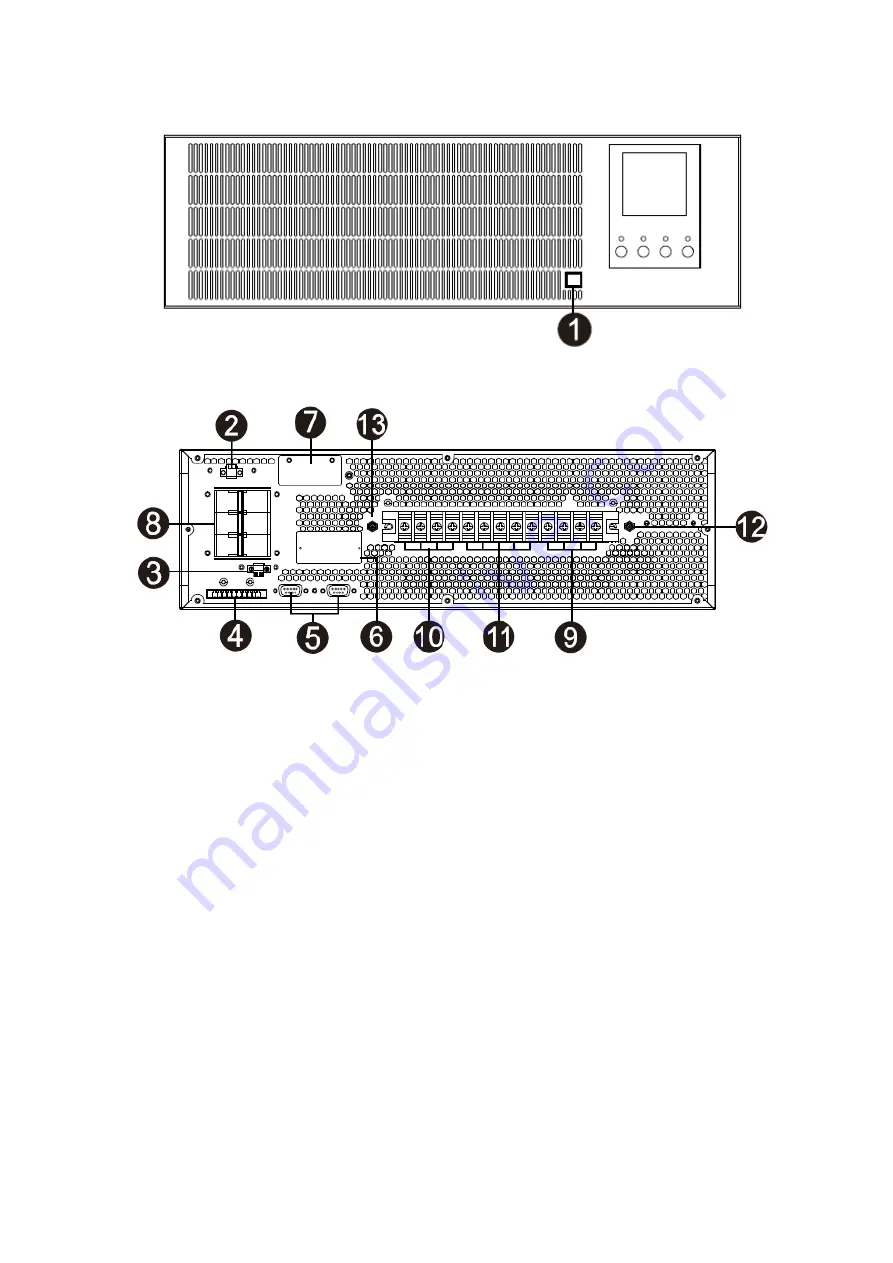
5
2-2. Front and Wiring Terminal View
Diagram 1:Front Panel
Diagram 2: Rear Panel and Input/Output terminal
1. USB communication port
2. External Maintain Bypass Switch connector (EMBS Connector)
3. Emergency power off function connector (EPO connector)
4. Share current port (only available for parallel model)
5. Parallel port (only available for parallel model)
6. Intelligent slot
7. External battery connector/terminal (Only available for long-run model)
8. Line input circuit breaker/switch
9. Line input terminal
10. Output terminal
11. Bypass input terminal
12. Input grounding terminal
13. Output grounding terminal