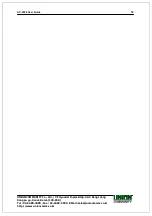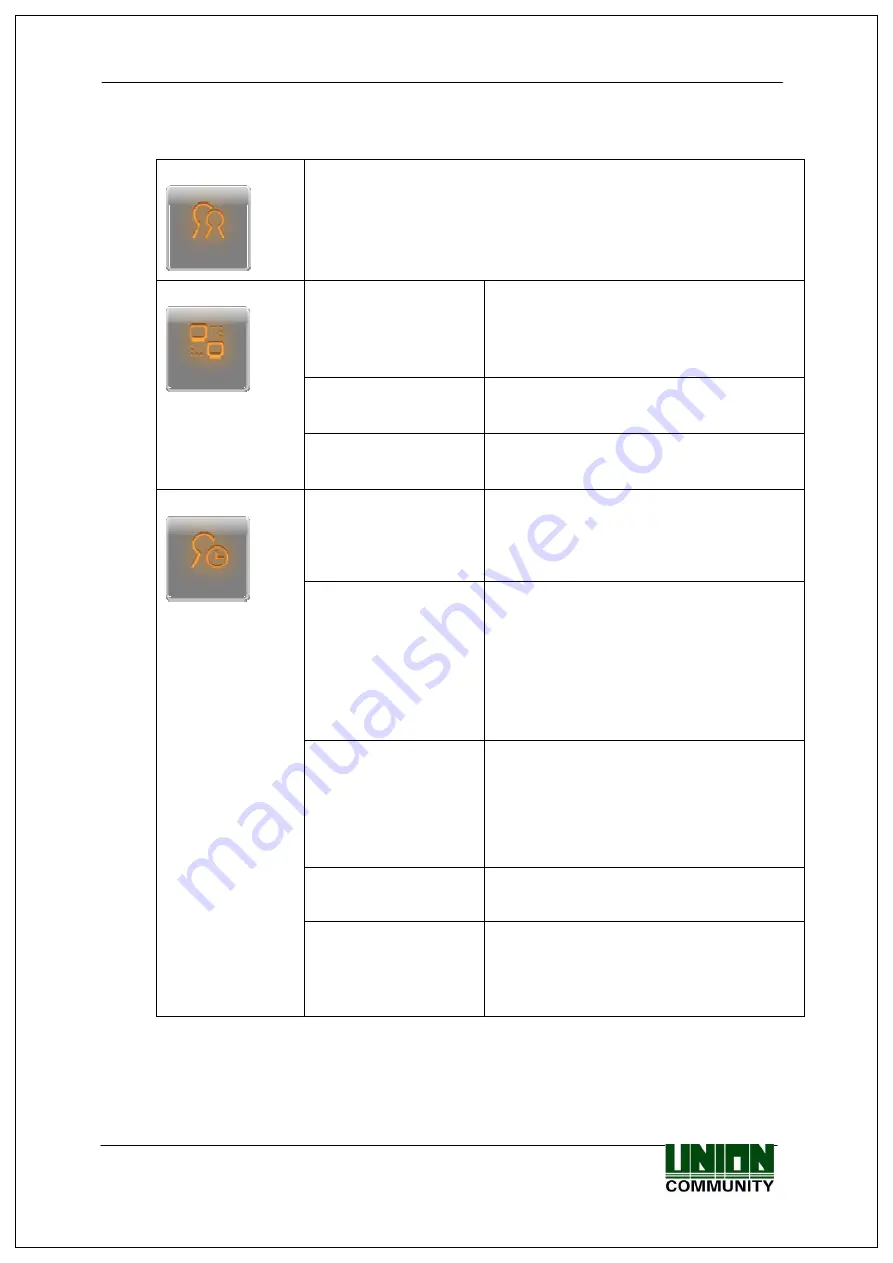
AC-5000 User Guide
23
UNIONCOMMUNITY Co., Ltd. / 3F Hyundai Topics Bldg. 44-3 Bangi-dong
Songpa-gu, Seoul, Korea (138-050)
Tel : 02-6488-3000 , Fax : 02-6488-3099, E-Mail :sales@unioncomm.co.kr
http://www.unioncomm.co.kr
3.2. Menu Configuration
1. User
1. Add
2. Delete
3. Modify
4. Delete All
1. IP
1. Static IP / 2. DHCP
▶
IP Address
▶
Subnet Mask
▶
Gateway
2. Server IP
▶
Server IP
▶
Server Port
2. Network
3. Terminal ID
▶
Terminal ID
▶
Authentication
1. Application
▶
Application
1.
Access
2. Time & Attendance
3. Cafeteria
2. Time Schedule
▶
F1 Time
▶
F2 Time
▶
F3 Time
▶
F4 Time
▶
Access Time
□NO Limit (when setting to catering
management)
3. Function Key
□F1 Enabled
□F2 Enabled
□F3 Enabled
□F4 Enabled
□Ent Enabled
□Auto Sensing
4. Extended Key
□ Extended Key
▶
of Extended Key
3. Application
5. Display
▶
Background
▶
Clock Position
□User Voice
□User Text