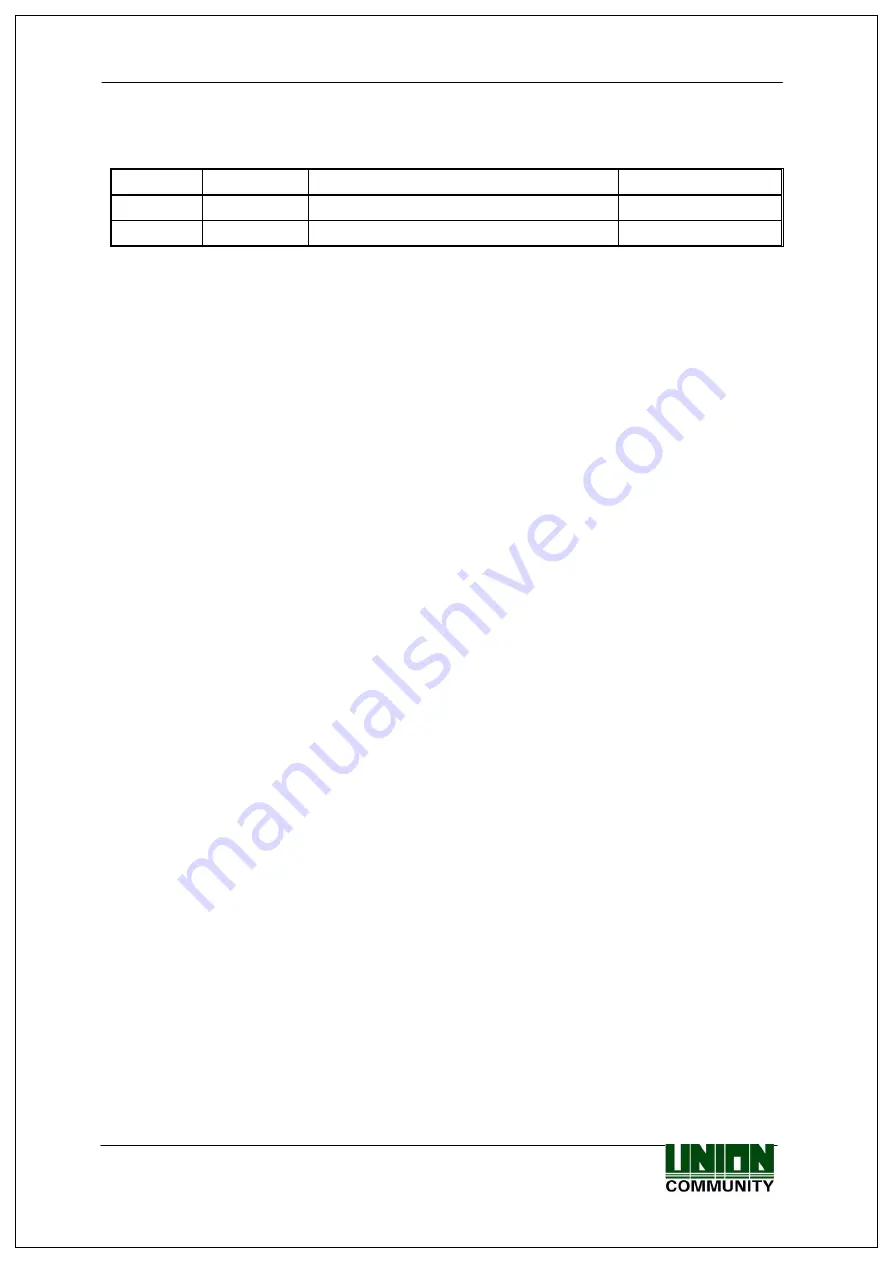
AC-5000 User Guide
2
UNIONCOMMUNITY Co., Ltd. / 3F Hyundai Topics Bldg. 44-3 Bangi-dong
Songpa-gu, Seoul, Korea (138-050)
Tel : 02-6488-3000 , Fax : 02-6488-3099, E-Mail :sales@unioncomm.co.kr
http://www.unioncomm.co.kr
<Revison History>
Version
Date
Description
Firmware Version
1.00
2011-01-10
Initial Release
10.51.00-000.00
<Glossary>
Admin (Administrator)
-
As a user who can enter the terminal menu mode, he/she is authorized to
register/modify/delete terminal users and change the operating environment by
changing the settings.
-
If there is no administrator registered for a terminal, anyone can enter the terminal
menu and change the settings. Therefore, it is recommended to register at least one
administrator.
-
Special care is required for registration and operation as an administrator has the right
to change important environment settings of the fingerprint recognizing unit.
1:1 Authentication (1 to 1, Verification)
-
This is a method that authenticates fingerprint with user ID or card entered
-
This method is called 1:1 authentication as only the fingerprint registered in the user ID
or card is used for comparison.
1:N Authentication (1 to N, Identification)
-
This is a method that searches a corresponding user only with fingerprint.
-
This method is called 1:N authentication as it searches the identical fingerprint from the
registered fingerprints without user ID or card entered.
Security Level
-
This is the level used for fingerprint authentication displayed from 1 to 9 depending on
how both fingerprints match against each other. Authentication will be successful only
when the identity between both fingerprints is higher than the preset level.
-
The higher the authentication level, the higher the security. Nevertheless, as it requires
a relatively high match rate, self-authentication is prone to failure.
-
1:1 Level: Authentication level used for 1:1 verification.
-
1:N Level: Authentication level used for 1:N identification.
Authentication Method
-
This represents the various types of authentication methods including FP (fingerprint)
authentication, RF (card) authentication, a combination of these methods.
Ex) Card or FP: Authentication with card or fingerprint
Function Keys
- [F1], [F2], [F3], [F4], and [ENT] keys are available.
These keys allow a user to enter the
menus or change modes such as office start/leave
.




































